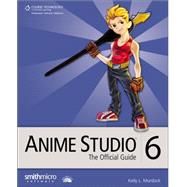
Note: Supplemental materials are not guaranteed with Rental or Used book purchases.
Purchase Benefits
Looking to rent a book? Rent Anime Studio 6: The Official Guide [ISBN: 9781435455610] for the semester, quarter, and short term or search our site for other textbooks by Murdock,Kelly L.. Renting a textbook can save you up to 90% from the cost of buying.
| Getting Started with Anime Studio | |
| Understanding Anime Studio | |
| Exploring the Anime Studio Interface | |
| Managing and Configuring the Workspace | |
| Working with Layers | |
| Getting Help | |
| Drawing in Anime Studio | |
| Using Vector Layers | |
| Using the Drawing Tools | |
| Working with Text | |
| Editing Points | |
| Editing Curves | |
| Filling Shapes and Using Outlines | |
| Setting Object Style | |
| Using Bones | |
| Changing the View with Cameras | |
| Working with Bones | |
| Animating in Anime Studio | |
| Understanding Keyframes and Tweening | |
| Working with the Timeline | |
| Manipulating Animation Graphs | |
| Working with Sound | |
| Rendering and Exporting | |
| Rendering the Final Scene | |
| Exporting to Flash | |
| Working with Image, Group, Switch, and Note Layers | |
| Exporting to AVI and Quick Time | |
| Adding Image Layers | |
| Organizing Layers into Groups | |
| Using Switch Layers and Lip Synching | |
| Commenting with note Layers | |
| Working with the Content Library | |
| Importing Content | |
| Downloading Ne Content | |
| Working with 3D | |
| Using 3D Layers | |
| Using Anime Studio with Other 3D Packages | |
| Adding Special Effects | |
| Using Particle Layers | |
| Using Motion Blur and Depth of Field | |
| Extending Anime Studio with Scripts | |
| Working with Actions | |
| Customizing the Interface | |
| Using Lua | |
| Anime Studio Keyboard Shortcuts | |
| Index | |
| Table of Contents provided by Publisher. All Rights Reserved. |
The New copy of this book will include any supplemental materials advertised. Please check the title of the book to determine if it should include any access cards, study guides, lab manuals, CDs, etc.
The Used, Rental and eBook copies of this book are not guaranteed to include any supplemental materials. Typically, only the book itself is included. This is true even if the title states it includes any access cards, study guides, lab manuals, CDs, etc.