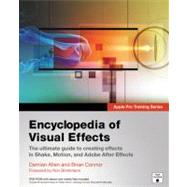
Note: Supplemental materials are not guaranteed with Rental or Used book purchases.
Purchase Benefits
What is included with this book?
| Contributors | iv | ||||
| Foreword | xix | ||||
| Getting Started | xxiii | ||||
|
|||||
|
3 | (20) | |||
|
4 | (4) | |||
|
8 | (8) | |||
|
16 | (2) | |||
|
18 | (2) | |||
|
20 | (3) | |||
|
23 | (18) | |||
|
24 | (2) | |||
|
26 | (2) | |||
|
28 | (13) | |||
|
41 | (60) | |||
|
42 | (4) | |||
|
46 | (3) | |||
|
49 | (1) | |||
|
49 | (2) | |||
|
51 | (2) | |||
|
53 | (1) | |||
|
54 | (1) | |||
|
55 | (1) | |||
|
56 | (2) | |||
|
58 | (3) | |||
|
61 | (3) | |||
|
|||||
|
64 | (3) | |||
|
67 | (1) | |||
|
68 | (1) | |||
|
69 | (1) | |||
|
69 | (13) | |||
|
82 | (1) | |||
|
82 | (1) | |||
|
82 | (1) | |||
|
82 | (1) | |||
|
83 | (1) | |||
|
83 | (1) | |||
|
83 | (8) | |||
|
91 | (1) | |||
|
92 | (1) | |||
|
92 | (1) | |||
|
92 | (1) | |||
|
93 | (1) | |||
|
94 | (1) | |||
|
94 | (2) | |||
|
96 | (1) | |||
|
97 | (3) | |||
|
100 | (1) | |||
|
100 | (1) | |||
|
101 | (54) | |||
|
107 | (3) | |||
|
110 | (1) | |||
|
110 | (7) | |||
|
117 | (2) | |||
|
119 | (1) | |||
|
120 | (1) | |||
|
120 | (3) | |||
|
123 | (2) | |||
|
125 | (1) | |||
|
126 | (3) | |||
|
129 | (2) | |||
|
131 | (5) | |||
|
136 | (1) | |||
|
136 | (6) | |||
|
142 | (1) | |||
|
142 | (1) | |||
|
142 | (1) | |||
|
142 | (8) | |||
|
150 | (1) | |||
|
150 | (1) | |||
|
151 | (1) | |||
|
151 | (1) | |||
|
151 | (2) | |||
|
153 | (1) | |||
|
154 | (1) | |||
|
154 | (1) | |||
|
154 | (1) | |||
|
154 | (1) | |||
|
155 | (54) | |||
|
|||||
|
163 | (1) | |||
|
163 | (1) | |||
|
163 | (3) | |||
|
166 | (1) | |||
|
166 | (6) | |||
|
172 | (7) | |||
|
179 | (1) | |||
|
179 | (1) | |||
|
180 | (7) | |||
|
187 | (1) | |||
|
187 | (1) | |||
|
187 | (1) | |||
|
187 | (1) | |||
|
187 | (3) | |||
|
190 | (1) | |||
|
191 | (4) | |||
|
195 | (13) | |||
|
208 | (1) | |||
|
209 | (53) | |||
|
216 | (10) | |||
|
226 | (1) | |||
|
227 | (1) | |||
|
227 | (4) | |||
|
231 | (1) | |||
|
231 | (1) | |||
|
231 | (1) | |||
|
231 | (4) | |||
|
235 | (1) | |||
|
235 | (6) | |||
|
241 | (1) | |||
|
241 | (1) | |||
|
241 | (1) | |||
|
241 | (1) | |||
|
241 | (7) | |||
|
248 | (1) | |||
|
248 | (1) | |||
|
248 | (1) | |||
|
248 | (3) | |||
|
251 | (1) | |||
|
252 | (1) | |||
|
252 | (1) | |||
|
252 | (4) | |||
|
256 | (3) | |||
|
259 | (2) | |||
|
261 | (1) | |||
|
261 | (1) | |||
|
261 | (1) | |||
|
262 | (29) | |||
|
|||||
|
266 | (1) | |||
|
266 | (3) | |||
|
269 | (1) | |||
|
269 | (1) | |||
|
270 | (3) | |||
|
273 | (10) | |||
|
283 | (1) | |||
|
283 | (1) | |||
|
283 | (1) | |||
|
284 | (1) | |||
|
284 | (1) | |||
|
284 | (1) | |||
|
285 | (5) | |||
|
290 | (1) | |||
|
290 | (1) | |||
|
291 | (48) | |||
|
|||||
|
297 | (1) | |||
|
297 | (1) | |||
|
297 | (3) | |||
|
300 | (1) | |||
|
300 | (1) | |||
|
301 | (13) | |||
|
314 | (1) | |||
|
315 | (19) | |||
|
334 | (1) | |||
|
334 | (1) | |||
|
334 | (1) | |||
|
335 | (1) | |||
|
336 | (1) | |||
|
337 | (1) | |||
|
338 | (1) | |||
|
339 | (50) | |||
|
|||||
|
343 | (1) | |||
|
343 | (1) | |||
|
343 | (1) | |||
|
343 | (1) | |||
|
344 | (7) | |||
|
351 | (1) | |||
|
352 | (1) | |||
|
352 | (3) | |||
|
355 | (5) | |||
|
360 | (1) | |||
|
361 | (2) | |||
|
363 | (1) | |||
|
364 | (10) | |||
|
374 | (8) | |||
|
382 | (1) | |||
|
383 | (1) | |||
|
383 | (4) | |||
|
387 | (1) | |||
|
387 | (1) | |||
|
387 | (1) | |||
|
388 | (1) | |||
|
388 | (1) | |||
|
388 | (1) | |||
|
389 | (24) | |||
|
|||||
|
395 | (1) | |||
|
395 | (1) | |||
|
395 | (1) | |||
|
395 | (3) | |||
|
398 | (1) | |||
|
399 | (1) | |||
|
399 | (1) | |||
|
399 | (1) | |||
|
399 | (1) | |||
|
399 | (1) | |||
|
400 | (1) | |||
|
400 | (1) | |||
|
400 | (1) | |||
|
400 | (1) | |||
|
400 | (1) | |||
|
400 | (1) | |||
|
401 | (1) | |||
|
401 | (1) | |||
|
401 | (2) | |||
|
403 | (2) | |||
|
405 | (1) | |||
|
405 | (1) | |||
|
406 | (6) | |||
|
412 | (1) | |||
|
412 | (1) | |||
|
412 | (1) | |||
|
412 | (1) | |||
|
412 | (1) | |||
|
413 | (40) | |||
|
|||||
|
416 | (1) | |||
|
416 | (2) | |||
|
418 | (3) | |||
|
421 | (18) | |||
|
439 | (1) | |||
|
439 | (1) | |||
|
440 | (1) | |||
|
440 | (12) | |||
|
452 | (1) | |||
|
452 | (1) | |||
|
453 | (58) | |||
|
|||||
|
463 | (7) | |||
|
470 | (3) | |||
|
473 | (1) | |||
|
473 | (1) | |||
|
473 | (1) | |||
|
473 | (1) | |||
|
473 | (1) | |||
|
473 | (1) | |||
|
474 | (7) | |||
|
481 | (4) | |||
|
485 | (1) | |||
|
486 | (1) | |||
|
486 | (1) | |||
|
486 | (1) | |||
|
487 | (9) | |||
|
496 | (6) | |||
|
502 | (1) | |||
|
503 | (3) | |||
|
506 | (1) | |||
|
506 | (1) | |||
|
506 | (5) | |||
|
511 | (64) | |||
|
|||||
|
517 | (1) | |||
|
517 | (1) | |||
|
517 | (1) | |||
|
517 | (1) | |||
|
517 | (1) | |||
|
518 | (1) | |||
|
518 | (1) | |||
|
518 | (1) | |||
|
519 | (1) | |||
|
519 | (9) | |||
|
528 | (1) | |||
|
529 | (1) | |||
|
529 | (1) | |||
|
529 | (1) | |||
|
529 | (1) | |||
|
529 | (1) | |||
|
530 | (1) | |||
|
530 | (1) | |||
|
530 | (1) | |||
|
530 | (1) | |||
|
530 | (2) | |||
|
532 | (1) | |||
|
532 | (1) | |||
|
532 | (1) | |||
|
532 | (1) | |||
|
533 | (1) | |||
|
533 | (2) | |||
|
|||||
|
535 | (4) | |||
|
539 | (36) | |||
|
539 | (1) | |||
|
540 | (6) | |||
|
546 | (6) | |||
|
552 | (15) | |||
|
567 | (2) | |||
|
569 | (4) | |||
|
573 | (2) | |||
| Index | 575 |
The New copy of this book will include any supplemental materials advertised. Please check the title of the book to determine if it should include any access cards, study guides, lab manuals, CDs, etc.
The Used, Rental and eBook copies of this book are not guaranteed to include any supplemental materials. Typically, only the book itself is included. This is true even if the title states it includes any access cards, study guides, lab manuals, CDs, etc.