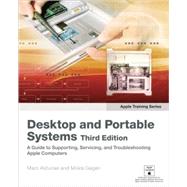
What is included with this book?
| Getting Started | p. xi |
| Tools and Practices | |
| Reference Materials | p. 3 |
| One-Stop Shopping | p. 4 |
| Finding Support Information | p. 6 |
| Upgrade Information | p. 13 |
| Resources for Locating Trouble | p. 16 |
| Resources for Resolving an Issue | p. 24 |
| Lesson Review | p. 28 |
| Software Tools | p. 31 |
| System Profiler | p. 33 |
| Quick Fix Tools | p. 37 |
| Diagnostic Software | p. 50 |
| Other Apple Troubleshooting Tools | p. 63 |
| Lesson Review | p. 68 |
| General Troubleshooting Theory | p. 71 |
| Goals and Processes | p. 72 |
| Troubleshooting Process | p. 74 |
| Gather Information | p. 76 |
| Verify the Issue | p. 83 |
| Try Quick Fixes | p. 85 |
| Run Diagnostics | p. 90 |
| Systematic Fault Isolation | p. 90 |
| Research in Additional Resources | p. 96 |
| Escalate the Issue | p. 97 |
| Repair or Replace the Faulty Item | p. 97 |
| Verify the Repair | p. 98 |
| Inform the User and Complete Administrative Tasks | p. 99 |
| Lesson Review | p. 100 |
| Safe Working Procedures and General Maintenance | p. 105 |
| ESD Prevention | p. 106 |
| CRT Safety Procedures | p. 109 |
| Liquid Coolants | p. 118 |
| iMac Power Supply | p. 120 |
| Booting to EFI | p. 121 |
| General Maintenance | p. 122 |
| General Best Practices | p. 128 |
| Lesson Review | p. 129 |
| Hardware Tools | p. 133 |
| Using the Right Tools | p. 134 |
| Tools Common to Desktops and Portables | p. 135 |
| Desktop Tools | p. 137 |
| Portable Tools | p. 140 |
| Lesson Review | p. 142 |
| Common Hardware and Technologies | |
| Power Management | p. 145 |
| Power Management Components | p. 146 |
| Power Conservation | p. 155 |
| Troubleshooting | p. 161 |
| Lesson Review | p. 163 |
| Wireless | p. 167 |
| Required Tools and Equipment | p. 168 |
| Basic Terms | p. 169 |
| AirPort Hardware Overview | p. 172 |
| AirPort Extreme Card | p. 176 |
| AirPort Extreme Base Station | p. 178 |
| AirPort Extreme Base Station(PoE/UL 2043) | p. 180 |
| AirPort Express Base Station | p. 182 |
| Setting Up a Wireless Client | p. 185 |
| Creating a Computer-to-Computer Network | p. 191 |
| Configuring Base Stations for Internet Access | p. 192 |
| Interference Sources | p. 196 |
| Basic AirPort Security | p. 197 |
| Bluetooth | p. 198 |
| Lesson Review | p. 202 |
| Network Troubleshooting | p. 205 |
| Network Components | p. 206 |
| Troubleshooting Tools | p. 210 |
| Troubleshooting Steps | p. 221 |
| Lesson Review | p. 238 |
| Desktops | |
| About iMac Models | p. 245 |
| The iMac G4 Models | p. 246 |
| The iMac G5/Intel Models | p. 248 |
| Lesson Review | p. 254 |
| Upgrading an iMac | p. 259 |
| Identifying the System | p. 260 |
| Do-It-Yourself (DIY) | p. 262 |
| Required Tools and Equipment | p. 263 |
| Upgrading RAM on an iMac | p. 264 |
| Lesson Review | p. 268 |
| Taking Apart an iMac (24-inch) | p. 271 |
| Required Tools and Equipment | p. 272 |
| Taking Apart the iMac (24-inch) | p. 272 |
| Lesson Summary | p. 281 |
| Troubleshooting an iMac (24-inch) | p. 283 |
| Startup Key Combinations | p. 284 |
| Diagnostic LEDs | p. 285 |
| SMC Reset | p. 287 |
| Symptom Charts | p. 288 |
| Lesson Review | p. 316 |
| About Mac mini Models | p. 319 |
| Mac mini | p. 320 |
| Lesson Review | p. 322 |
| Upgrading a Mac mini | p. 325 |
| Required Tools and Equipment | p. 326 |
| Opening a Mac mini | p. 326 |
| Removing the Hard Drive | p. 333 |
| Installing RAM | p. 334 |
| Lesson Review | p. 336 |
| Taking Apart a Mac mini | p. 339 |
| Required Tools and Equipment | p. 340 |
| Preliminary Steps | p. 341 |
| Logic Board | p. 348 |
| Lesson Summary | p. 351 |
| Troubleshooting a Mac mini | p. 353 |
| Status LED | p. 354 |
| Resetting PRAM and NVRAM | p. 354 |
| Resetting the SMC | p. 355 |
| Symptom Charts | p. 358 |
| Lesson Review | p. 383 |
| About Mac Pro | p. 385 |
| Mac Pro (August 2006) | p. 386 |
| Lesson Review | p. 388 |
| Upgrading a Mac Pro | p. 391 |
| Required Tools and Equipment | p. 392 |
| Before You Do Anything | p. 392 |
| Opening a Mac Pro | p. 392 |
| Installing RAM | p. 395 |
| Installing a Hard Drive | p. 399 |
| Adding a PCI Express Card | p. 403 |
| Lesson Review | p. 409 |
| Taking Apart a Mac Pro | p. 411 |
| Required Tools and Equipment | p. 412 |
| Taking Apart a Mac Pro | p. 412 |
| Lesson Summary | p. 423 |
| Troubleshooting a Mac Pro | p. 425 |
| General Information | p. 426 |
| Symptom Charts | p. 443 |
| Lesson Review | p. 453 |
| Portables | |
| About MacBook Models | p. 457 |
| MacBook (13 Inch) | p. 458 |
| Lesson Review | p. 460 |
| Upgrading a MacBook | p. 463 |
| Required Tools and Equipment | p. 464 |
| Before You Do Anything | p. 464 |
| Opening a MacBook | p. 465 |
| Installing RAM | p. 467 |
| Upgrading the Hard Drive | p. 471 |
| Closing a MacBook | p. 474 |
| Lesson Review | p. 475 |
| Taking Apart a MacBook | p. 477 |
| Required Tools and Equipment | p. 478 |
| Taking Apart a MacBook | p. 478 |
| Lesson Summary | p. 495 |
| Troubleshooting a MacBook | p. 497 |
| Symptom Charts | p. 498 |
| Lesson Review | p. 516 |
| About MacBook Pro Models | p. 519 |
| MacBook Pro | p. 520 |
| MacBook Pro (17-inch) | p. 521 |
| Lesson Review | p. 522 |
| Upgrading a MacBook Pro | p. 525 |
| Required Tools and Equipment | p. 526 |
| Before You Do Anything | p. 527 |
| Removing the Battery | p. 527 |
| Installing RAM | p. 528 |
| Lesson Review | p. 535 |
| Taking Apart a MacBook Pro | p. 537 |
| Required Tools and Equipment | p. 538 |
| Taking Apart the MacBook Pro | p. 539 |
| Lesson Summary | p. 550 |
| Troubleshooting a MacBook Pro | p. 553 |
| General Information | p. 554 |
| Symptom Charts | p. 559 |
| Lesson Review | p. 592 |
| Index | p. 594 |
| Table of Contents provided by Ingram. All Rights Reserved. |
The New copy of this book will include any supplemental materials advertised. Please check the title of the book to determine if it should include any access cards, study guides, lab manuals, CDs, etc.
The Used, Rental and eBook copies of this book are not guaranteed to include any supplemental materials. Typically, only the book itself is included. This is true even if the title states it includes any access cards, study guides, lab manuals, CDs, etc.