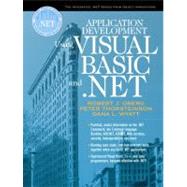
DR. ROBERT J. OBERG is founder and President of Object Innovations, a leading developer of integrated courseware on .NET and other strategic software. He is editor of The Integrated .NET Series from Object Innovations and Prentice Hall PTR. Oberg's recent books include Introduction to C# Using .NET and (with Michael Stiefel) Application Development Using C# and .NET (both published by Prentice Hall PTR).
PETER THORSTEINSON is a systems analyst who has been programming and teaching developers for over a decade. He specializes in .NET, C#, C++, COM, and Java and is coauthor of .NET Architecture and Programming Using Visual C++ (Prentice Hall PTR).
DR. DANA L. WYATT formed EMCA Consulting in 1993 to deliver advanced object-oriented training, mentoring, and consulting services. She specializes in VB, C++, and COM/DCOM. Wyatt is also coauthor of Introduction to Visual Basic Using .NET (Prentice Hall PTR).
| Preface | xxi | ||||
| Acknowledgments | xxiv | ||||
| About This Series | xxvii | ||||
| PART ONE .NET ARCHITECTURE OVERVIEW | 1 | (30) | |||
|
5 | (12) | |||
|
6 | (2) | |||
|
6 | (1) | |||
|
7 | (1) | |||
|
7 | (1) | |||
|
7 | (1) | |||
|
8 | (1) | |||
|
8 | (2) | |||
|
8 | (1) | |||
|
9 | (1) | |||
|
9 | (1) | |||
|
10 | (3) | |||
|
10 | (1) | |||
|
10 | (2) | |||
|
12 | (1) | |||
|
12 | (1) | |||
|
12 | (1) | |||
|
13 | (1) | |||
|
13 | (1) | |||
|
13 | (1) | |||
|
14 | (3) | |||
|
17 | (14) | |||
|
17 | (1) | |||
|
18 | (1) | |||
|
18 | (10) | |||
|
18 | (3) | |||
|
21 | (1) | |||
|
22 | (1) | |||
|
22 | (1) | |||
|
22 | (1) | |||
|
23 | (1) | |||
|
24 | (1) | |||
|
25 | (1) | |||
|
26 | (1) | |||
|
27 | (1) | |||
|
28 | (1) | |||
|
28 | (3) | |||
| PART TWO VB.NET LANGUAGE | 31 | (188) | |||
|
35 | (42) | |||
|
36 | (5) | |||
|
36 | (2) | |||
|
38 | (1) | |||
|
39 | (2) | |||
|
41 | (5) | |||
|
41 | (1) | |||
|
42 | (1) | |||
|
43 | (3) | |||
|
46 | (11) | |||
|
48 | (1) | |||
|
48 | (1) | |||
|
49 | (1) | |||
|
50 | (2) | |||
|
52 | (1) | |||
|
53 | (1) | |||
|
54 | (3) | |||
|
57 | (13) | |||
|
57 | (5) | |||
|
62 | (3) | |||
|
65 | (2) | |||
|
67 | (2) | |||
|
69 | (1) | |||
|
69 | (1) | |||
|
70 | (6) | |||
|
71 | (1) | |||
|
71 | (3) | |||
|
74 | (1) | |||
|
75 | (1) | |||
|
75 | (1) | |||
|
76 | (1) | |||
|
77 | (34) | |||
|
77 | (11) | |||
|
78 | (1) | |||
|
79 | (1) | |||
|
80 | (2) | |||
|
82 | (1) | |||
|
83 | (2) | |||
|
85 | (1) | |||
|
85 | (2) | |||
|
87 | (1) | |||
|
88 | (7) | |||
|
88 | (2) | |||
|
90 | (1) | |||
|
90 | (1) | |||
|
91 | (1) | |||
|
91 | (1) | |||
|
92 | (1) | |||
|
92 | (1) | |||
|
93 | (1) | |||
|
93 | (2) | |||
|
95 | (5) | |||
|
95 | (1) | |||
|
96 | (1) | |||
|
96 | (1) | |||
|
97 | (1) | |||
|
98 | (2) | |||
|
100 | (1) | |||
|
101 | (9) | |||
|
101 | (1) | |||
|
102 | (1) | |||
|
103 | (1) | |||
|
103 | (1) | |||
|
104 | (1) | |||
|
104 | (1) | |||
|
104 | (1) | |||
|
104 | (1) | |||
|
104 | (2) | |||
|
106 | (2) | |||
|
108 | (2) | |||
|
110 | (1) | |||
|
110 | (1) | |||
|
111 | (48) | |||
|
112 | (4) | |||
|
112 | (2) | |||
|
114 | (1) | |||
|
115 | (1) | |||
|
116 | (7) | |||
|
117 | (3) | |||
|
120 | (2) | |||
|
122 | (1) | |||
|
123 | (3) | |||
|
124 | (2) | |||
|
126 | (2) | |||
|
126 | (1) | |||
|
126 | (1) | |||
|
127 | (1) | |||
|
128 | (7) | |||
|
128 | (1) | |||
|
129 | (1) | |||
|
129 | (3) | |||
|
132 | (1) | |||
|
133 | (1) | |||
|
134 | (1) | |||
|
135 | (11) | |||
|
135 | (1) | |||
|
136 | (2) | |||
|
138 | (1) | |||
|
139 | (2) | |||
|
141 | (1) | |||
|
142 | (2) | |||
|
144 | (1) | |||
|
145 | (1) | |||
|
145 | (1) | |||
|
146 | (11) | |||
|
146 | (6) | |||
|
152 | (2) | |||
|
154 | (1) | |||
|
155 | (1) | |||
|
156 | (1) | |||
|
157 | (2) | |||
|
159 | (60) | |||
|
160 | (4) | |||
|
160 | (1) | |||
|
161 | (1) | |||
|
161 | (1) | |||
|
162 | (2) | |||
|
164 | (4) | |||
|
165 | (3) | |||
|
168 | (9) | |||
|
169 | (3) | |||
|
172 | (3) | |||
|
175 | (2) | |||
|
177 | (2) | |||
|
179 | (4) | |||
|
180 | (1) | |||
|
181 | (2) | |||
|
183 | (13) | |||
|
183 | (6) | |||
|
189 | (5) | |||
|
194 | (2) | |||
|
196 | (1) | |||
|
196 | (9) | |||
|
197 | (1) | |||
|
197 | (1) | |||
|
198 | (1) | |||
|
198 | (1) | |||
|
198 | (1) | |||
|
199 | (3) | |||
|
202 | (3) | |||
|
205 | (8) | |||
|
206 | (1) | |||
|
206 | (3) | |||
|
209 | (3) | |||
|
212 | (1) | |||
|
213 | (4) | |||
|
214 | (3) | |||
|
217 | (2) | |||
| PART THREE FUNDAMENTALS OF WINDOWS FORMS | 219 | (108) | |||
|
223 | (50) | |||
|
223 | (1) | |||
|
224 | (6) | |||
|
224 | (1) | |||
|
225 | (2) | |||
|
227 | (1) | |||
|
228 | (2) | |||
|
230 | (6) | |||
|
232 | (2) | |||
|
234 | (2) | |||
|
236 | (9) | |||
|
236 | (5) | |||
|
241 | (1) | |||
|
242 | (1) | |||
|
242 | (1) | |||
|
243 | (2) | |||
|
245 | (3) | |||
|
245 | (3) | |||
|
248 | (11) | |||
|
248 | (1) | |||
|
249 | (1) | |||
|
250 | (1) | |||
|
251 | (3) | |||
|
254 | (1) | |||
|
255 | (2) | |||
|
257 | (2) | |||
|
259 | (3) | |||
|
259 | (1) | |||
|
260 | (1) | |||
|
261 | (1) | |||
|
261 | (1) | |||
|
262 | (2) | |||
|
264 | (7) | |||
|
266 | (1) | |||
|
267 | (2) | |||
|
269 | (1) | |||
|
269 | (1) | |||
|
270 | (1) | |||
|
271 | (2) | |||
|
273 | (54) | |||
|
273 | (8) | |||
|
273 | (1) | |||
|
274 | (2) | |||
|
276 | (1) | |||
|
277 | (1) | |||
|
278 | (3) | |||
|
281 | (5) | |||
|
282 | (1) | |||
|
282 | (3) | |||
|
285 | (1) | |||
|
286 | (1) | |||
|
286 | (4) | |||
|
287 | (1) | |||
|
288 | (1) | |||
|
288 | (2) | |||
|
290 | (4) | |||
|
290 | (1) | |||
|
291 | (2) | |||
|
293 | (1) | |||
|
293 | (1) | |||
|
293 | (1) | |||
|
294 | (7) | |||
|
294 | (2) | |||
|
296 | (2) | |||
|
298 | (1) | |||
|
299 | (2) | |||
|
301 | (12) | |||
|
301 | (2) | |||
|
303 | (2) | |||
|
305 | (1) | |||
|
306 | (1) | |||
|
307 | (1) | |||
|
308 | (2) | |||
|
310 | (1) | |||
|
311 | (1) | |||
|
312 | (1) | |||
|
313 | (3) | |||
|
316 | (6) | |||
|
317 | (1) | |||
|
318 | (1) | |||
|
319 | (1) | |||
|
320 | (1) | |||
|
320 | (1) | |||
|
321 | (1) | |||
|
322 | (3) | |||
|
325 | (2) | |||
| PART FOUR FUNDAMENTALS OF THE .NET FRAMEWORK | 327 | (116) | |||
|
331 | (42) | |||
|
331 | (7) | |||
|
332 | (1) | |||
|
333 | (5) | |||
|
338 | (16) | |||
|
338 | (3) | |||
|
341 | (6) | |||
|
347 | (2) | |||
|
349 | (1) | |||
|
349 | (2) | |||
|
351 | (3) | |||
|
354 | (3) | |||
|
357 | (3) | |||
|
357 | (1) | |||
|
358 | (2) | |||
|
360 | (4) | |||
|
360 | (1) | |||
|
361 | (1) | |||
|
362 | (2) | |||
|
364 | (3) | |||
|
367 | (5) | |||
|
368 | (1) | |||
|
369 | (1) | |||
|
370 | (1) | |||
|
371 | (1) | |||
|
372 | (1) | |||
|
373 | (70) | |||
|
374 | (6) | |||
|
375 | (4) | |||
|
379 | (1) | |||
|
380 | (6) | |||
|
381 | (1) | |||
|
382 | (1) | |||
|
383 | (1) | |||
|
383 | (3) | |||
|
386 | (6) | |||
|
387 | (3) | |||
|
390 | (2) | |||
|
392 | (14) | |||
|
392 | (12) | |||
|
404 | (1) | |||
|
405 | (1) | |||
|
406 | (3) | |||
|
407 | (1) | |||
|
408 | (1) | |||
|
409 | (5) | |||
|
409 | (1) | |||
|
410 | (1) | |||
|
410 | (1) | |||
|
411 | (1) | |||
|
411 | (3) | |||
|
414 | (1) | |||
|
414 | (7) | |||
|
414 | (2) | |||
|
416 | (1) | |||
|
416 | (3) | |||
|
419 | (2) | |||
|
421 | (7) | |||
|
422 | (1) | |||
|
422 | (1) | |||
|
423 | (1) | |||
|
423 | (3) | |||
|
426 | (2) | |||
|
428 | (1) | |||
|
428 | (4) | |||
|
428 | (2) | |||
|
430 | (1) | |||
|
431 | (1) | |||
|
432 | (9) | |||
|
432 | (1) | |||
|
433 | (4) | |||
|
437 | (1) | |||
|
438 | (1) | |||
|
439 | (1) | |||
|
440 | (1) | |||
|
441 | (2) | |||
| PART FIVE ADVANCED UI PROGRAMMING USING VB.NET | 443 | (78) | |||
|
447 | (44) | |||
|
447 | (2) | |||
|
449 | (6) | |||
|
449 | (3) | |||
|
452 | (1) | |||
|
453 | (1) | |||
|
454 | (1) | |||
|
454 | (1) | |||
|
454 | (1) | |||
|
455 | (5) | |||
|
455 | (1) | |||
|
455 | (1) | |||
|
456 | (2) | |||
|
458 | (2) | |||
|
460 | (8) | |||
|
460 | (4) | |||
|
464 | (4) | |||
|
468 | (5) | |||
|
468 | (2) | |||
|
470 | (3) | |||
|
473 | (5) | |||
|
476 | (1) | |||
|
477 | (1) | |||
|
478 | (1) | |||
|
478 | (6) | |||
|
478 | (2) | |||
|
480 | (2) | |||
|
482 | (2) | |||
|
484 | (1) | |||
|
484 | (1) | |||
|
485 | (3) | |||
|
487 | (1) | |||
|
488 | (1) | |||
|
489 | (2) | |||
|
491 | (30) | |||
|
491 | (3) | |||
|
492 | (1) | |||
|
493 | (1) | |||
|
493 | (1) | |||
|
494 | (1) | |||
|
494 | (9) | |||
|
495 | (1) | |||
|
496 | (3) | |||
|
499 | (1) | |||
|
500 | (1) | |||
|
500 | (1) | |||
|
501 | (2) | |||
|
503 | (12) | |||
|
503 | (1) | |||
|
503 | (1) | |||
|
504 | (1) | |||
|
505 | (1) | |||
|
506 | (1) | |||
|
506 | (2) | |||
|
508 | (2) | |||
|
510 | (3) | |||
|
513 | (2) | |||
|
515 | (5) | |||
|
516 | (1) | |||
|
517 | (1) | |||
|
518 | (2) | |||
|
520 | (1) | |||
| PART SIX .NET APPLICATIONS | 521 | (258) | |||
|
525 | (62) | |||
|
527 | (5) | |||
|
527 | (1) | |||
|
527 | (1) | |||
|
528 | (1) | |||
|
529 | (1) | |||
|
529 | (1) | |||
|
529 | (3) | |||
|
532 | (2) | |||
|
533 | (1) | |||
|
534 | (1) | |||
|
534 | (9) | |||
|
534 | (3) | |||
|
537 | (1) | |||
|
538 | (2) | |||
|
540 | (3) | |||
|
543 | (2) | |||
|
545 | (3) | |||
|
546 | (1) | |||
|
546 | (2) | |||
|
548 | (4) | |||
|
550 | (1) | |||
|
551 | (1) | |||
|
552 | (1) | |||
|
553 | (2) | |||
|
555 | (16) | |||
|
556 | (2) | |||
|
558 | (1) | |||
|
559 | (2) | |||
|
561 | (6) | |||
|
567 | (4) | |||
|
571 | (1) | |||
|
571 | (2) | |||
|
572 | (1) | |||
|
572 | (1) | |||
|
572 | (1) | |||
|
573 | (7) | |||
|
573 | (4) | |||
|
577 | (3) | |||
|
580 | (2) | |||
|
582 | (3) | |||
|
582 | (1) | |||
|
583 | (1) | |||
|
584 | (1) | |||
|
584 | (1) | |||
|
585 | (2) | |||
|
587 | (72) | |||
|
587 | (7) | |||
|
587 | (3) | |||
|
590 | (2) | |||
|
592 | (2) | |||
|
594 | (11) | |||
|
595 | (1) | |||
|
596 | (3) | |||
|
599 | (1) | |||
|
599 | (1) | |||
|
599 | (3) | |||
|
602 | (2) | |||
|
604 | (1) | |||
|
605 | (8) | |||
|
605 | (5) | |||
|
610 | (3) | |||
|
613 | (13) | |||
|
614 | (8) | |||
|
622 | (4) | |||
|
626 | (8) | |||
|
626 | (1) | |||
|
627 | (2) | |||
|
629 | (5) | |||
|
634 | (2) | |||
|
634 | (1) | |||
|
634 | (2) | |||
|
636 | (5) | |||
|
636 | (3) | |||
|
639 | (1) | |||
|
639 | (2) | |||
|
641 | (4) | |||
|
641 | (2) | |||
|
643 | (2) | |||
|
645 | (1) | |||
|
645 | (8) | |||
|
646 | (1) | |||
|
646 | (3) | |||
|
649 | (3) | |||
|
652 | (1) | |||
|
653 | (5) | |||
|
654 | (3) | |||
|
657 | (1) | |||
|
658 | (1) | |||
|
659 | (36) | |||
|
660 | (3) | |||
|
660 | (1) | |||
|
661 | (1) | |||
|
662 | (1) | |||
|
662 | (1) | |||
|
663 | (1) | |||
|
663 | (13) | |||
|
664 | (1) | |||
|
664 | (1) | |||
|
665 | (4) | |||
|
669 | (2) | |||
|
671 | (1) | |||
|
672 | (4) | |||
|
676 | (5) | |||
|
681 | (10) | |||
|
683 | (1) | |||
|
683 | (4) | |||
|
687 | (4) | |||
|
691 | (3) | |||
|
692 | (1) | |||
|
693 | (1) | |||
|
694 | (1) | |||
|
695 | (60) | |||
|
696 | (1) | |||
|
697 | (2) | |||
|
697 | (1) | |||
|
698 | (1) | |||
|
699 | (2) | |||
|
699 | (2) | |||
|
701 | (21) | |||
|
701 | (2) | |||
|
703 | (3) | |||
|
706 | (1) | |||
|
707 | (3) | |||
|
710 | (11) | |||
|
721 | (1) | |||
|
722 | (2) | |||
|
722 | (2) | |||
|
724 | (13) | |||
|
725 | (1) | |||
|
726 | (1) | |||
|
727 | (1) | |||
|
727 | (2) | |||
|
729 | (1) | |||
|
730 | (1) | |||
|
730 | (2) | |||
|
732 | (1) | |||
|
732 | (1) | |||
|
733 | (2) | |||
|
735 | (2) | |||
|
737 | (3) | |||
|
737 | (1) | |||
|
738 | (2) | |||
|
740 | (13) | |||
|
740 | (1) | |||
|
740 | (1) | |||
|
741 | (1) | |||
|
742 | (11) | |||
|
753 | (2) | |||
|
755 | (24) | |||
|
755 | (13) | |||
|
756 | (2) | |||
|
758 | (6) | |||
|
764 | (4) | |||
|
768 | (5) | |||
|
769 | (4) | |||
|
773 | (4) | |||
|
774 | (1) | |||
|
775 | (2) | |||
|
777 | (2) | |||
| APPENDIX A Visual Studio .NET | 779 | (20) | |||
|
779 | (5) | |||
|
782 | (2) | |||
|
784 | (4) | |||
|
784 | (1) | |||
|
785 | (1) | |||
|
785 | (1) | |||
|
786 | (1) | |||
|
786 | (1) | |||
|
787 | (1) | |||
|
788 | (1) | |||
|
788 | (10) | |||
|
789 | (3) | |||
|
792 | (6) | |||
|
798 | (1) | |||
| APPENDIX B Tracing and Debugging in .NET | 799 | (8) | |||
|
800 | (1) | |||
|
800 | (1) | |||
|
801 | (1) | |||
|
802 | (1) | |||
|
803 | (1) | |||
|
803 | (1) | |||
|
803 | (1) | |||
|
803 | (1) | |||
|
804 | (1) | |||
|
804 | (1) | |||
|
805 | (2) | |||
| Index | 807 |
The New copy of this book will include any supplemental materials advertised. Please check the title of the book to determine if it should include any access cards, study guides, lab manuals, CDs, etc.
The Used, Rental and eBook copies of this book are not guaranteed to include any supplemental materials. Typically, only the book itself is included. This is true even if the title states it includes any access cards, study guides, lab manuals, CDs, etc.