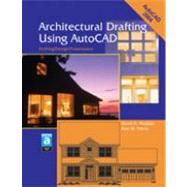|
17 | (32) | |||
|
18 | (5) | |||
|
23 | (9) | |||
|
32 | (2) | |||
|
34 | (6) | |||
|
40 | (1) | |||
|
41 | (2) | |||
|
43 | (6) | |||
|
49 | (24) | |||
|
50 | (1) | |||
|
51 | (10) | |||
|
61 | (1) | |||
|
62 | (1) | |||
|
63 | (2) | |||
|
65 | (8) | |||
|
73 | (62) | |||
|
74 | (1) | |||
|
75 | (10) | |||
|
85 | (3) | |||
|
88 | (2) | |||
|
90 | (5) | |||
|
95 | (6) | |||
|
101 | (4) | |||
|
105 | (1) | |||
|
106 | (4) | |||
|
110 | (3) | |||
|
113 | (7) | |||
|
120 | (15) | |||
|
135 | (38) | |||
|
136 | (1) | |||
|
137 | (5) | |||
|
142 | (16) | |||
|
158 | (1) | |||
|
159 | (14) | |||
|
173 | (36) | |||
|
173 | (4) | |||
|
177 | (22) | |||
|
199 | (1) | |||
|
200 | (4) | |||
|
204 | (5) | |||
|
209 | (50) | |||
|
210 | (1) | |||
|
211 | (2) | |||
|
213 | (12) | |||
|
225 | (2) | |||
|
227 | (2) | |||
|
229 | (1) | |||
|
230 | (3) | |||
|
233 | (1) | |||
|
234 | (2) | |||
|
236 | (2) | |||
|
238 | (3) | |||
|
241 | (3) | |||
|
244 | (15) | |||
|
259 | (24) | |||
|
259 | (10) | |||
|
269 | (4) | |||
|
273 | (3) | |||
|
276 | (2) | |||
|
278 | (5) | |||
|
283 | (46) | |||
|
284 | (1) | |||
|
285 | (1) | |||
|
285 | (19) | |||
|
304 | (1) | |||
|
305 | (7) | |||
|
312 | (1) | |||
|
312 | (3) | |||
|
315 | (1) | |||
|
316 | (2) | |||
|
318 | (6) | |||
|
324 | (5) | |||
|
329 | (32) | |||
|
330 | (6) | |||
|
336 | (11) | |||
|
347 | (5) | |||
|
352 | (3) | |||
|
355 | (1) | |||
|
356 | (5) | |||
|
361 | (26) | |||
|
362 | (1) | |||
|
363 | (2) | |||
|
365 | (11) | |||
|
376 | (1) | |||
|
377 | (10) | |||
|
387 | (22) | |||
|
388 | (1) | |||
|
388 | (4) | |||
|
392 | (4) | |||
|
396 | (8) | |||
|
404 | (5) | |||
|
409 | (32) | |||
|
410 | (7) | |||
|
417 | (8) | |||
|
425 | (16) | |||
|
441 | (24) | |||
|
441 | (7) | |||
|
448 | (17) | |||
|
465 | (30) | |||
|
466 | (1) | |||
|
467 | (28) | |||
|
495 | (62) | |||
|
497 | (2) | |||
|
499 | (1) | |||
|
499 | (21) | |||
|
520 | (2) | |||
|
522 | (1) | |||
|
523 | (1) | |||
|
523 | (5) | |||
|
528 | (1) | |||
|
529 | (4) | |||
|
533 | (5) | |||
|
538 | (1) | |||
|
539 | (1) | |||
|
539 | (2) | |||
|
541 | (1) | |||
|
542 | (4) | |||
|
546 | (2) | |||
|
548 | (9) | |||
|
557 | (40) | |||
|
558 | (9) | |||
|
567 | (6) | |||
|
573 | (2) | |||
|
575 | (5) | |||
|
580 | (4) | |||
|
584 | (4) | |||
|
588 | (9) | |||
|
597 | (32) | |||
|
598 | (12) | |||
|
610 | (2) | |||
|
612 | (3) | |||
|
615 | (2) | |||
|
617 | (4) | |||
|
621 | (8) | |||
|
629 | (32) | |||
|
630 | (11) | |||
|
641 | (6) | |||
|
647 | (4) | |||
|
651 | (1) | |||
|
652 | (9) | |||
|
661 | (44) | |||
|
661 | (1) | |||
|
662 | (2) | |||
|
664 | (14) | |||
|
678 | (12) | |||
|
690 | (1) | |||
|
691 | (2) | |||
|
693 | (4) | |||
|
697 | (8) | |||
|
705 | (40) | |||
|
706 | (4) | |||
|
710 | (5) | |||
|
715 | (1) | |||
|
716 | (4) | |||
|
720 | (6) | |||
|
726 | (9) | |||
|
735 | (10) | |||
|
745 | (38) | |||
|
746 | (1) | |||
|
747 | (1) | |||
|
747 | (7) | |||
|
754 | (3) | |||
|
757 | (1) | |||
|
758 | (3) | |||
|
761 | (5) | |||
|
766 | (5) | |||
|
771 | (2) | |||
|
773 | (10) | |||
|
783 | (38) | |||
|
784 | (9) | |||
|
793 | (5) | |||
|
798 | (23) | |||
|
821 | (26) | |||
|
822 | (6) | |||
|
828 | (8) | |||
|
836 | (4) | |||
|
840 | (7) | |||
|
847 | (64) | |||
|
848 | (1) | |||
|
849 | (9) | |||
|
858 | (5) | |||
|
863 | (9) | |||
|
872 | (1) | |||
|
873 | (6) | |||
|
879 | (11) | |||
|
890 | (11) | |||
|
901 | (10) | |||
|
911 | (56) | |||
|
912 | (15) | |||
|
927 | (9) | |||
|
936 | (11) | |||
|
947 | (20) | |||
|
967 | (40) | |||
|
968 | (3) | |||
|
971 | (8) | |||
|
979 | (7) | |||
|
986 | (6) | |||
|
992 | (3) | |||
|
995 | (2) | |||
|
997 | (1) | |||
|
998 | (9) | |||
|
1007 | (71) | |||
|
1007 | (3) | |||
|
1010 | (3) | |||
|
1013 | (15) | |||
|
1028 | (14) | |||
|
1042 | (4) | |||
|
1046 | (2) | |||
|
1048 | (3) | |||
|
1051 | (2) | |||
|
1053 | (2) | |||
|
1055 | (2) | |||
|
1057 | (8) | |||
|
1065 | (4) | |||
|
1069 | (6) | |||
|
1075 | (3) | |||
|
1078 |