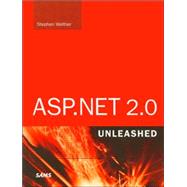
Note: Supplemental materials are not guaranteed with Rental or Used book purchases.
Purchase Benefits
What is included with this book?
| Introduction | 1 | (6) | |||
|
|||||
|
7 | (54) | |||
|
11 | (9) | |||
|
11 | (7) | |||
|
18 | (2) | |||
|
20 | (14) | |||
|
20 | (2) | |||
|
22 | (1) | |||
|
23 | (6) | |||
|
29 | (5) | |||
|
34 | (23) | |||
|
34 | (5) | |||
|
39 | (2) | |||
|
41 | (5) | |||
|
46 | (2) | |||
|
48 | (2) | |||
|
50 | (4) | |||
|
54 | (3) | |||
|
57 | (1) | |||
|
58 | (3) | |||
|
61 | (62) | |||
|
61 | (9) | |||
|
61 | (6) | |||
|
67 | (3) | |||
|
70 | (16) | |||
|
70 | (8) | |||
|
78 | (3) | |||
|
81 | (5) | |||
|
86 | (20) | |||
|
86 | (2) | |||
|
88 | (3) | |||
|
91 | (5) | |||
|
96 | (2) | |||
|
98 | (4) | |||
|
102 | (1) | |||
|
103 | (3) | |||
|
106 | (7) | |||
|
106 | (2) | |||
|
108 | (5) | |||
|
113 | (7) | |||
|
120 | (1) | |||
|
121 | (2) | |||
|
123 | (58) | |||
|
123 | (18) | |||
|
128 | (1) | |||
|
128 | (1) | |||
|
129 | (1) | |||
|
130 | (5) | |||
|
135 | (4) | |||
|
139 | (2) | |||
|
141 | (5) | |||
|
146 | (2) | |||
|
148 | (6) | |||
|
154 | (2) | |||
|
156 | (9) | |||
|
165 | (5) | |||
|
170 | (10) | |||
|
171 | (2) | |||
|
173 | (7) | |||
|
180 | (1) | |||
|
181 | (54) | |||
|
181 | (16) | |||
|
183 | (3) | |||
|
186 | (5) | |||
|
191 | (6) | |||
|
197 | (11) | |||
|
200 | (3) | |||
|
203 | (5) | |||
|
208 | (13) | |||
|
209 | (4) | |||
|
213 | (1) | |||
|
214 | (7) | |||
|
221 | (6) | |||
|
221 | (3) | |||
|
224 | (3) | |||
|
227 | (5) | |||
|
232 | (3) | |||
|
|||||
|
235 | (32) | |||
|
236 | (17) | |||
|
240 | (3) | |||
|
243 | (6) | |||
|
249 | (3) | |||
|
252 | (1) | |||
|
253 | (8) | |||
|
253 | (1) | |||
|
254 | (3) | |||
|
257 | (3) | |||
|
260 | (1) | |||
|
261 | (4) | |||
|
264 | (1) | |||
|
265 | (2) | |||
|
267 | (28) | |||
|
268 | (1) | |||
|
268 | (10) | |||
|
270 | (2) | |||
|
272 | (2) | |||
|
274 | (3) | |||
|
277 | (1) | |||
|
278 | (9) | |||
|
282 | (1) | |||
|
282 | (5) | |||
|
287 | (1) | |||
|
288 | (6) | |||
|
290 | (4) | |||
|
294 | (1) | |||
|
295 | (42) | |||
|
296 | (18) | |||
|
299 | (1) | |||
|
300 | (3) | |||
|
303 | (4) | |||
|
307 | (7) | |||
|
314 | (4) | |||
|
318 | (15) | |||
|
319 | (5) | |||
|
324 | (9) | |||
|
333 | (4) | |||
|
|||||
|
337 | (40) | |||
|
337 | (12) | |||
|
338 | (3) | |||
|
341 | (3) | |||
|
344 | (3) | |||
|
347 | (2) | |||
|
349 | (5) | |||
|
351 | (3) | |||
|
354 | (2) | |||
|
356 | (10) | |||
|
356 | (4) | |||
|
360 | (4) | |||
|
364 | (2) | |||
|
366 | (6) | |||
|
366 | (1) | |||
|
367 | (2) | |||
|
369 | (3) | |||
|
372 | (3) | |||
|
375 | (2) | |||
|
377 | (60) | |||
|
378 | (9) | |||
|
378 | (3) | |||
|
381 | (2) | |||
|
383 | (2) | |||
|
385 | (2) | |||
|
387 | (16) | |||
|
387 | (3) | |||
|
390 | (2) | |||
|
392 | (3) | |||
|
395 | (1) | |||
|
396 | (4) | |||
|
400 | (3) | |||
|
403 | (20) | |||
|
404 | (3) | |||
|
407 | (5) | |||
|
412 | (3) | |||
|
415 | (2) | |||
|
417 | (2) | |||
|
419 | (2) | |||
|
421 | (2) | |||
|
423 | (9) | |||
|
423 | (2) | |||
|
425 | (3) | |||
|
428 | (4) | |||
|
432 | (3) | |||
|
435 | (2) | |||
|
437 | (46) | |||
|
437 | (18) | |||
|
437 | (3) | |||
|
440 | (3) | |||
|
443 | (5) | |||
|
448 | (2) | |||
|
450 | (2) | |||
|
452 | (3) | |||
|
455 | (2) | |||
|
457 | (3) | |||
|
460 | (4) | |||
|
464 | (2) | |||
|
466 | (5) | |||
|
471 | (10) | |||
|
481 | (2) | |||
|
483 | (86) | |||
|
484 | (35) | |||
|
484 | (3) | |||
|
487 | (3) | |||
|
490 | (3) | |||
|
493 | (6) | |||
|
499 | (8) | |||
|
507 | (4) | |||
|
511 | (5) | |||
|
516 | (3) | |||
|
519 | (1) | |||
|
519 | (25) | |||
|
520 | (3) | |||
|
523 | (2) | |||
|
525 | (3) | |||
|
528 | (3) | |||
|
531 | (6) | |||
|
537 | (4) | |||
|
541 | (3) | |||
|
544 | (9) | |||
|
545 | (2) | |||
|
547 | (3) | |||
|
550 | (3) | |||
|
553 | (14) | |||
|
553 | (5) | |||
|
558 | (3) | |||
|
561 | (6) | |||
|
567 | (2) | |||
|
569 | (56) | |||
|
569 | (36) | |||
|
569 | (4) | |||
|
573 | (2) | |||
|
575 | (3) | |||
|
578 | (7) | |||
|
585 | (9) | |||
|
594 | (3) | |||
|
597 | (2) | |||
|
599 | (3) | |||
|
602 | (3) | |||
|
605 | (18) | |||
|
606 | (2) | |||
|
608 | (5) | |||
|
613 | (4) | |||
|
617 | (3) | |||
|
620 | (3) | |||
|
623 | (2) | |||
|
625 | (40) | |||
|
625 | (17) | |||
|
626 | (4) | |||
|
630 | (5) | |||
|
635 | (7) | |||
|
642 | (20) | |||
|
642 | (4) | |||
|
646 | (2) | |||
|
648 | (2) | |||
|
650 | (4) | |||
|
654 | (5) | |||
|
659 | (3) | |||
|
662 | (3) | |||
|
|||||
|
665 | (50) | |||
|
666 | (27) | |||
|
668 | (1) | |||
|
669 | (1) | |||
|
670 | (2) | |||
|
672 | (4) | |||
|
676 | (1) | |||
|
677 | (3) | |||
|
680 | (1) | |||
|
681 | (1) | |||
|
682 | (4) | |||
|
686 | (1) | |||
|
687 | (1) | |||
|
688 | (2) | |||
|
690 | (3) | |||
|
693 | (8) | |||
|
693 | (3) | |||
|
696 | (5) | |||
|
701 | (13) | |||
|
701 | (1) | |||
|
702 | (4) | |||
|
706 | (4) | |||
|
710 | (4) | |||
|
714 | (1) | |||
|
715 | (68) | |||
|
716 | (9) | |||
|
716 | (2) | |||
|
718 | (2) | |||
|
720 | (2) | |||
|
722 | (3) | |||
|
725 | (13) | |||
|
729 | (4) | |||
|
733 | (5) | |||
|
738 | (19) | |||
|
738 | (3) | |||
|
741 | (5) | |||
|
746 | (3) | |||
|
749 | (4) | |||
|
753 | (4) | |||
|
757 | (12) | |||
|
758 | (4) | |||
|
762 | (4) | |||
|
766 | (3) | |||
|
769 | (3) | |||
|
772 | (9) | |||
|
772 | (3) | |||
|
775 | (6) | |||
|
781 | (2) | |||
|
783 | (94) | |||
|
784 | (45) | |||
|
788 | (11) | |||
|
799 | (22) | |||
|
821 | (8) | |||
|
829 | (22) | |||
|
830 | (6) | |||
|
836 | (10) | |||
|
846 | (2) | |||
|
848 | (3) | |||
|
851 | (6) | |||
|
857 | (17) | |||
|
857 | (1) | |||
|
858 | (6) | |||
|
864 | (3) | |||
|
867 | (1) | |||
|
867 | (7) | |||
|
874 | (3) | |||
|
|||||
|
877 | (72) | |||
|
877 | (2) | |||
|
879 | (7) | |||
|
882 | (4) | |||
|
886 | (30) | |||
|
887 | (3) | |||
|
890 | (4) | |||
|
894 | (4) | |||
|
898 | (3) | |||
|
901 | (5) | |||
|
906 | (7) | |||
|
913 | (3) | |||
|
916 | (28) | |||
|
916 | (4) | |||
|
920 | (3) | |||
|
923 | (1) | |||
|
924 | (3) | |||
|
927 | (4) | |||
|
931 | (5) | |||
|
936 | (8) | |||
|
944 | (4) | |||
|
948 | (1) | |||
|
949 | (40) | |||
|
949 | (6) | |||
|
952 | (3) | |||
|
955 | (6) | |||
|
958 | (3) | |||
|
961 | (10) | |||
|
961 | (5) | |||
|
966 | (2) | |||
|
968 | (3) | |||
|
971 | (11) | |||
|
971 | (5) | |||
|
976 | (6) | |||
|
982 | (4) | |||
|
986 | (3) | |||
|
989 | (32) | |||
|
989 | (10) | |||
|
992 | (7) | |||
|
999 | (18) | |||
|
999 | (1) | |||
|
999 | (2) | |||
|
1001 | (1) | |||
|
1002 | (15) | |||
|
1017 | (4) | |||
|
|||||
|
1021 | (58) | |||
|
1022 | (4) | |||
|
1026 | (10) | |||
|
1029 | (1) | |||
|
1029 | (2) | |||
|
1031 | (3) | |||
|
1034 | (2) | |||
|
1036 | (21) | |||
|
1037 | (3) | |||
|
1040 | (3) | |||
|
1043 | (2) | |||
|
1045 | (6) | |||
|
1051 | (4) | |||
|
1055 | (2) | |||
|
1057 | (2) | |||
|
1059 | (1) | |||
|
1060 | (6) | |||
|
1062 | (2) | |||
|
1064 | (2) | |||
|
1066 | (7) | |||
|
1069 | (1) | |||
|
1070 | (1) | |||
|
1070 | (3) | |||
|
1073 | (4) | |||
|
1075 | (2) | |||
|
1077 | (2) | |||
|
1079 | (60) | |||
|
1080 | (15) | |||
|
1081 | (2) | |||
|
1083 | (1) | |||
|
1084 | (1) | |||
|
1084 | (4) | |||
|
1088 | (2) | |||
|
1090 | (4) | |||
|
1094 | (1) | |||
|
1095 | (6) | |||
|
1097 | (1) | |||
|
1097 | (1) | |||
|
1098 | (1) | |||
|
1099 | (2) | |||
|
1101 | (19) | |||
|
1101 | (5) | |||
|
1106 | (2) | |||
|
1108 | (1) | |||
|
1109 | (3) | |||
|
1112 | (1) | |||
|
1113 | (5) | |||
|
1118 | (2) | |||
|
1120 | (15) | |||
|
1121 | (5) | |||
|
1126 | (2) | |||
|
1128 | (2) | |||
|
1130 | (2) | |||
|
1132 | (3) | |||
|
1135 | (4) | |||
|
|||||
|
1139 | (68) | |||
|
1140 | (14) | |||
|
1141 | (1) | |||
|
1142 | (3) | |||
|
1145 | (3) | |||
|
1148 | (1) | |||
|
1149 | (2) | |||
|
1151 | (3) | |||
|
1154 | (17) | |||
|
1156 | (2) | |||
|
1158 | (1) | |||
|
1159 | (3) | |||
|
1162 | (1) | |||
|
1163 | (2) | |||
|
1165 | (3) | |||
|
1168 | (3) | |||
|
1171 | (34) | |||
|
1175 | (1) | |||
|
1176 | (4) | |||
|
1180 | (1) | |||
|
1181 | (2) | |||
|
1183 | (7) | |||
|
1190 | (3) | |||
|
1193 | (2) | |||
|
1195 | (3) | |||
|
1198 | (1) | |||
|
1199 | (6) | |||
|
1205 | (2) | |||
|
1207 | (80) | |||
|
1208 | (1) | |||
|
1209 | (23) | |||
|
1210 | (4) | |||
|
1214 | (2) | |||
|
1216 | (1) | |||
|
1217 | (1) | |||
|
1218 | (2) | |||
|
1220 | (2) | |||
|
1222 | (2) | |||
|
1224 | (5) | |||
|
1229 | (2) | |||
|
1231 | (1) | |||
|
1232 | (13) | |||
|
1232 | (4) | |||
|
1236 | (4) | |||
|
1240 | (1) | |||
|
1240 | (2) | |||
|
1242 | (1) | |||
|
1243 | (2) | |||
|
1245 | (11) | |||
|
1246 | (2) | |||
|
1248 | (2) | |||
|
1250 | (2) | |||
|
1252 | (1) | |||
|
1252 | (4) | |||
|
1256 | (12) | |||
|
1256 | (3) | |||
|
1259 | (1) | |||
|
1259 | (3) | |||
|
1262 | (1) | |||
|
1263 | (2) | |||
|
1265 | (1) | |||
|
1266 | (2) | |||
|
1268 | (17) | |||
|
1268 | (1) | |||
|
1269 | (3) | |||
|
1272 | (1) | |||
|
1273 | (2) | |||
|
1275 | (1) | |||
|
1276 | (1) | |||
|
1277 | (2) | |||
|
1279 | (2) | |||
|
1281 | (1) | |||
|
1282 | (3) | |||
|
1285 | (2) | |||
|
1287 | (34) | |||
|
1288 | (14) | |||
|
1289 | (7) | |||
|
1296 | (4) | |||
|
1300 | (1) | |||
|
1300 | (2) | |||
|
1302 | (3) | |||
|
1302 | (3) | |||
|
1305 | (1) | |||
|
1305 | (9) | |||
|
1305 | (4) | |||
|
1309 | (2) | |||
|
1311 | (1) | |||
|
1312 | (2) | |||
|
1314 | (4) | |||
|
1316 | (1) | |||
|
1317 | (1) | |||
|
1318 | (2) | |||
|
1320 | (1) | |||
|
1321 | (40) | |||
|
1322 | (10) | |||
|
1322 | (4) | |||
|
1326 | (6) | |||
|
1332 | (5) | |||
|
1333 | (4) | |||
|
1337 | (15) | |||
|
1338 | (3) | |||
|
1341 | (5) | |||
|
1346 | (2) | |||
|
1348 | (4) | |||
|
1352 | (7) | |||
|
1353 | (4) | |||
|
1357 | (2) | |||
|
1359 | (2) | |||
|
1361 | (56) | |||
|
1361 | (12) | |||
|
1363 | (1) | |||
|
1364 | (2) | |||
|
1366 | (1) | |||
|
1367 | (1) | |||
|
1368 | (2) | |||
|
1370 | (2) | |||
|
1372 | (1) | |||
|
1373 | (22) | |||
|
1374 | (5) | |||
|
1379 | (3) | |||
|
1382 | (3) | |||
|
1385 | (3) | |||
|
1388 | (3) | |||
|
1391 | (4) | |||
|
1395 | (11) | |||
|
1400 | (6) | |||
|
1406 | (8) | |||
|
1407 | (1) | |||
|
1408 | (3) | |||
|
1411 | (3) | |||
|
1414 | (3) | |||
|
|||||
|
1417 | (80) | |||
|
1419 | (2) | |||
|
1419 | (1) | |||
|
1420 | (1) | |||
|
1421 | (1) | |||
|
1421 | (18) | |||
|
1439 | (17) | |||
|
1439 | (6) | |||
|
1445 | (3) | |||
|
1448 | (8) | |||
|
1456 | (17) | |||
|
1456 | (4) | |||
|
1460 | (4) | |||
|
1464 | (4) | |||
|
1468 | (5) | |||
|
1473 | (23) | |||
|
1474 | (1) | |||
|
1474 | (6) | |||
|
1480 | (6) | |||
|
1486 | (3) | |||
|
1489 | (7) | |||
|
1496 | (1) | |||
|
1497 | (66) | |||
|
1497 | (23) | |||
|
1498 | (4) | |||
|
1502 | (6) | |||
|
1508 | (2) | |||
|
1510 | (10) | |||
|
1520 | (19) | |||
|
1521 | (7) | |||
|
1528 | (4) | |||
|
1532 | (7) | |||
|
1539 | (11) | |||
|
1539 | (6) | |||
|
1545 | (2) | |||
|
1547 | (3) | |||
|
1550 | (3) | |||
|
1553 | (8) | |||
|
1561 | (2) | |||
|
1563 | (40) | |||
|
1563 | (7) | |||
|
1564 | (1) | |||
|
1565 | (5) | |||
|
1570 | (4) | |||
|
1570 | (2) | |||
|
1572 | (2) | |||
|
1574 | (11) | |||
|
1579 | (4) | |||
|
1583 | (2) | |||
|
1585 | (3) | |||
|
1588 | (13) | |||
|
1588 | (5) | |||
|
1593 | (8) | |||
|
1601 | (2) | |||
|
1603 | (82) | |||
|
1603 | (25) | |||
|
1604 | (1) | |||
|
1604 | (4) | |||
|
1608 | (5) | |||
|
1613 | (15) | |||
|
1628 | (25) | |||
|
1628 | (2) | |||
|
1630 | (5) | |||
|
1635 | (7) | |||
|
1642 | (11) | |||
|
1653 | (19) | |||
|
1653 | (1) | |||
|
1654 | (9) | |||
|
1663 | (9) | |||
|
1672 | (9) | |||
|
1681 | (4) | |||
|
|||||
|
1685 | (70) | |||
|
1685 | (20) | |||
|
1686 | (10) | |||
|
1696 | (3) | |||
|
1699 | (6) | |||
|
1705 | (6) | |||
|
1705 | (3) | |||
|
1708 | (3) | |||
|
1711 | (15) | |||
|
1712 | (3) | |||
|
1715 | (11) | |||
|
1726 | (13) | |||
|
1727 | (7) | |||
|
1734 | (1) | |||
|
1734 | (5) | |||
|
1739 | (14) | |||
|
1739 | (4) | |||
|
1743 | (1) | |||
|
1744 | (4) | |||
|
1748 | (5) | |||
|
1753 | (2) | |||
|
1755 | (36) | |||
|
1756 | (3) | |||
|
1757 | (2) | |||
|
1759 | (18) | |||
|
1759 | (5) | |||
|
1764 | (7) | |||
|
1771 | (6) | |||
|
1777 | (13) | |||
|
1778 | (1) | |||
|
1779 | (3) | |||
|
1782 | (8) | |||
|
1790 | (1) | |||
|
1791 | (42) | |||
|
1791 | (20) | |||
|
1792 | (3) | |||
|
1795 | (5) | |||
|
1800 | (4) | |||
|
1804 | (7) | |||
|
1811 | (19) | |||
|
1812 | (5) | |||
|
1817 | (7) | |||
|
1824 | (6) | |||
|
1830 | (3) | |||
|
|||||
|
1833 | (1) | |||
|
1834 | (6) | |||
|
1840 | (1) | |||
|
1840 | (1) | |||
|
1841 | (1) | |||
|
1842 | (1) | |||
|
1843 | (2) | |||
|
1845 | (1) | |||
|
1845 | (1) | |||
|
1846 | (1) | |||
|
1847 | (2) | |||
|
1849 |
The New copy of this book will include any supplemental materials advertised. Please check the title of the book to determine if it should include any access cards, study guides, lab manuals, CDs, etc.
The Used, Rental and eBook copies of this book are not guaranteed to include any supplemental materials. Typically, only the book itself is included. This is true even if the title states it includes any access cards, study guides, lab manuals, CDs, etc.