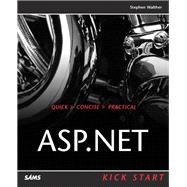
Stephen Walther —through his training company Superexpert AspWorkshops ( www.AspWorkshops.com )—has taught workshops on building Web applications using Visual Studio .NET at NASA, Lockheed Martin, the National Science Foundation, the U.S. House of Representatives, Verizon, and others.
He is the author of the book ASP.NET Unleashed and a contributing author to ASP.NET Tips, Tutorials, and Code.
He got his start working with Active Server Pages by developing two large commercial Web sites. First, he created the Collegescape Web site, a Web site used by more than 200 colleges—including Harvard, Stanford, and M.I.T.—to accept online college applications (Collegescape was bought out by Petersons). Next, he created the CityAuction Web site, an auction site used by both Snap! and CitySearch (CityAuction was acquired by CitySearch).
He received his Bachelor of Arts from the University of California at Berkeley. He was a Ph.D. candidate in Linguistics and Philosophy at the Massachusetts Institute of Technology when he became involved with the World Wide Web.
(NOTE: Each chapter concludes with a Summary.)
Introduction.
I. BUILDING WEB FORM PAGES.
1. Getting Familiar with the Development Environment.II. WORKING WITH DATABASE DATA.
III. WORKING WITH ASP.NET APPLICATIONS.
IV. COMPONENTS, WEB SERVICES, AND CUSTOM CONTROLS.
The New copy of this book will include any supplemental materials advertised. Please check the title of the book to determine if it should include any access cards, study guides, lab manuals, CDs, etc.
The Used, Rental and eBook copies of this book are not guaranteed to include any supplemental materials. Typically, only the book itself is included. This is true even if the title states it includes any access cards, study guides, lab manuals, CDs, etc.