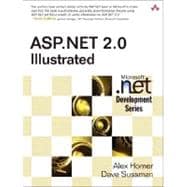
Alex Homer is a computer geek and Web developer with a passion for ASP.NET, who doubles as a consultant, trainer, and speaker. Together with Dave Sussman, he has written many books on Microsoft technologies, including ASP.NET v. 2.0--The Beta Version (Addison-Wesley, 2005). He and Dave are the only two Microsoft "Software Legends" from the UK.
Dave Sussman speaks frequently at Microsoft development conferences and has been writing about ASP since its earliest release. Together with Alex Homer, he has written many books on Microsoft technologies, including ASP.NET v. 2.0--The Beta Version (Addison-Wesley, 2005). He and Alex are the only two Microsoft "Software Legends" from the UK.
|
xix | ||||
|
xxix | ||||
| Preface | xxxi | ||||
| Acknowledgments | xxxiii | ||||
| About the Authors | xxxv | ||||
|
1 | (22) | |||
|
2 | (17) | |||
|
2 | (2) | |||
|
4 | (2) | |||
|
6 | (3) | |||
|
9 | (1) | |||
|
10 | (4) | |||
|
14 | (1) | |||
|
15 | (2) | |||
|
17 | (2) | |||
|
19 | (1) | |||
|
19 | (2) | |||
|
20 | (1) | |||
|
20 | (1) | |||
|
21 | (1) | |||
|
21 | (1) | |||
|
22 | (1) | |||
|
23 | (30) | |||
|
24 | (28) | |||
|
24 | (2) | |||
|
26 | (2) | |||
|
28 | (1) | |||
|
29 | (6) | |||
|
35 | (3) | |||
|
38 | (6) | |||
|
44 | (2) | |||
|
46 | (3) | |||
|
49 | (3) | |||
|
52 | (1) | |||
|
53 | (52) | |||
|
54 | (5) | |||
|
54 | (1) | |||
|
55 | (1) | |||
|
56 | (2) | |||
|
58 | (1) | |||
|
59 | (13) | |||
|
60 | (1) | |||
|
61 | (1) | |||
|
62 | (4) | |||
|
66 | (3) | |||
|
69 | (3) | |||
|
72 | (32) | |||
|
73 | (2) | |||
|
75 | (3) | |||
|
78 | (1) | |||
|
78 | (3) | |||
|
81 | (2) | |||
|
83 | (1) | |||
|
83 | (2) | |||
|
85 | (10) | |||
|
95 | (5) | |||
|
100 | (4) | |||
|
104 | (1) | |||
|
105 | (28) | |||
|
106 | (7) | |||
|
106 | (1) | |||
|
107 | (1) | |||
|
108 | (5) | |||
|
113 | (9) | |||
|
117 | (3) | |||
|
120 | (2) | |||
|
122 | (9) | |||
|
126 | (5) | |||
|
131 | (2) | |||
|
133 | (44) | |||
|
134 | (10) | |||
|
134 | (2) | |||
|
136 | (1) | |||
|
137 | (1) | |||
|
138 | (3) | |||
|
141 | (3) | |||
|
144 | (1) | |||
|
144 | (1) | |||
|
145 | (5) | |||
|
150 | (9) | |||
|
152 | (7) | |||
|
159 | (1) | |||
|
159 | (9) | |||
|
161 | (3) | |||
|
164 | (1) | |||
|
164 | (1) | |||
|
165 | (1) | |||
|
166 | (1) | |||
|
166 | (1) | |||
|
167 | (1) | |||
|
168 | (8) | |||
|
168 | (1) | |||
|
169 | (1) | |||
|
170 | (2) | |||
|
172 | (1) | |||
|
173 | (2) | |||
|
175 | (1) | |||
|
176 | (1) | |||
|
177 | (42) | |||
|
178 | (7) | |||
|
178 | (1) | |||
|
179 | (2) | |||
|
181 | (4) | |||
|
185 | (1) | |||
|
185 | (10) | |||
|
186 | (3) | |||
|
189 | (3) | |||
|
192 | (3) | |||
|
195 | (15) | |||
|
196 | (8) | |||
|
204 | (6) | |||
|
210 | (6) | |||
|
212 | (2) | |||
|
214 | (1) | |||
|
215 | (1) | |||
|
215 | (1) | |||
|
216 | (2) | |||
|
218 | (1) | |||
|
219 | (38) | |||
|
220 | (2) | |||
|
222 | (8) | |||
|
222 | (1) | |||
|
222 | (3) | |||
|
225 | (2) | |||
|
227 | (1) | |||
|
227 | (2) | |||
|
229 | (1) | |||
|
230 | (6) | |||
|
232 | (3) | |||
|
235 | (1) | |||
|
235 | (1) | |||
|
236 | (11) | |||
|
238 | (5) | |||
|
243 | (4) | |||
|
247 | (1) | |||
|
248 | (7) | |||
|
249 | (1) | |||
|
249 | (2) | |||
|
251 | (1) | |||
|
251 | (4) | |||
|
255 | (2) | |||
|
257 | (52) | |||
|
258 | (48) | |||
|
258 | (1) | |||
|
259 | (7) | |||
|
266 | (8) | |||
|
274 | (9) | |||
|
283 | (1) | |||
|
283 | (1) | |||
|
284 | (10) | |||
|
294 | (8) | |||
|
302 | (1) | |||
|
302 | (2) | |||
|
304 | (1) | |||
|
305 | (1) | |||
|
306 | (2) | |||
|
306 | (1) | |||
|
306 | (1) | |||
|
307 | (1) | |||
|
308 | (1) | |||
|
309 | (44) | |||
|
310 | (9) | |||
|
310 | (1) | |||
|
311 | (5) | |||
|
316 | (2) | |||
|
318 | (1) | |||
|
319 | (24) | |||
|
320 | (3) | |||
|
323 | (2) | |||
|
325 | (5) | |||
|
330 | (1) | |||
|
331 | (1) | |||
|
331 | (1) | |||
|
331 | (3) | |||
|
334 | (2) | |||
|
336 | (2) | |||
|
338 | (5) | |||
|
343 | (1) | |||
|
344 | (7) | |||
|
345 | (1) | |||
|
345 | (3) | |||
|
348 | (1) | |||
|
348 | (3) | |||
|
351 | (2) | |||
|
353 | (42) | |||
|
354 | (4) | |||
|
355 | (3) | |||
|
358 | (8) | |||
|
358 | (8) | |||
|
366 | (3) | |||
|
368 | (1) | |||
|
369 | (8) | |||
|
369 | (1) | |||
|
370 | (1) | |||
|
371 | (6) | |||
|
377 | (4) | |||
|
377 | (4) | |||
|
381 | (12) | |||
|
382 | (1) | |||
|
382 | (1) | |||
|
383 | (5) | |||
|
388 | (5) | |||
|
393 | (2) | |||
|
395 | (64) | |||
|
396 | (12) | |||
|
396 | (2) | |||
|
398 | (3) | |||
|
401 | (7) | |||
|
408 | (6) | |||
|
409 | (1) | |||
|
410 | (3) | |||
|
413 | (1) | |||
|
414 | (27) | |||
|
415 | (3) | |||
|
418 | (1) | |||
|
419 | (22) | |||
|
441 | (10) | |||
|
441 | (1) | |||
|
442 | (9) | |||
|
451 | (6) | |||
|
451 | (1) | |||
|
452 | (1) | |||
|
452 | (1) | |||
|
453 | (1) | |||
|
454 | (1) | |||
|
454 | (1) | |||
|
455 | (1) | |||
|
455 | (1) | |||
|
455 | (1) | |||
|
456 | (1) | |||
|
456 | (1) | |||
|
456 | (1) | |||
|
456 | (1) | |||
|
456 | (1) | |||
|
457 | (1) | |||
|
457 | (1) | |||
|
457 | (1) | |||
|
457 | (2) | |||
|
459 | (46) | |||
|
460 | (11) | |||
|
460 | (3) | |||
|
463 | (1) | |||
|
464 | (7) | |||
|
471 | (3) | |||
|
472 | (1) | |||
|
472 | (2) | |||
|
474 | (13) | |||
|
476 | (1) | |||
|
477 | (1) | |||
|
478 | (3) | |||
|
481 | (1) | |||
|
482 | (4) | |||
|
486 | (1) | |||
|
487 | (16) | |||
|
488 | (2) | |||
|
490 | (3) | |||
|
493 | (3) | |||
|
496 | (1) | |||
|
497 | (6) | |||
|
503 | (2) | |||
|
505 | (42) | |||
|
506 | (3) | |||
|
506 | (2) | |||
|
508 | (1) | |||
|
509 | (3) | |||
|
512 | (1) | |||
|
513 | (10) | |||
|
518 | (1) | |||
|
519 | (1) | |||
|
520 | (3) | |||
|
523 | (1) | |||
|
523 | (2) | |||
|
525 | (1) | |||
|
525 | (8) | |||
|
527 | (1) | |||
|
528 | (3) | |||
|
531 | (1) | |||
|
531 | (2) | |||
|
533 | (12) | |||
|
533 | (3) | |||
|
536 | (1) | |||
|
537 | (2) | |||
|
539 | (1) | |||
|
540 | (5) | |||
|
545 | (2) | |||
|
547 | (72) | |||
|
548 | (11) | |||
|
549 | (3) | |||
|
552 | (5) | |||
|
557 | (2) | |||
|
559 | (3) | |||
|
559 | (1) | |||
|
560 | (2) | |||
|
562 | (25) | |||
|
563 | (4) | |||
|
567 | (20) | |||
|
587 | (13) | |||
|
587 | (1) | |||
|
588 | (11) | |||
|
599 | (1) | |||
|
600 | (16) | |||
|
601 | (10) | |||
|
611 | (2) | |||
|
613 | (1) | |||
|
613 | (2) | |||
|
615 | (1) | |||
|
616 | (3) | |||
|
619 | (60) | |||
|
620 | (8) | |||
|
621 | (3) | |||
|
624 | (4) | |||
|
628 | (10) | |||
|
629 | (1) | |||
|
630 | (1) | |||
|
631 | (3) | |||
|
634 | (1) | |||
|
634 | (2) | |||
|
636 | (2) | |||
|
638 | (14) | |||
|
638 | (3) | |||
|
641 | (8) | |||
|
649 | (3) | |||
|
652 | (4) | |||
|
653 | (3) | |||
|
656 | (5) | |||
|
657 | (2) | |||
|
659 | (2) | |||
|
661 | (8) | |||
|
661 | (2) | |||
|
663 | (2) | |||
|
665 | (4) | |||
|
669 | (4) | |||
|
671 | (2) | |||
|
673 | (5) | |||
|
674 | (4) | |||
|
678 | (1) | |||
|
679 | (32) | |||
|
680 | (1) | |||
|
680 | (1) | |||
|
681 | (9) | |||
|
683 | (2) | |||
|
685 | (4) | |||
|
689 | (1) | |||
|
689 | (1) | |||
|
690 | (4) | |||
|
692 | (1) | |||
|
693 | (1) | |||
|
694 | (7) | |||
|
695 | (1) | |||
|
696 | (3) | |||
|
699 | (2) | |||
|
701 | (7) | |||
|
703 | (5) | |||
|
708 | (1) | |||
|
708 | (3) | |||
| Index | 711 |
The New copy of this book will include any supplemental materials advertised. Please check the title of the book to determine if it should include any access cards, study guides, lab manuals, CDs, etc.
The Used, Rental and eBook copies of this book are not guaranteed to include any supplemental materials. Typically, only the book itself is included. This is true even if the title states it includes any access cards, study guides, lab manuals, CDs, etc.