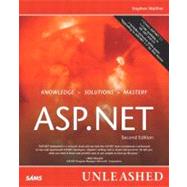
| Introduction | 1 | (8) | |||
|
|||||
|
9 | (44) | |||
|
9 | (4) | |||
|
10 | (1) | |||
|
10 | (1) | |||
|
11 | (1) | |||
|
12 | (1) | |||
|
13 | (19) | |||
|
14 | (5) | |||
|
19 | (6) | |||
|
25 | (7) | |||
|
32 | (9) | |||
|
32 | (6) | |||
|
38 | (3) | |||
|
41 | (11) | |||
|
42 | (3) | |||
|
45 | (2) | |||
|
47 | (1) | |||
|
48 | (1) | |||
|
49 | (1) | |||
|
50 | (1) | |||
|
50 | (2) | |||
|
52 | (1) | |||
|
53 | (98) | |||
|
53 | (79) | |||
|
54 | (1) | |||
|
55 | (10) | |||
|
65 | (9) | |||
|
74 | (20) | |||
|
94 | (15) | |||
|
109 | (11) | |||
|
120 | (12) | |||
|
132 | (5) | |||
|
132 | (2) | |||
|
134 | (1) | |||
|
135 | (2) | |||
|
137 | (12) | |||
|
137 | (5) | |||
|
142 | (7) | |||
|
149 | (2) | |||
|
151 | (48) | |||
|
151 | (3) | |||
|
152 | (1) | |||
|
153 | (1) | |||
|
154 | (6) | |||
|
158 | (2) | |||
|
160 | (13) | |||
|
162 | (2) | |||
|
164 | (2) | |||
|
166 | (1) | |||
|
167 | (3) | |||
|
170 | (2) | |||
|
172 | (1) | |||
|
173 | (6) | |||
|
174 | (2) | |||
|
176 | (2) | |||
|
178 | (1) | |||
|
179 | (4) | |||
|
183 | (7) | |||
|
187 | (3) | |||
|
190 | (7) | |||
|
194 | (3) | |||
|
197 | (1) | |||
|
198 | (1) | |||
|
199 | (54) | |||
|
199 | (6) | |||
|
200 | (3) | |||
|
203 | (2) | |||
|
205 | (23) | |||
|
205 | (4) | |||
|
209 | (2) | |||
|
211 | (4) | |||
|
215 | (4) | |||
|
219 | (2) | |||
|
221 | (1) | |||
|
222 | (3) | |||
|
225 | (3) | |||
|
228 | (21) | |||
|
228 | (8) | |||
|
236 | (6) | |||
|
242 | (4) | |||
|
246 | (3) | |||
|
249 | (4) | |||
|
|||||
|
253 | (28) | |||
|
254 | (4) | |||
|
258 | (4) | |||
|
262 | (9) | |||
|
271 | (1) | |||
|
272 | (7) | |||
|
279 | (2) | |||
|
281 | (32) | |||
|
282 | (12) | |||
|
282 | (12) | |||
|
294 | (7) | |||
|
301 | (11) | |||
|
304 | (1) | |||
|
305 | (1) | |||
|
305 | (5) | |||
|
310 | (2) | |||
|
312 | (1) | |||
|
313 | (44) | |||
|
313 | (1) | |||
|
314 | (1) | |||
|
315 | (34) | |||
|
317 | (1) | |||
|
318 | (2) | |||
|
320 | (3) | |||
|
323 | (13) | |||
|
336 | (3) | |||
|
339 | (3) | |||
|
342 | (2) | |||
|
344 | (1) | |||
|
345 | (1) | |||
|
346 | (3) | |||
|
349 | (6) | |||
|
349 | (2) | |||
|
351 | (2) | |||
|
353 | (2) | |||
|
355 | (2) | |||
|
357 | (46) | |||
|
357 | (32) | |||
|
358 | (16) | |||
|
374 | (7) | |||
|
381 | (8) | |||
|
389 | (11) | |||
|
390 | (5) | |||
|
395 | (1) | |||
|
396 | (1) | |||
|
397 | (1) | |||
|
398 | (2) | |||
|
400 | (3) | |||
|
|||||
|
403 | (56) | |||
|
403 | (3) | |||
|
406 | (30) | |||
|
406 | (3) | |||
|
409 | (9) | |||
|
418 | (5) | |||
|
423 | (4) | |||
|
427 | (4) | |||
|
431 | (5) | |||
|
436 | (13) | |||
|
436 | (4) | |||
|
440 | (4) | |||
|
444 | (3) | |||
|
447 | (2) | |||
|
449 | (8) | |||
|
449 | (4) | |||
|
453 | (2) | |||
|
455 | (2) | |||
|
457 | (2) | |||
|
459 | (44) | |||
|
459 | (7) | |||
|
466 | (24) | |||
|
466 | (3) | |||
|
469 | (3) | |||
|
472 | (1) | |||
|
473 | (3) | |||
|
476 | (2) | |||
|
478 | (2) | |||
|
480 | (2) | |||
|
482 | (8) | |||
|
490 | (9) | |||
|
491 | (3) | |||
|
494 | (5) | |||
|
499 | (2) | |||
|
501 | (2) | |||
|
503 | (78) | |||
|
503 | (4) | |||
|
504 | (1) | |||
|
505 | (1) | |||
|
506 | (1) | |||
|
507 | (29) | |||
|
507 | (2) | |||
|
509 | (3) | |||
|
512 | (3) | |||
|
515 | (2) | |||
|
517 | (4) | |||
|
521 | (2) | |||
|
523 | (1) | |||
|
524 | (4) | |||
|
528 | (8) | |||
|
536 | (44) | |||
|
539 | (15) | |||
|
554 | (4) | |||
|
558 | (4) | |||
|
562 | (7) | |||
|
569 | (3) | |||
|
572 | (4) | |||
|
576 | (4) | |||
|
580 | (1) | |||
|
581 | (54) | |||
|
581 | (7) | |||
|
583 | (1) | |||
|
583 | (3) | |||
|
586 | (2) | |||
|
588 | (27) | |||
|
589 | (1) | |||
|
590 | (3) | |||
|
593 | (10) | |||
|
603 | (3) | |||
|
606 | (2) | |||
|
608 | (4) | |||
|
612 | (3) | |||
|
615 | (7) | |||
|
616 | (3) | |||
|
619 | (2) | |||
|
621 | (1) | |||
|
622 | (11) | |||
|
623 | (1) | |||
|
623 | (3) | |||
|
626 | (3) | |||
|
629 | (4) | |||
|
633 | (2) | |||
|
635 | (32) | |||
|
635 | (2) | |||
|
637 | (17) | |||
|
637 | (2) | |||
|
639 | (6) | |||
|
645 | (4) | |||
|
649 | (5) | |||
|
654 | (1) | |||
|
654 | (5) | |||
|
659 | (1) | |||
|
660 | (5) | |||
|
665 | (2) | |||
|
667 | (38) | |||
|
667 | (26) | |||
|
668 | (2) | |||
|
670 | (7) | |||
|
677 | (3) | |||
|
680 | (4) | |||
|
684 | (9) | |||
|
693 | (9) | |||
|
693 | (1) | |||
|
694 | (1) | |||
|
695 | (1) | |||
|
696 | (3) | |||
|
699 | (3) | |||
|
702 | (1) | |||
|
702 | (3) | |||
|
|||||
|
705 | (40) | |||
|
705 | (2) | |||
|
707 | (15) | |||
|
708 | (4) | |||
|
712 | (1) | |||
|
713 | (1) | |||
|
714 | (3) | |||
|
717 | (5) | |||
|
722 | (8) | |||
|
723 | (2) | |||
|
725 | (1) | |||
|
726 | (1) | |||
|
727 | (1) | |||
|
728 | (2) | |||
|
730 | (14) | |||
|
730 | (4) | |||
|
734 | (3) | |||
|
737 | (7) | |||
|
744 | (1) | |||
|
745 | (22) | |||
|
745 | (9) | |||
|
746 | (1) | |||
|
747 | (3) | |||
|
750 | (1) | |||
|
751 | (2) | |||
|
753 | (1) | |||
|
754 | (10) | |||
|
754 | (1) | |||
|
755 | (1) | |||
|
755 | (1) | |||
|
756 | (1) | |||
|
757 | (3) | |||
|
760 | (1) | |||
|
760 | (2) | |||
|
762 | (2) | |||
|
764 | (1) | |||
|
764 | (2) | |||
|
765 | (1) | |||
|
766 | (1) | |||
|
766 | (1) | |||
|
767 | (40) | |||
|
767 | (13) | |||
|
769 | (4) | |||
|
773 | (3) | |||
|
776 | (2) | |||
|
778 | (1) | |||
|
779 | (1) | |||
|
780 | (7) | |||
|
783 | (3) | |||
|
786 | (1) | |||
|
787 | (19) | |||
|
788 | (2) | |||
|
790 | (3) | |||
|
793 | (3) | |||
|
796 | (2) | |||
|
798 | (1) | |||
|
799 | (1) | |||
|
800 | (1) | |||
|
801 | (5) | |||
|
806 | (1) | |||
|
807 | (48) | |||
|
807 | (17) | |||
|
812 | (4) | |||
|
816 | (5) | |||
|
821 | (3) | |||
|
824 | (15) | |||
|
825 | (9) | |||
|
834 | (3) | |||
|
837 | (2) | |||
|
839 | (10) | |||
|
843 | (6) | |||
|
849 | (3) | |||
|
849 | (1) | |||
|
850 | (1) | |||
|
850 | (1) | |||
|
851 | (1) | |||
|
852 | (3) | |||
|
|||||
|
855 | (52) | |||
|
855 | (40) | |||
|
856 | (6) | |||
|
862 | (1) | |||
|
863 | (1) | |||
|
864 | (4) | |||
|
868 | (1) | |||
|
868 | (5) | |||
|
873 | (7) | |||
|
880 | (8) | |||
|
888 | (3) | |||
|
891 | (4) | |||
|
895 | (1) | |||
|
895 | (10) | |||
|
896 | (6) | |||
|
902 | (3) | |||
|
905 | (2) | |||
|
907 | (16) | |||
|
907 | (10) | |||
|
908 | (1) | |||
|
909 | (2) | |||
|
911 | (1) | |||
|
912 | (2) | |||
|
914 | (2) | |||
|
916 | (1) | |||
|
917 | (4) | |||
|
919 | (2) | |||
|
921 | (1) | |||
|
922 | (1) | |||
|
923 | (30) | |||
|
923 | (3) | |||
|
923 | (1) | |||
|
924 | (2) | |||
|
926 | (1) | |||
|
926 | (1) | |||
|
926 | (3) | |||
|
927 | (2) | |||
|
929 | (1) | |||
|
929 | (1) | |||
|
929 | (3) | |||
|
932 | (17) | |||
|
932 | (3) | |||
|
935 | (5) | |||
|
940 | (9) | |||
|
949 | (4) | |||
|
|||||
|
953 | (38) | |||
|
953 | (3) | |||
|
955 | (1) | |||
|
955 | (1) | |||
|
956 | (4) | |||
|
957 | (1) | |||
|
958 | (1) | |||
|
959 | (1) | |||
|
960 | (4) | |||
|
962 | (1) | |||
|
962 | (1) | |||
|
963 | (1) | |||
|
964 | (6) | |||
|
965 | (1) | |||
|
966 | (2) | |||
|
968 | (1) | |||
|
969 | (1) | |||
|
970 | (12) | |||
|
970 | (2) | |||
|
972 | (5) | |||
|
977 | (2) | |||
|
979 | (3) | |||
|
982 | (7) | |||
|
982 | (2) | |||
|
984 | (5) | |||
|
989 | (2) | |||
|
991 | (52) | |||
|
991 | (17) | |||
|
992 | (1) | |||
|
992 | (5) | |||
|
997 | (1) | |||
|
998 | (3) | |||
|
1001 | (3) | |||
|
1004 | (4) | |||
|
1008 | (14) | |||
|
1009 | (1) | |||
|
1010 | (1) | |||
|
1010 | (4) | |||
|
1014 | (1) | |||
|
1015 | (1) | |||
|
1016 | (1) | |||
|
1017 | (3) | |||
|
1020 | (2) | |||
|
1022 | (17) | |||
|
1023 | (3) | |||
|
1026 | (1) | |||
|
1026 | (5) | |||
|
1031 | (3) | |||
|
1034 | (5) | |||
|
1039 | (4) | |||
|
|||||
|
1043 | (54) | |||
|
1043 | (16) | |||
|
1044 | (8) | |||
|
1052 | (7) | |||
|
1059 | (21) | |||
|
1059 | (10) | |||
|
1069 | (6) | |||
|
1075 | (1) | |||
|
1076 | (4) | |||
|
1080 | (15) | |||
|
1080 | (4) | |||
|
1084 | (1) | |||
|
1085 | (1) | |||
|
1086 | (2) | |||
|
1088 | (1) | |||
|
1088 | (1) | |||
|
1089 | (1) | |||
|
1090 | (2) | |||
|
1092 | (1) | |||
|
1093 | (2) | |||
|
1095 | (2) | |||
|
1097 | (30) | |||
|
1097 | (1) | |||
|
1098 | (11) | |||
|
1099 | (3) | |||
|
1102 | (3) | |||
|
1105 | (2) | |||
|
1107 | (2) | |||
|
1109 | (16) | |||
|
1109 | (8) | |||
|
1117 | (8) | |||
|
1125 | (2) | |||
|
1127 | (40) | |||
|
1127 | (13) | |||
|
1128 | (2) | |||
|
1130 | (3) | |||
|
1133 | (1) | |||
|
1134 | (2) | |||
|
1136 | (4) | |||
|
1140 | (17) | |||
|
1141 | (1) | |||
|
1142 | (3) | |||
|
1145 | (3) | |||
|
1148 | (3) | |||
|
1151 | (2) | |||
|
1153 | (4) | |||
|
1157 | (7) | |||
|
1158 | (2) | |||
|
1160 | (3) | |||
|
1163 | (1) | |||
|
1164 | (3) | |||
|
1167 | (52) | |||
|
1167 | (4) | |||
|
1171 | (30) | |||
|
1171 | (1) | |||
|
1172 | (2) | |||
|
1174 | (1) | |||
|
1175 | (3) | |||
|
1178 | (9) | |||
|
1187 | (5) | |||
|
1192 | (5) | |||
|
1197 | (1) | |||
|
1197 | (1) | |||
|
1197 | (1) | |||
|
1198 | (3) | |||
|
1201 | (3) | |||
|
1204 | (11) | |||
|
1204 | (5) | |||
|
1209 | (6) | |||
|
1215 | (4) | |||
|
|||||
|
1219 | (48) | |||
|
1219 | (3) | |||
|
1222 | (2) | |||
|
1224 | (6) | |||
|
1226 | (2) | |||
|
1228 | (2) | |||
|
1230 | (2) | |||
|
1232 | (7) | |||
|
1236 | (3) | |||
|
1239 | (4) | |||
|
1240 | (3) | |||
|
1243 | (10) | |||
|
1250 | (3) | |||
|
1253 | (6) | |||
|
1257 | (2) | |||
|
1259 | (2) | |||
|
1261 | (2) | |||
|
1263 | (2) | |||
|
1265 | (2) | |||
|
1267 | (38) | |||
|
1267 | (10) | |||
|
1271 | (3) | |||
|
1274 | (3) | |||
|
1277 | (19) | |||
|
1278 | (1) | |||
|
1278 | (3) | |||
|
1281 | (3) | |||
|
1284 | (5) | |||
|
1289 | (7) | |||
|
1296 | (5) | |||
|
1297 | (1) | |||
|
1298 | (2) | |||
|
1300 | (1) | |||
|
1301 | (4) | |||
|
|||||
|
1305 | (26) | |||
|
1306 | (1) | |||
|
1307 | (2) | |||
|
1309 | (8) | |||
|
1317 | (2) | |||
|
1319 | (3) | |||
|
1322 | (8) | |||
|
1330 | (1) | |||
|
1331 | (24) | |||
|
1331 | (3) | |||
|
1334 | (1) | |||
|
1334 | (3) | |||
|
1337 | (2) | |||
|
1339 | (7) | |||
|
1346 | (5) | |||
|
1348 | (2) | |||
|
1350 | (1) | |||
|
1351 | (4) | |||
|
|||||
|
1355 | (12) | |||
|
1356 | (1) | |||
|
1357 | (1) | |||
|
1357 | (1) | |||
|
1358 | (1) | |||
|
1359 | (1) | |||
|
1360 | (1) | |||
|
1361 | (1) | |||
|
1362 | (1) | |||
|
1362 | (1) | |||
|
1363 | (1) | |||
|
1363 | (1) | |||
|
1364 | (1) | |||
|
1364 | (3) | |||
|
1367 | (10) | |||
|
1377 | (24) | |||
| Index | 1401 |
The New copy of this book will include any supplemental materials advertised. Please check the title of the book to determine if it should include any access cards, study guides, lab manuals, CDs, etc.
The Used, Rental and eBook copies of this book are not guaranteed to include any supplemental materials. Typically, only the book itself is included. This is true even if the title states it includes any access cards, study guides, lab manuals, CDs, etc.