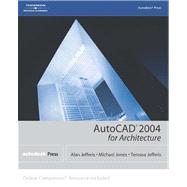
| PREFACE | xxi | ||||
| INTRODUCTION TO DRAWING COMMANDS | xxii | ||||
| PREREQUISITES | xxiii | ||||
| ONLINE COMPANION | xxiii | ||||
| ABOUT THE AUTHORS | xxiii | ||||
| ACKNOWLEDGMENTS | xxiv | ||||
| TO THE STUDENT | xxv | ||||
| SECTION 1 | |||||
|
|||||
|
4 | (1) | |||
|
4 | (1) | |||
|
5 | (1) | |||
|
5 | (1) | |||
|
6 | (8) | |||
|
6 | (1) | |||
|
7 | (1) | |||
|
8 | (1) | |||
|
8 | (2) | |||
|
10 | (1) | |||
|
11 | (1) | |||
|
12 | (1) | |||
|
12 | (2) | |||
|
14 | (1) | |||
|
14 | (20) | |||
|
15 | (5) | |||
|
20 | (2) | |||
|
22 | (2) | |||
|
24 | (5) | |||
|
29 | (1) | |||
|
29 | (2) | |||
|
31 | (2) | |||
|
33 | (1) | |||
|
34 | (8) | |||
|
35 | (1) | |||
|
36 | (2) | |||
|
38 | (1) | |||
|
39 | (2) | |||
|
41 | (1) | |||
|
42 | (2) | |||
|
42 | (1) | |||
|
43 | (1) | |||
|
44 | (4) | |||
|
|||||
|
48 | (15) | |||
|
49 | (2) | |||
|
51 | (9) | |||
|
60 | (3) | |||
|
63 | (1) | |||
|
63 | (5) | |||
|
65 | (2) | |||
|
67 | (1) | |||
|
68 | (7) | |||
|
68 | (1) | |||
|
69 | (3) | |||
|
72 | (1) | |||
|
73 | (2) | |||
|
75 | (3) | |||
|
|||||
|
78 | (3) | |||
|
78 | (1) | |||
|
78 | (2) | |||
|
80 | (1) | |||
|
81 | (6) | |||
|
81 | (1) | |||
|
82 | (3) | |||
|
85 | (2) | |||
|
87 | (7) | |||
|
87 | (1) | |||
|
88 | (3) | |||
|
91 | (3) | |||
|
94 | (4) | |||
|
95 | (2) | |||
|
97 | (1) | |||
|
97 | (1) | |||
|
97 | (1) | |||
|
98 | (5) | |||
|
103 | (5) | |||
|
|||||
|
108 | (6) | |||
|
108 | (5) | |||
|
113 | (1) | |||
|
114 | (4) | |||
|
117 | (1) | |||
|
118 | (6) | |||
|
119 | (1) | |||
|
120 | (1) | |||
|
120 | (1) | |||
|
121 | (1) | |||
|
122 | (1) | |||
|
122 | (1) | |||
|
123 | (1) | |||
|
124 | (6) | |||
|
124 | (1) | |||
|
124 | (1) | |||
|
125 | (2) | |||
|
127 | (3) | |||
|
130 | (2) | |||
|
132 | (2) | |||
|
|||||
|
134 | (10) | |||
|
134 | (10) | |||
|
144 | (6) | |||
|
145 | (1) | |||
|
146 | (2) | |||
|
148 | (2) | |||
|
150 | (3) | |||
|
151 | (1) | |||
|
151 | (1) | |||
|
152 | (1) | |||
|
153 | (3) | |||
|
155 | (1) | |||
|
155 | (1) | |||
|
156 | (8) | |||
|
158 | (1) | |||
|
158 | (2) | |||
|
160 | (1) | |||
|
160 | (1) | |||
|
161 | (3) | |||
|
164 | (10) | |||
|
164 | (3) | |||
|
167 | (1) | |||
|
168 | (4) | |||
|
172 | (2) | |||
|
174 | (6) | |||
|
180 | (3) | |||
|
|||||
|
183 | (8) | |||
|
186 | (1) | |||
|
187 | (1) | |||
|
187 | (1) | |||
|
188 | (1) | |||
|
188 | (2) | |||
|
190 | (1) | |||
|
191 | (10) | |||
|
191 | (2) | |||
|
193 | (1) | |||
|
194 | (1) | |||
|
195 | (1) | |||
|
196 | (1) | |||
|
197 | (1) | |||
|
198 | (1) | |||
|
199 | (1) | |||
|
200 | (1) | |||
|
200 | (1) | |||
|
201 | (1) | |||
|
201 | (3) | |||
|
204 | (4) | |||
|
208 | (1) | |||
|
208 | (3) | |||
|
211 | (5) | |||
|
212 | (1) | |||
|
213 | (1) | |||
|
214 | (2) | |||
|
216 | (2) | |||
|
218 | (1) | |||
|
|||||
|
219 | (3) | |||
|
220 | (1) | |||
|
220 | (2) | |||
|
222 | (3) | |||
|
222 | (1) | |||
|
223 | (2) | |||
|
225 | (1) | |||
|
226 | (16) | |||
|
226 | (2) | |||
|
228 | (1) | |||
|
229 | (1) | |||
|
229 | (3) | |||
|
232 | (1) | |||
|
233 | (1) | |||
|
234 | (1) | |||
|
235 | (1) | |||
|
235 | (3) | |||
|
238 | (1) | |||
|
238 | (1) | |||
|
238 | (1) | |||
|
238 | (1) | |||
|
239 | (2) | |||
|
241 | (1) | |||
|
242 | (2) | |||
|
244 | (3) | |||
|
247 | (2) | |||
|
|||||
|
249 | (14) | |||
|
251 | (1) | |||
|
252 | (2) | |||
|
254 | (1) | |||
|
254 | (1) | |||
|
255 | (1) | |||
|
255 | (1) | |||
|
256 | (1) | |||
|
256 | (1) | |||
|
257 | (1) | |||
|
257 | (1) | |||
|
257 | (1) | |||
|
258 | (1) | |||
|
258 | (2) | |||
|
260 | (3) | |||
|
263 | (3) | |||
|
264 | (1) | |||
|
264 | (1) | |||
|
264 | (1) | |||
|
265 | (1) | |||
|
265 | (1) | |||
|
266 | (1) | |||
|
267 | (4) | |||
| SECTION 2 | |||||
|
|||||
|
271 | (11) | |||
|
272 | (1) | |||
|
272 | (4) | |||
|
276 | (2) | |||
|
278 | (1) | |||
|
279 | (1) | |||
|
280 | (1) | |||
|
280 | (1) | |||
|
280 | (1) | |||
|
281 | (1) | |||
|
282 | (1) | |||
|
282 | (1) | |||
|
282 | (1) | |||
|
283 | (1) | |||
|
283 | (1) | |||
|
283 | (1) | |||
|
283 | (1) | |||
|
283 | (1) | |||
|
284 | (4) | |||
|
284 | (4) | |||
|
288 | (4) | |||
|
292 | (5) | |||
|
297 | (15) | |||
|
300 | (6) | |||
|
306 | (6) | |||
|
312 | (4) | |||
|
316 | (4) | |||
|
|||||
|
320 | (17) | |||
|
322 | (1) | |||
|
322 | (3) | |||
|
325 | (1) | |||
|
326 | (4) | |||
|
330 | (1) | |||
|
331 | (6) | |||
|
337 | (16) | |||
|
338 | (4) | |||
|
342 | (3) | |||
|
345 | (2) | |||
|
347 | (1) | |||
|
348 | (3) | |||
|
351 | (2) | |||
|
353 | (5) | |||
|
355 | (1) | |||
|
356 | (2) | |||
|
358 | (1) | |||
|
359 | (5) | |||
|
359 | (1) | |||
|
360 | (2) | |||
|
362 | (1) | |||
|
362 | (2) | |||
|
364 | (6) | |||
|
370 | (4) | |||
|
|||||
|
374 | (11) | |||
|
375 | (4) | |||
|
379 | (5) | |||
|
384 | (1) | |||
|
385 | (1) | |||
|
385 | (16) | |||
|
386 | (1) | |||
|
387 | (1) | |||
|
388 | (1) | |||
|
389 | (12) | |||
|
401 | (3) | |||
|
404 | (3) | |||
|
407 | (2) | |||
|
|||||
|
409 | (6) | |||
|
409 | (2) | |||
|
411 | (2) | |||
|
413 | (2) | |||
|
415 | (4) | |||
|
415 | (1) | |||
|
415 | (3) | |||
|
418 | (1) | |||
|
419 | (1) | |||
|
419 | (3) | |||
|
420 | (1) | |||
|
420 | (1) | |||
|
420 | (1) | |||
|
420 | (1) | |||
|
421 | (1) | |||
|
421 | (1) | |||
|
422 | (2) | |||
|
424 | (1) | |||
|
|||||
|
425 | (2) | |||
|
425 | (2) | |||
|
427 | (1) | |||
|
427 | (3) | |||
|
428 | (2) | |||
|
430 | (1) | |||
|
430 | (6) | |||
|
431 | (1) | |||
|
431 | (5) | |||
|
436 | (13) | |||
|
436 | (2) | |||
|
438 | (3) | |||
|
|||||
|
441 | (4) | |||
|
445 | (3) | |||
|
448 | (1) | |||
|
448 | (1) | |||
|
449 | (9) | |||
|
449 | (1) | |||
|
450 | (1) | |||
|
450 | (1) | |||
|
450 | (1) | |||
|
451 | (1) | |||
|
452 | (6) | |||
|
458 | (1) | |||
|
459 | (2) | |||
|
|||||
|
461 | (2) | |||
|
463 | (13) | |||
|
463 | (1) | |||
|
464 | (3) | |||
|
467 | (1) | |||
|
467 | (1) | |||
|
468 | (3) | |||
|
471 | (3) | |||
|
474 | (1) | |||
|
474 | (1) | |||
|
474 | (1) | |||
|
475 | (1) | |||
|
475 | (1) | |||
|
476 | (4) | |||
|
476 | (2) | |||
|
478 | (1) | |||
|
479 | (1) | |||
|
480 | (1) | |||
|
480 | (1) | |||
|
480 | (1) | |||
|
481 | (2) | |||
|
483 | (3) | |||
|
486 | (2) | |||
|
|||||
|
488 | (1) | |||
|
489 | (3) | |||
|
489 | (1) | |||
|
489 | (1) | |||
|
490 | (2) | |||
|
492 | (3) | |||
|
495 | (3) | |||
|
498 | (1) | |||
|
498 | (1) | |||
|
499 | (1) | |||
|
499 | (1) | |||
|
500 | (1) | |||
|
500 | (1) | |||
|
501 | (3) | |||
|
504 | (5) | |||
|
505 | (2) | |||
|
507 | (2) | |||
|
509 | (2) | |||
|
511 | (4) | |||
| SECTION 3 | |||||
|
|||||
|
515 | (6) | |||
|
516 | (2) | |||
|
518 | (1) | |||
|
519 | (1) | |||
|
520 | (1) | |||
|
521 | (2) | |||
|
522 | (1) | |||
|
522 | (1) | |||
|
522 | (1) | |||
|
523 | (6) | |||
|
524 | (4) | |||
|
528 | (1) | |||
|
529 | (9) | |||
|
530 | (1) | |||
|
531 | (3) | |||
|
534 | (4) | |||
|
538 | (1) | |||
|
538 | (2) | |||
|
540 | (1) | |||
|
540 | (1) | |||
|
541 | (13) | |||
|
544 | (4) | |||
|
548 | (6) | |||
|
554 | (3) | |||
|
554 | (1) | |||
|
555 | (2) | |||
|
557 | (2) | |||
|
558 | (1) | |||
|
559 | (2) | |||
|
561 | (4) | |||
|
565 | (3) | |||
|
568 | (4) | |||
|
|||||
|
572 | (2) | |||
|
572 | (2) | |||
|
574 | (6) | |||
|
577 | (1) | |||
|
578 | (2) | |||
|
580 | (1) | |||
|
581 | (21) | |||
|
583 | (6) | |||
|
589 | (1) | |||
|
590 | (1) | |||
|
591 | (2) | |||
|
593 | (1) | |||
|
594 | (1) | |||
|
595 | (3) | |||
|
598 | (2) | |||
|
600 | (2) | |||
|
602 | (4) | |||
|
604 | (2) | |||
|
606 | (9) | |||
|
606 | (4) | |||
|
610 | (5) | |||
|
615 | (2) | |||
|
617 | (2) | |||
|
|||||
|
619 | (1) | |||
|
620 | (1) | |||
|
620 | (3) | |||
|
620 | (3) | |||
|
623 | (20) | |||
|
623 | (6) | |||
|
629 | (4) | |||
|
633 | (5) | |||
|
638 | (4) | |||
|
642 | (1) | |||
|
642 | (1) | |||
|
643 | (11) | |||
|
644 | (3) | |||
|
647 | (2) | |||
|
649 | (1) | |||
|
649 | (1) | |||
|
650 | (2) | |||
|
652 | (1) | |||
|
653 | (1) | |||
|
654 | (2) | |||
|
654 | (1) | |||
|
655 | (1) | |||
|
656 | (5) | |||
|
656 | (1) | |||
|
657 | (2) | |||
|
659 | (1) | |||
|
660 | (1) | |||
|
661 | (1) | |||
|
661 | (1) | |||
|
662 | (7) | |||
|
669 | (4) | |||
| SECTION 4 | |||||
|
|||||
|
673 | (15) | |||
|
674 | (1) | |||
|
675 | (1) | |||
|
675 | (2) | |||
|
677 | (5) | |||
|
682 | (2) | |||
|
684 | (4) | |||
|
688 | (1) | |||
|
688 | (5) | |||
|
688 | (1) | |||
|
689 | (1) | |||
|
689 | (1) | |||
|
690 | (1) | |||
|
690 | (3) | |||
|
693 | (1) | |||
|
693 | (3) | |||
|
693 | (1) | |||
|
694 | (1) | |||
|
695 | (1) | |||
|
696 | (6) | |||
|
696 | (1) | |||
|
696 | (5) | |||
|
701 | (1) | |||
|
701 | (1) | |||
|
702 | (10) | |||
|
712 | (1) | |||
|
|||||
|
713 | (1) | |||
|
714 | (1) | |||
|
714 | (1) | |||
|
714 | (8) | |||
|
715 | (1) | |||
|
715 | (1) | |||
|
715 | (1) | |||
|
716 | (2) | |||
|
718 | (1) | |||
|
719 | (1) | |||
|
719 | (1) | |||
|
719 | (1) | |||
|
719 | (1) | |||
|
720 | (1) | |||
|
721 | (1) | |||
|
721 | (1) | |||
|
722 | (6) | |||
|
722 | (3) | |||
|
725 | (1) | |||
|
725 | (3) | |||
|
728 | (6) | |||
|
729 | (1) | |||
|
730 | (4) | |||
|
734 | (2) | |||
|
736 | (1) | |||
|
|||||
|
737 | (6) | |||
|
737 | (1) | |||
|
738 | (2) | |||
|
740 | (3) | |||
|
743 | (6) | |||
|
743 | (1) | |||
|
743 | (2) | |||
|
745 | (1) | |||
|
746 | (1) | |||
|
746 | (3) | |||
|
749 | (5) | |||
|
754 | (1) | |||
|
|||||
|
755 | (8) | |||
|
755 | (3) | |||
|
758 | (3) | |||
|
761 | (2) | |||
|
763 | (1) | |||
|
763 | (13) | |||
|
764 | (2) | |||
|
766 | (6) | |||
|
772 | (1) | |||
|
772 | (4) | |||
|
776 | (1) | |||
|
777 | (3) | |||
|
|||||
|
780 | (4) | |||
|
780 | (1) | |||
|
780 | (4) | |||
|
784 | (1) | |||
|
784 | (2) | |||
|
786 | (4) | |||
|
788 | (1) | |||
|
788 | (2) | |||
|
790 | (1) | |||
|
790 | (2) | |||
|
791 | (1) | |||
|
792 | (1) | |||
|
792 | (4) | |||
|
793 | (1) | |||
|
793 | (1) | |||
|
794 | (1) | |||
|
794 | (1) | |||
|
794 | (1) | |||
|
795 | (1) | |||
|
796 | (2) | |||
|
798 | (2) | |||
|
800 | (5) | |||
|
800 | (4) | |||
|
804 | (1) | |||
|
805 | (1) | |||
|
806 | (2) | |||
|
|||||
|
808 | (2) | |||
|
809 | (1) | |||
|
810 | (8) | |||
|
811 | (3) | |||
|
814 | (4) | |||
|
818 | (3) | |||
|
819 | (2) | |||
|
821 | (17) | |||
|
823 | (1) | |||
|
823 | (1) | |||
|
824 | (1) | |||
|
825 | (6) | |||
|
831 | (2) | |||
|
833 | (1) | |||
|
834 | (1) | |||
|
835 | (1) | |||
|
835 | (3) | |||
|
838 | (1) | |||
|
839 | (2) | |||
|
|||||
|
841 | (13) | |||
|
842 | (1) | |||
|
843 | (1) | |||
|
844 | (3) | |||
|
847 | (1) | |||
|
847 | (7) | |||
|
854 | (13) | |||
|
856 | (1) | |||
|
857 | (3) | |||
|
860 | (1) | |||
|
861 | (4) | |||
|
865 | (2) | |||
|
867 | (1) | |||
|
868 | (2) | |||
|
|||||
|
870 | (1) | |||
|
870 | (1) | |||
|
871 | (2) | |||
|
872 | (1) | |||
|
873 | (4) | |||
|
873 | (3) | |||
|
876 | (1) | |||
|
876 | (1) | |||
|
877 | (1) | |||
|
877 | (8) | |||
|
879 | (6) | |||
|
885 | (1) | |||
|
885 | (1) | |||
|
886 | (2) | |||
|
886 | (1) | |||
|
886 | (2) | |||
|
888 | (1) | |||
|
889 | (2) | |||
| INDEX | 891 |
The New copy of this book will include any supplemental materials advertised. Please check the title of the book to determine if it should include any access cards, study guides, lab manuals, CDs, etc.
The Used, Rental and eBook copies of this book are not guaranteed to include any supplemental materials. Typically, only the book itself is included. This is true even if the title states it includes any access cards, study guides, lab manuals, CDs, etc.