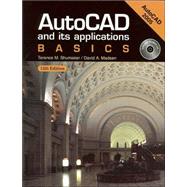
| Introduction to AutoCAD | |||||
|
|||||
|
19 | (1) | |||
|
20 | (1) | |||
|
20 | (2) | |||
|
22 | (4) | |||
|
26 | (2) | |||
|
28 | (11) | |||
|
39 | (3) | |||
|
42 | (2) | |||
|
44 | (7) | |||
|
|||||
|
51 | (6) | |||
|
57 | (4) | |||
|
61 | (8) | |||
|
69 | (1) | |||
|
70 | (1) | |||
|
70 | (2) | |||
|
72 | (2) | |||
|
74 | (3) | |||
|
77 | (8) | |||
|
|||||
|
85 | (5) | |||
|
90 | (12) | |||
|
102 | (1) | |||
|
102 | (15) | |||
|
|||||
|
|||||
|
117 | (23) | |||
|
140 | (1) | |||
|
141 | (2) | |||
|
143 | (4) | |||
|
147 | (10) | |||
|
|||||
|
157 | (1) | |||
|
158 | (4) | |||
|
162 | (8) | |||
|
170 | (4) | |||
|
174 | (1) | |||
|
175 | (4) | |||
|
179 | (1) | |||
|
180 | (11) | |||
|
|||||
|
191 | (1) | |||
|
192 | (11) | |||
|
203 | (2) | |||
|
205 | (2) | |||
|
207 | (2) | |||
|
209 | (5) | |||
|
214 | (3) | |||
|
217 | (1) | |||
|
218 | (1) | |||
|
219 | (1) | |||
|
220 | (1) | |||
|
221 | (3) | |||
|
224 | (3) | |||
|
227 | (14) | |||
|
|||||
|
241 | (17) | |||
|
258 | (17) | |||
|
|||||
|
275 | (1) | |||
|
276 | (1) | |||
|
277 | (1) | |||
|
277 | (18) | |||
|
295 | (1) | |||
|
296 | (6) | |||
|
302 | (1) | |||
|
303 | (1) | |||
|
304 | (4) | |||
|
308 | (3) | |||
|
311 | (2) | |||
|
313 | (2) | |||
|
315 | (8) | |||
|
|||||
|
323 | (3) | |||
|
326 | (5) | |||
|
331 | (6) | |||
|
|||||
|
337 | (2) | |||
|
339 | (4) | |||
|
343 | (2) | |||
|
345 | (2) | |||
|
347 | (4) | |||
|
351 | (1) | |||
|
352 | (2) | |||
|
354 | (1) | |||
|
355 | (4) | |||
|
359 | (3) | |||
|
362 | (3) | |||
|
365 | (1) | |||
|
366 | (1) | |||
|
367 | (4) | |||
|
|||||
|
371 | (1) | |||
|
372 | (1) | |||
|
373 | (11) | |||
|
384 | (2) | |||
|
386 | (13) | |||
|
399 | (11) | |||
|
410 | (2) | |||
|
412 | (8) | |||
|
|||||
|
|||||
|
420 | (5) | |||
|
425 | (2) | |||
|
427 | (2) | |||
|
429 | (2) | |||
|
431 | (2) | |||
|
433 | (1) | |||
|
434 | (1) | |||
|
435 | (2) | |||
|
437 | (1) | |||
|
438 | (2) | |||
|
440 | (1) | |||
|
441 | (5) | |||
|
446 | (1) | |||
|
447 | (2) | |||
|
449 | (3) | |||
|
452 | (1) | |||
|
453 | (14) | |||
|
|||||
|
467 | (9) | |||
|
476 | (1) | |||
|
477 | (4) | |||
|
481 | (1) | |||
|
481 | (2) | |||
|
483 | (8) | |||
|
|||||
|
|||||
|
491 | (4) | |||
|
495 | (4) | |||
|
499 | (1) | |||
|
499 | (1) | |||
|
499 | (9) | |||
|
508 | (4) | |||
|
512 | (9) | |||
|
|||||
|
521 | (4) | |||
|
525 | (1) | |||
|
526 | (9) | |||
|
535 | (1) | |||
|
536 | (1) | |||
|
537 | (2) | |||
|
539 | (5) | |||
|
544 | (8) | |||
|
|||||
|
552 | (2) | |||
|
554 | (2) | |||
|
556 | (2) | |||
|
558 | (1) | |||
|
558 | (1) | |||
|
559 | (1) | |||
|
559 | (1) | |||
|
560 | (9) | |||
|
|||||
|
|||||
|
569 | (1) | |||
|
570 | (1) | |||
|
570 | (4) | |||
|
574 | (1) | |||
|
574 | (3) | |||
|
577 | (3) | |||
|
580 | (1) | |||
|
581 | (4) | |||
|
585 | (1) | |||
|
586 | (1) | |||
|
587 | (1) | |||
|
588 | (3) | |||
|
591 | (2) | |||
|
593 | (6) | |||
|
599 | (4) | |||
|
603 | (2) | |||
|
605 | (1) | |||
|
605 | (14) | |||
|
619 | (1) | |||
|
620 | (19) | |||
|
|||||
|
639 | (1) | |||
|
640 | (1) | |||
|
641 | (1) | |||
|
642 | (2) | |||
|
644 | (1) | |||
|
644 | (1) | |||
|
645 | (1) | |||
|
646 | (1) | |||
|
646 | (1) | |||
|
647 | (1) | |||
|
648 | (1) | |||
|
649 | (1) | |||
|
650 | (4) | |||
|
|||||
|
654 | (1) | |||
|
655 | (1) | |||
|
656 | (2) | |||
|
658 | (10) | |||
|
|||||
|
668 | (1) | |||
|
668 | (1) | |||
|
669 | (2) | |||
|
671 | (2) | |||
|
673 | (1) | |||
|
674 | (1) | |||
|
675 | (3) | |||
|
678 | (4) | |||
|
682 | (3) | |||
|
685 | (1) | |||
|
686 | (2) | |||
|
688 | (1) | |||
|
688 | (1) | |||
|
689 | (1) | |||
|
689 | (10) | |||
|
|||||
|
|||||
|
699 | (1) | |||
|
700 | (2) | |||
|
702 | (16) | |||
|
718 | (1) | |||
|
719 | (10) | |||
|
|||||
|
729 | (5) | |||
|
734 | (10) | |||
|
744 | (5) | |||
|
749 | (1) | |||
|
750 | (2) | |||
|
752 | (3) | |||
|
755 | (1) | |||
|
755 | (1) | |||
|
756 | (17) | |||
|
|||||
|
773 | (3) | |||
|
776 | (2) | |||
|
778 | (2) | |||
|
780 | (3) | |||
|
783 | (3) | |||
|
786 | (5) | |||
|
791 | (8) | |||
|
|||||
|
799 | (12) | |||
|
811 | (2) | |||
|
813 | (5) | |||
|
818 | (16) | |||
|
|||||
|
834 | (1) | |||
|
834 | (1) | |||
|
835 | (7) | |||
|
842 | (2) | |||
|
844 | (1) | |||
|
845 | (2) | |||
|
847 | (2) | |||
|
849 | (9) | |||
|
858 | (3) | |||
|
861 | (2) | |||
|
863 | (6) | |||
|
|||||
|
|||||
|
869 | (2) | |||
|
871 | (7) | |||
|
878 | (7) | |||
|
|||||
|
885 | (2) | |||
|
887 | (1) | |||
|
888 | (3) | |||
|
891 | (8) | |||
|
899 | (8) | |||
|
|||||
|
907 | (1) | |||
|
908 | (4) | |||
|
912 | (2) | |||
|
914 | (2) | |||
|
916 |
The New copy of this book will include any supplemental materials advertised. Please check the title of the book to determine if it should include any access cards, study guides, lab manuals, CDs, etc.
The Used, Rental and eBook copies of this book are not guaranteed to include any supplemental materials. Typically, only the book itself is included. This is true even if the title states it includes any access cards, study guides, lab manuals, CDs, etc.