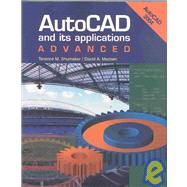
|
|||||
|
17 | (20) | |||
|
17 | (2) | |||
|
19 | (2) | |||
|
21 | (6) | |||
|
27 | (1) | |||
|
28 | (2) | |||
|
30 | (7) | |||
|
37 | (18) | |||
|
37 | (1) | |||
|
38 | (2) | |||
|
40 | (2) | |||
|
42 | (1) | |||
|
43 | (4) | |||
|
47 | (1) | |||
|
48 | (7) | |||
|
55 | (30) | |||
|
55 | (2) | |||
|
57 | (7) | |||
|
64 | (7) | |||
|
71 | (3) | |||
|
74 | (1) | |||
|
74 | (2) | |||
|
76 | (9) | |||
|
85 | (18) | |||
|
85 | (1) | |||
|
86 | (8) | |||
|
94 | (4) | |||
|
98 | (1) | |||
|
98 | (5) | |||
|
103 | (20) | |||
|
104 | (1) | |||
|
105 | (8) | |||
|
113 | (10) | |||
|
|||||
|
123 | (18) | |||
|
123 | (1) | |||
|
123 | (7) | |||
|
130 | (5) | |||
|
135 | (6) | |||
|
141 | (16) | |||
|
141 | (1) | |||
|
141 | (6) | |||
|
147 | (10) | |||
|
157 | (20) | |||
|
157 | (1) | |||
|
158 | (2) | |||
|
160 | (1) | |||
|
161 | (2) | |||
|
163 | (2) | |||
|
165 | (1) | |||
|
166 | (2) | |||
|
168 | (3) | |||
|
171 | (6) | |||
|
177 | (20) | |||
|
178 | (1) | |||
|
179 | (8) | |||
|
187 | (1) | |||
|
188 | (3) | |||
|
191 | (6) | |||
|
197 | (20) | |||
|
197 | (4) | |||
|
201 | (4) | |||
|
205 | (7) | |||
|
212 | (1) | |||
|
213 | (4) | |||
|
|||||
|
217 | (14) | |||
|
217 | (1) | |||
|
217 | (3) | |||
|
220 | (1) | |||
|
221 | (10) | |||
|
231 | (18) | |||
|
231 | (1) | |||
|
232 | (1) | |||
|
233 | (1) | |||
|
234 | (1) | |||
|
235 | (1) | |||
|
236 | (1) | |||
|
237 | (1) | |||
|
238 | (1) | |||
|
239 | (2) | |||
|
241 | (1) | |||
|
242 | (7) | |||
|
249 | (12) | |||
|
249 | (1) | |||
|
250 | (3) | |||
|
253 | (1) | |||
|
254 | (2) | |||
|
256 | (5) | |||
|
|||||
|
261 | (24) | |||
|
261 | (7) | |||
|
268 | (2) | |||
|
270 | (10) | |||
|
280 | (5) | |||
|
285 | (22) | |||
|
285 | (8) | |||
|
293 | (1) | |||
|
294 | (2) | |||
|
296 | (3) | |||
|
299 | (4) | |||
|
303 | (4) | |||
|
307 | (24) | |||
|
307 | (1) | |||
|
308 | (3) | |||
|
311 | (5) | |||
|
316 | (3) | |||
|
319 | (2) | |||
|
321 | (2) | |||
|
323 | (2) | |||
|
325 | (6) | |||
|
331 | (18) | |||
|
331 | (1) | |||
|
332 | (1) | |||
|
333 | (9) | |||
|
342 | (7) | |||
|
|||||
|
349 | (24) | |||
|
350 | (3) | |||
|
353 | (4) | |||
|
357 | (3) | |||
|
360 | (2) | |||
|
362 | (2) | |||
|
364 | (2) | |||
|
366 | (7) | |||
|
373 | (18) | |||
|
373 | (3) | |||
|
376 | (1) | |||
|
377 | (6) | |||
|
383 | (2) | |||
|
385 | (1) | |||
|
386 | (5) | |||
|
391 | (20) | |||
|
391 | (6) | |||
|
397 | (4) | |||
|
401 | (10) | |||
|
411 | (18) | |||
|
411 | (1) | |||
|
412 | (2) | |||
|
414 | (7) | |||
|
421 | (2) | |||
|
423 | (6) | |||
|
429 | (20) | |||
|
429 | (5) | |||
|
434 | (5) | |||
|
439 | (6) | |||
|
445 | (4) | |||
|
449 | (20) | |||
|
449 | (2) | |||
|
451 | (5) | |||
|
456 | (1) | |||
|
456 | (3) | |||
|
459 | (1) | |||
|
460 | (3) | |||
|
463 | (3) | |||
|
466 | (3) | |||
|
469 | (16) | |||
|
469 | (1) | |||
|
470 | (1) | |||
|
471 | (3) | |||
|
474 | (3) | |||
|
477 | (1) | |||
|
478 | (7) | |||
|
485 | (12) | |||
|
485 | (1) | |||
|
486 | (2) | |||
|
488 | (2) | |||
|
490 | (2) | |||
|
492 | (5) | |||
|
|||||
|
497 | (24) | |||
|
498 | (2) | |||
|
500 | (5) | |||
|
505 | (1) | |||
|
506 | (2) | |||
|
508 | (2) | |||
|
510 | (5) | |||
|
515 | (6) | |||
|
521 | (16) | |||
|
521 | (3) | |||
|
524 | (1) | |||
|
525 | (5) | |||
|
530 | (7) | |||
|
537 | (34) | |||
|
538 | (1) | |||
|
539 | (1) | |||
|
539 | (1) | |||
|
540 | (2) | |||
|
542 | (6) | |||
|
548 | (1) | |||
|
549 | (6) | |||
|
555 | (3) | |||
|
558 | (2) | |||
|
560 | (6) | |||
|
566 | (1) | |||
|
567 | (4) | |||
|
571 | (59) | |||
|
571 | (9) | |||
|
580 | (3) | |||
|
583 | (6) | |||
|
|||||
|
589 | (5) | |||
|
594 | (15) | |||
|
609 | (2) | |||
|
611 | (2) | |||
|
613 | (5) | |||
|
618 | (10) | |||
|
628 | (2) | |||
| Index | 630 |
The New copy of this book will include any supplemental materials advertised. Please check the title of the book to determine if it should include any access cards, study guides, lab manuals, CDs, etc.
The Used, Rental and eBook copies of this book are not guaranteed to include any supplemental materials. Typically, only the book itself is included. This is true even if the title states it includes any access cards, study guides, lab manuals, CDs, etc.