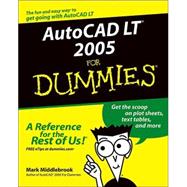
| Introduction | p. 1 |
| What's Not in This Book | p. 1 |
| Who Are--and Aren't--You? | p. 2 |
| How This Book Is Organized | p. 2 |
| Icons Used in This Book | p. 4 |
| A Few Conventions--Just in Case | p. 5 |
| Where to Go from Here | p. 6 |
| Lighting Up LT | p. 7 |
| Why Be LT? | p. 9 |
| The LT Difference | p. 9 |
| Letting the CAD Out of the Bag | p. 11 |
| The Importance of Being DWG | p. 13 |
| Why Workalike Works | p. 15 |
| AutoCAD LT 2005 Screen Test | p. 17 |
| AutoCAD LT Does Windows--Sort Of | p. 17 |
| Passing the LT Screen Test | p. 18 |
| A Palette Cleanser | p. 33 |
| Under the LT Hood | p. 35 |
| Fun With F1 | p. 38 |
| Before You Start Drawing | p. 41 |
| Drawing and Editing with LT | p. 41 |
| Property Management | p. 42 |
| Using AutoCAD DesignCenter | p. 53 |
| Make Precision Your Passion | p. 56 |
| Your (Drafting) Table Is Ready | p. 67 |
| A Simple Setup | p. 68 |
| Set the Table | p. 72 |
| Get a Closer Look with Zoom and Pan | p. 78 |
| Modify to Make It Merrier | p. 79 |
| Follow the Plot | p. 86 |
| Geometry Rules | p. 91 |
| A Big (Drawing) Setup | p. 93 |
| Setup Strategies | p. 94 |
| Starting with a Template | p. 103 |
| Master Model Space | p. 106 |
| A Layout Later? | p. 114 |
| Making Your Own Templates | p. 120 |
| Draw Once | p. 123 |
| Introducing the LT Drawing Commands | p. 124 |
| The Straight Story: Lines, Polylines, and Polygons | p. 126 |
| Carving Curves: Circles, Arcs, and Others | p. 136 |
| Making Your Point(s) | p. 147 |
| ... Edit Often | p. 151 |
| Commanding and Selecting | p. 151 |
| Grab It | p. 153 |
| Perfecting Selecting | p. 156 |
| Ready, Get Set, Edit! | p. 159 |
| Get a Grip | p. 179 |
| Zoom It In, Zoom It Out--and Pan It All About | p. 189 |
| Zoom and Pan with Glass and Hand | p. 189 |
| Improve Your View | p. 193 |
| Looking Around in Layout Land | p. 195 |
| Degenerating and Regenerating | p. 199 |
| Annotation for Communication | p. 201 |
| Get Specific with Text | p. 203 |
| Getting Ready to Write | p. 204 |
| Using the Same Old Line | p. 211 |
| Saying More in Multiline Text | p. 213 |
| Setting the Text Table | p. 220 |
| Checking Out Your Spelling | p. 224 |
| Dimension This! | p. 227 |
| Discovering New Dimensions | p. 229 |
| Doing Dimensions with Style(s) | p. 233 |
| Drawing Dimensions | p. 241 |
| Editing Dimensions | p. 245 |
| Pointy-Headed Leaders | p. 248 |
| Hatch Your Fill | p. 253 |
| Hatch ... Hatch ... Hatchoo | p. 254 |
| Pushing the Boundary (of) Hatch | p. 256 |
| Editing Hatch Objects | p. 262 |
| Plotting: Waiting for Your Prints to Come In | p. 263 |
| You Say Printing, I Say Plotting | p. 263 |
| A Simple Plot | p. 266 |
| Plotting the Layout of the Land | p. 272 |
| Plotting Lineweights and Colors | p. 275 |
| It's a (Page) Setup! | p. 283 |
| Continuing the Plot Dialog | p. 284 |
| Troubles with Plotting | p. 287 |
| Collaboration Makes the Drawings Go 'Round | p. 289 |
| Be a Block-Head (And an Xref-Man) | p. 291 |
| Rocking with Blocks | p. 292 |
| Going External | p. 305 |
| Blocks, Xrefs, and Drawing Organization | p. 310 |
| LT Is No Raster Master | p. 311 |
| CAD Standards Rule | p. 313 |
| Why CAD Standards? | p. 314 |
| Which CAD Standards? | p. 315 |
| What Needs to Be Standardized? | p. 317 |
| Tools to Make Standards Easier | p. 320 |
| AutoCAD LT Meets the Internet | p. 323 |
| The Internet and LT: An Overview | p. 324 |
| Sending Strategies | p. 326 |
| Drawing Web Format--Not Just for the Web | p. 331 |
| The Drawing Protection Racket | p. 337 |
| The Part of Tens | p. 339 |
| Ten Ways to Do No Harm | p. 341 |
| Be Precise | p. 341 |
| Control Properties by Layer | p. 341 |
| Know Your Drawing Scale Factor | p. 342 |
| Know Your Space | p. 342 |
| Explode with Care | p. 342 |
| Don't Cram Your Geometry | p. 342 |
| Freeze Instead of Erase | p. 343 |
| Use CAD Standards | p. 343 |
| Save Drawings Regularly | p. 343 |
| Back Up Drawings Regularly | p. 344 |
| Ten Ways to Swap Drawing Data with Other People and Programs | p. 345 |
| DWG | p. 347 |
| DXF | p. 348 |
| DWF | p. 348 |
| p. 348 | |
| WMF | p. 349 |
| BMP, JPEG, TIFF, and Other Raster Formats | p. 350 |
| Windows Clipboard | p. 351 |
| OLE | p. 351 |
| Screen Capture | p. 353 |
| TXT and RTF | p. 354 |
| Ten Ways to Work in an AutoCAD World | p. 355 |
| DWG Is Your Friend | p. 355 |
| AutoCAD Users Are Your Friends | p. 355 |
| A Pox on Proxies | p. 356 |
| Forget Sheet Sets | p. 356 |
| Raster Disaster | p. 356 |
| Xclip Exemption | p. 357 |
| From Flatland to 3D | p. 357 |
| The Customization Limitation | p. 357 |
| Other Differences | p. 358 |
| Trading Up (or Trading Down!) | p. 358 |
| Index | p. 359 |
| Table of Contents provided by Ingram. All Rights Reserved. |
The New copy of this book will include any supplemental materials advertised. Please check the title of the book to determine if it should include any access cards, study guides, lab manuals, CDs, etc.
The Used, Rental and eBook copies of this book are not guaranteed to include any supplemental materials. Typically, only the book itself is included. This is true even if the title states it includes any access cards, study guides, lab manuals, CDs, etc.