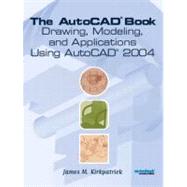
| Preparing to Draw | |
| Introduction | |
| The AutoCADreg; 2004 Program | |
| Preparing to Draw with AutoCADreg; 2004 | |
| Basic Autocadreg; | |
| Block Diagrams | |
| Plotting | |
| Adding Text to the Drawing | |
| Geometric Constructions | |
| Using 2D Commands to Draw Orthographic Views | |
| Drawings, Formats, Blocks, and Attributes | |
| The AutoCADreg; DesignCenter | |
| External References (XREFs) | |
| Using Raster Images in Autocadreg; Drawings | |
| Dimensioning and Tolerancing | |
| Sectional Drawings and Hatching | |
| Isometric Drawing and Gradient Hatch Rendering | |
| Basic 3-D | |
| Customizing Toolbars and Menus | |
| Advanced Autocadreg; | |
| Advanced 3-D | |
| Advanced 3-D: Blocks and 3-D Orbit | |
| Using Model Space, Paper Space, and Layouts to Create, Document, and Present 2-D and 3-D Shapes | |
| Advanced Modeling: Solids, Regions, and 3D Models from the Design Center OnLine | |
| 3-D Tutorial Exercises, Including Rendering and Publishing to the Web | |
| Applications and Sketches for Industry | |
| Architectural Applications | |
| Civil Applications | |
| Electronic Applications | |
| Electromechanical Packaging Applications | |
| Technical Illustrating Applications | |
| Sketches for Industry for All Drawing Chapters | |
| Table of Contents provided by Publisher. All Rights Reserved. |
The New copy of this book will include any supplemental materials advertised. Please check the title of the book to determine if it should include any access cards, study guides, lab manuals, CDs, etc.
The Used, Rental and eBook copies of this book are not guaranteed to include any supplemental materials. Typically, only the book itself is included. This is true even if the title states it includes any access cards, study guides, lab manuals, CDs, etc.