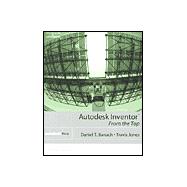
| Introduction | |||||
| Autodesk Inventor: From the Top | xv | ||||
| Product Background | xv | ||||
| Prerequisites for Using this Book | xvi | ||||
| Book's Intent | xvi | ||||
| Special Sections | xvi | ||||
| Book Notations | xvi | ||||
| Designing in 3-D | xvii | ||||
| Terms and Phrases | xvii | ||||
| Toolbars | xviii | ||||
| Intellimouse | xviii | ||||
| Included Files on the CD | xviii | ||||
| Project Files for Tutorials and Exercises | xviii | ||||
| The Tutorials and Exercises | xix | ||||
| Overview of Part, Assembly, and Drawing View Creation | xix | ||||
| Acknowledgments | xix | ||||
| Dedications | xx | ||||
|
|||||
|
1 | (5) | |||
|
2 | (1) | |||
|
2 | (1) | |||
|
2 | (1) | |||
|
3 | (2) | |||
|
5 | (1) | |||
|
6 | (1) | |||
|
6 | (1) | |||
|
7 | (7) | |||
|
7 | (2) | |||
|
9 | (1) | |||
|
10 | (1) | |||
|
11 | (3) | |||
|
14 | (1) | |||
|
14 | (1) | |||
|
15 | (2) | |||
|
16 | (1) | |||
|
17 | (2) | |||
|
17 | (1) | |||
|
17 | (1) | |||
|
17 | (1) | |||
|
18 | (1) | |||
|
19 | (1) | |||
|
19 | (3) | |||
|
19 | (2) | |||
|
21 | (1) | |||
|
22 | (1) | |||
|
23 | (1) | |||
|
24 | (2) | |||
|
24 | (1) | |||
|
25 | (1) | |||
|
26 | (6) | |||
|
26 | (1) | |||
|
27 | (2) | |||
|
29 | (3) | |||
|
32 | (1) | |||
|
32 | (4) | |||
|
33 | (1) | |||
|
33 | (1) | |||
|
34 | (1) | |||
|
35 | (1) | |||
|
36 | (2) | |||
|
36 | (1) | |||
|
37 | (1) | |||
|
37 | (1) | |||
|
37 | (1) | |||
|
37 | (1) | |||
|
38 | (1) | |||
|
38 | (1) | |||
|
38 | (1) | |||
|
39 | (2) | |||
|
41 | (1) | |||
|
41 | (1) | |||
|
42 | (1) | |||
|
43 | (1) | |||
|
|||||
|
44 | (5) | |||
|
45 | (1) | |||
|
45 | (1) | |||
|
45 | (3) | |||
|
48 | (1) | |||
|
49 | (1) | |||
|
50 | (1) | |||
|
50 | (1) | |||
|
51 | (1) | |||
|
52 | (1) | |||
|
53 | (3) | |||
|
54 | (1) | |||
|
54 | (1) | |||
|
55 | (1) | |||
|
56 | (3) | |||
|
59 | (1) | |||
|
59 | (1) | |||
|
59 | (1) | |||
|
60 | (1) | |||
|
60 | (1) | |||
|
61 | (3) | |||
|
64 | (3) | |||
|
65 | (1) | |||
|
65 | (1) | |||
|
66 | (1) | |||
|
66 | (1) | |||
|
67 | (1) | |||
|
68 | (1) | |||
|
69 | (1) | |||
|
70 | (1) | |||
|
70 | (2) | |||
|
71 | (1) | |||
|
72 | (1) | |||
|
73 | (1) | |||
|
73 | (2) | |||
|
74 | (1) | |||
|
75 | (1) | |||
|
75 | (10) | |||
|
85 | (1) | |||
|
85 | (1) | |||
|
85 | (1) | |||
|
86 | (1) | |||
|
87 | (2) | |||
|
|||||
|
89 | (4) | |||
|
90 | (1) | |||
|
91 | (1) | |||
|
92 | (1) | |||
|
93 | (3) | |||
|
96 | (2) | |||
|
97 | (1) | |||
|
98 | (1) | |||
|
98 | (1) | |||
|
98 | (1) | |||
|
98 | (3) | |||
|
101 | (4) | |||
|
104 | (1) | |||
|
105 | (3) | |||
|
108 | (1) | |||
|
108 | (1) | |||
|
109 | (1) | |||
|
109 | (2) | |||
|
111 | (2) | |||
|
112 | (1) | |||
|
112 | (1) | |||
|
113 | (1) | |||
|
113 | (1) | |||
|
113 | (2) | |||
|
115 | (1) | |||
|
115 | (1) | |||
|
115 | (1) | |||
|
116 | (1) | |||
|
116 | (3) | |||
|
119 | (1) | |||
|
119 | (1) | |||
|
120 | (1) | |||
|
121 | (2) | |||
|
123 | (1) | |||
|
123 | (3) | |||
|
126 | (2) | |||
|
128 | (2) | |||
|
130 | (3) | |||
|
130 | (2) | |||
|
132 | (1) | |||
|
133 | (1) | |||
|
134 | (2) | |||
|
136 | (1) | |||
|
136 | (1) | |||
|
136 | (2) | |||
|
138 | (2) | |||
|
|||||
|
140 | (2) | |||
|
140 | (1) | |||
|
141 | (1) | |||
|
142 | (1) | |||
|
142 | (1) | |||
|
143 | (1) | |||
|
143 | (2) | |||
|
143 | (1) | |||
|
144 | (1) | |||
|
145 | (3) | |||
|
148 | (3) | |||
|
148 | (1) | |||
|
149 | (2) | |||
|
151 | (1) | |||
|
151 | (7) | |||
|
152 | (2) | |||
|
154 | (1) | |||
|
155 | (1) | |||
|
155 | (1) | |||
|
156 | (1) | |||
|
157 | (1) | |||
|
158 | (1) | |||
|
159 | (5) | |||
|
164 | (2) | |||
|
164 | (1) | |||
|
164 | (2) | |||
|
166 | (1) | |||
|
166 | (7) | |||
|
166 | (1) | |||
|
167 | (1) | |||
|
167 | (1) | |||
|
168 | (1) | |||
|
169 | (3) | |||
|
172 | (1) | |||
|
172 | (1) | |||
|
173 | (2) | |||
|
175 | (2) | |||
|
175 | (2) | |||
|
177 | (1) | |||
|
177 | (1) | |||
|
178 | (1) | |||
|
178 | (1) | |||
|
178 | (3) | |||
|
180 | (1) | |||
|
181 | (1) | |||
|
181 | (1) | |||
|
181 | (1) | |||
|
182 | (3) | |||
|
184 | (1) | |||
|
185 | (1) | |||
|
185 | (1) | |||
|
186 | (1) | |||
|
187 | (2) | |||
|
|||||
|
189 | (1) | |||
|
190 | (2) | |||
|
191 | (1) | |||
|
191 | (1) | |||
|
192 | (1) | |||
|
192 | (1) | |||
|
193 | (1) | |||
|
193 | (1) | |||
|
194 | (1) | |||
|
194 | (1) | |||
|
194 | (1) | |||
|
194 | (1) | |||
|
195 | (1) | |||
|
196 | (1) | |||
|
196 | (1) | |||
|
197 | (4) | |||
|
201 | (7) | |||
|
202 | (1) | |||
|
203 | (1) | |||
|
203 | (1) | |||
|
204 | (1) | |||
|
204 | (3) | |||
|
207 | (1) | |||
|
208 | (1) | |||
|
209 | (2) | |||
|
211 | (1) | |||
|
212 | (3) | |||
|
215 | (3) | |||
|
218 | (2) | |||
|
220 | (1) | |||
|
220 | (2) | |||
|
221 | (1) | |||
|
222 | (1) | |||
|
222 | (4) | |||
|
226 | (1) | |||
|
226 | (4) | |||
|
228 | (1) | |||
|
229 | (1) | |||
|
229 | (1) | |||
|
230 | (1) | |||
|
230 | (4) | |||
|
234 | (1) | |||
|
234 | (1) | |||
|
235 | (7) | |||
|
237 | (1) | |||
|
238 | (2) | |||
|
240 | (2) | |||
|
242 | (3) | |||
|
245 | (1) | |||
|
246 | (2) | |||
|
247 | (1) | |||
|
248 | (1) | |||
|
249 | (3) | |||
|
252 | (1) | |||
|
252 | (3) | |||
|
255 | (2) | |||
|
|||||
|
257 | (1) | |||
|
257 | (1) | |||
|
258 | (1) | |||
|
259 | (1) | |||
|
260 | (1) | |||
|
261 | (2) | |||
|
263 | (1) | |||
|
264 | (1) | |||
|
265 | (1) | |||
|
266 | (4) | |||
|
270 | (1) | |||
|
271 | (1) | |||
|
271 | (1) | |||
|
272 | (1) | |||
|
272 | (1) | |||
|
272 | (3) | |||
|
275 | (2) | |||
|
277 | (5) | |||
|
282 | (6) | |||
|
283 | (3) | |||
|
286 | (2) | |||
|
288 | (4) | |||
|
292 | (1) | |||
|
292 | (2) | |||
|
294 | (1) | |||
|
294 | (1) | |||
|
295 | (1) | |||
|
296 | (2) | |||
|
|||||
|
298 | (1) | |||
|
298 | (1) | |||
|
299 | (1) | |||
|
299 | (1) | |||
|
300 | (3) | |||
|
300 | (1) | |||
|
301 | (1) | |||
|
302 | (1) | |||
|
302 | (1) | |||
|
303 | (5) | |||
|
308 | (2) | |||
|
308 | (1) | |||
|
309 | (1) | |||
|
309 | (1) | |||
|
310 | (1) | |||
|
310 | (2) | |||
|
312 | (2) | |||
|
312 | (1) | |||
|
313 | (1) | |||
|
314 | (2) | |||
|
316 | (1) | |||
|
317 | (5) | |||
|
322 | (1) | |||
|
322 | (1) | |||
|
323 | (2) | |||
|
325 | (1) | |||
|
326 | (1) | |||
|
326 | (2) | |||
|
327 | (1) | |||
|
327 | (1) | |||
|
327 | (1) | |||
|
328 | (1) | |||
|
328 | (4) | |||
|
332 | (2) | |||
|
332 | (2) | |||
|
334 | (3) | |||
|
336 | (1) | |||
|
337 | (3) | |||
|
339 | (1) | |||
|
340 | (4) | |||
|
341 | (1) | |||
|
342 | (1) | |||
|
343 | (1) | |||
|
343 | (1) | |||
|
344 | (2) | |||
|
346 | (1) | |||
|
347 | (2) | |||
|
347 | (1) | |||
|
347 | (1) | |||
|
348 | (1) | |||
|
348 | (1) | |||
|
349 | (1) | |||
|
349 | (1) | |||
|
349 | (1) | |||
|
|||||
|
350 | (3) | |||
|
351 | (2) | |||
|
353 | (1) | |||
|
353 | (1) | |||
|
353 | (1) | |||
|
353 | (1) | |||
|
354 | (1) | |||
|
354 | (1) | |||
|
354 | (16) | |||
|
355 | (2) | |||
|
357 | (2) | |||
|
359 | (2) | |||
|
361 | (1) | |||
|
361 | (2) | |||
|
363 | (1) | |||
|
364 | (1) | |||
|
364 | (2) | |||
|
366 | (1) | |||
|
367 | (1) | |||
|
367 | (1) | |||
|
368 | (1) | |||
|
369 | (1) | |||
|
370 | (1) | |||
|
370 | (13) | |||
|
383 | (2) | |||
|
383 | (1) | |||
|
383 | (1) | |||
|
384 | (1) | |||
|
385 | (1) | |||
|
385 | (3) | |||
|
386 | (2) | |||
|
388 | (9) | |||
|
388 | (1) | |||
|
389 | (6) | |||
|
395 | (2) | |||
|
397 | (2) | |||
|
399 | (1) | |||
|
400 | (1) | |||
| Index | 401 |
The New copy of this book will include any supplemental materials advertised. Please check the title of the book to determine if it should include any access cards, study guides, lab manuals, CDs, etc.
The Used, Rental and eBook copies of this book are not guaranteed to include any supplemental materials. Typically, only the book itself is included. This is true even if the title states it includes any access cards, study guides, lab manuals, CDs, etc.