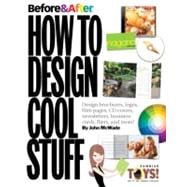Before and After magazine's focus on clarity, simplicity, and elegance has won it legions of fans--fans who will welcome this second volume of the definitive Before and After Page Design by John McWade. Truly an icon of the graphic design community, his insistence on approaching design not as mere decoration but as an essential form of communication is vividly apparent in this cohesive primer on page design and layout. And you could not hope for a better, more qualified teacher.
McWade shows readers how to arrange and present information using today's powerful graphics tools. Readers will learn how to design single-page and multi-page documents, brochures, and ads; why one typeface works better than another; and much more. Best of all, they'll discover how to think visually transforming the images in their heads into something that communicates effectively on the page.