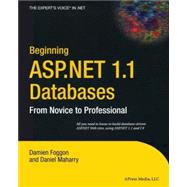
| About the Authors | xv | ||||
| About the Technical Reviewer | xvii | ||||
| Acknowledgments | xix | ||||
| Introduction | xxi | ||||
| Part One Introductions | 1 | (78) | |||
|
3 | (24) | |||
|
4 | (3) | |||
|
7 | (3) | |||
|
10 | (3) | |||
|
11 | (1) | |||
|
12 | (1) | |||
|
12 | (1) | |||
|
13 | (7) | |||
|
13 | (2) | |||
|
15 | (5) | |||
|
20 | (5) | |||
|
21 | (3) | |||
|
24 | (1) | |||
|
25 | (2) | |||
|
27 | (52) | |||
|
28 | (16) | |||
|
31 | (12) | |||
|
43 | (1) | |||
|
44 | (6) | |||
|
45 | (5) | |||
|
50 | (1) | |||
|
50 | (5) | |||
|
52 | (3) | |||
|
55 | (13) | |||
|
57 | (1) | |||
|
58 | (1) | |||
|
58 | (3) | |||
|
61 | (6) | |||
|
67 | (1) | |||
|
68 | (5) | |||
|
70 | (3) | |||
|
73 | (3) | |||
|
74 | (1) | |||
|
74 | (1) | |||
|
75 | (1) | |||
|
76 | (1) | |||
|
76 | (1) | |||
|
77 | (2) | |||
| Part Two Core Skills | 79 | (322) | |||
|
81 | (38) | |||
|
81 | (1) | |||
|
82 | (1) | |||
|
83 | (22) | |||
|
83 | (7) | |||
|
90 | (4) | |||
|
94 | (3) | |||
|
97 | (8) | |||
|
105 | (3) | |||
|
106 | (1) | |||
|
106 | (1) | |||
|
106 | (1) | |||
|
107 | (1) | |||
|
108 | (3) | |||
|
109 | (1) | |||
|
110 | (1) | |||
|
111 | (5) | |||
|
111 | (3) | |||
|
114 | (2) | |||
|
116 | (3) | |||
|
119 | (36) | |||
|
119 | (1) | |||
|
120 | (1) | |||
|
121 | (1) | |||
|
122 | (25) | |||
|
123 | (5) | |||
|
128 | (4) | |||
|
132 | (4) | |||
|
136 | (11) | |||
|
147 | (3) | |||
|
147 | (1) | |||
|
148 | (1) | |||
|
148 | (2) | |||
|
150 | (2) | |||
|
151 | (1) | |||
|
152 | (3) | |||
|
155 | (28) | |||
|
156 | (13) | |||
|
156 | (7) | |||
|
163 | (4) | |||
|
167 | (2) | |||
|
169 | (4) | |||
|
170 | (3) | |||
|
173 | (8) | |||
|
174 | (4) | |||
|
178 | (1) | |||
|
179 | (1) | |||
|
180 | (1) | |||
|
181 | (2) | |||
|
183 | (36) | |||
|
184 | (12) | |||
|
185 | (8) | |||
|
193 | (3) | |||
|
196 | (18) | |||
|
196 | (4) | |||
|
200 | (5) | |||
|
205 | (9) | |||
|
214 | (2) | |||
|
216 | (1) | |||
|
217 | (2) | |||
|
219 | (66) | |||
|
220 | (5) | |||
|
221 | (1) | |||
|
222 | (2) | |||
|
224 | (1) | |||
|
225 | (11) | |||
|
225 | (4) | |||
|
229 | (2) | |||
|
231 | (4) | |||
|
235 | (1) | |||
|
236 | (17) | |||
|
238 | (4) | |||
|
242 | (1) | |||
|
243 | (3) | |||
|
246 | (2) | |||
|
248 | (3) | |||
|
251 | (2) | |||
|
253 | (22) | |||
|
254 | (3) | |||
|
257 | (18) | |||
|
275 | (6) | |||
|
276 | (2) | |||
|
278 | (3) | |||
|
281 | (1) | |||
|
282 | (3) | |||
|
285 | (42) | |||
|
286 | (1) | |||
|
287 | (18) | |||
|
287 | (1) | |||
|
288 | (17) | |||
|
305 | (7) | |||
|
306 | (1) | |||
|
306 | (6) | |||
|
312 | (14) | |||
|
313 | (1) | |||
|
314 | (12) | |||
|
326 | (1) | |||
|
327 | (32) | |||
|
328 | (1) | |||
|
329 | (4) | |||
|
329 | (2) | |||
|
331 | (2) | |||
|
333 | (1) | |||
|
334 | (3) | |||
|
334 | (2) | |||
|
336 | (1) | |||
|
337 | (1) | |||
|
337 | (3) | |||
|
338 | (2) | |||
|
340 | (1) | |||
|
340 | (18) | |||
|
341 | (9) | |||
|
350 | (8) | |||
|
358 | (1) | |||
|
359 | (42) | |||
|
361 | (6) | |||
|
361 | (3) | |||
|
364 | (3) | |||
|
367 | (4) | |||
|
367 | (3) | |||
|
370 | (1) | |||
|
371 | (7) | |||
|
372 | (2) | |||
|
374 | (1) | |||
|
375 | (2) | |||
|
377 | (1) | |||
|
378 | (5) | |||
|
379 | (3) | |||
|
382 | (1) | |||
|
383 | (5) | |||
|
384 | (2) | |||
|
386 | (2) | |||
|
388 | (5) | |||
|
388 | (4) | |||
|
392 | (1) | |||
|
393 | (4) | |||
|
394 | (2) | |||
|
396 | (1) | |||
|
397 | (2) | |||
|
397 | (2) | |||
|
399 | (1) | |||
|
399 | (2) | |||
| Part Three The Real World | 401 | (134) | |||
|
403 | (28) | |||
|
404 | (8) | |||
|
404 | (5) | |||
|
409 | (3) | |||
|
412 | (12) | |||
|
412 | (7) | |||
|
419 | (5) | |||
|
424 | (3) | |||
|
424 | (1) | |||
|
425 | (1) | |||
|
426 | (1) | |||
|
427 | (3) | |||
|
428 | (1) | |||
|
429 | (1) | |||
|
430 | (1) | |||
|
431 | (38) | |||
|
432 | (5) | |||
|
433 | (4) | |||
|
437 | (8) | |||
|
437 | (1) | |||
|
438 | (1) | |||
|
439 | (3) | |||
|
442 | (2) | |||
|
444 | (1) | |||
|
445 | (2) | |||
|
445 | (1) | |||
|
446 | (1) | |||
|
447 | (20) | |||
|
448 | (7) | |||
|
455 | (5) | |||
|
460 | (4) | |||
|
464 | (2) | |||
|
466 | (1) | |||
|
467 | (2) | |||
|
469 | (66) | |||
|
470 | (9) | |||
|
471 | (1) | |||
|
472 | (1) | |||
|
473 | (1) | |||
|
474 | (3) | |||
|
477 | (2) | |||
|
479 | (12) | |||
|
480 | (2) | |||
|
482 | (2) | |||
|
484 | (4) | |||
|
488 | (3) | |||
|
491 | (10) | |||
|
492 | (2) | |||
|
494 | (2) | |||
|
496 | (4) | |||
|
500 | (1) | |||
|
501 | (33) | |||
|
503 | (1) | |||
|
504 | (2) | |||
|
506 | (5) | |||
|
511 | (23) | |||
|
534 | (1) | |||
| Part Four Appendixes | 535 | (56) | |||
|
537 | (10) | |||
|
537 | (1) | |||
|
538 | (1) | |||
|
538 | (1) | |||
|
539 | (1) | |||
|
540 | (1) | |||
|
541 | (2) | |||
|
543 | (2) | |||
|
545 | (1) | |||
|
546 | (1) | |||
|
547 | (26) | |||
|
548 | (2) | |||
|
550 | (1) | |||
|
551 | (1) | |||
|
552 | (1) | |||
|
553 | (1) | |||
|
554 | (1) | |||
|
555 | (1) | |||
|
555 | (1) | |||
|
556 | (1) | |||
|
557 | (1) | |||
|
558 | (15) | |||
|
559 | (3) | |||
|
562 | (4) | |||
|
566 | (2) | |||
|
568 | (2) | |||
|
570 | (3) | |||
|
573 | (10) | |||
|
574 | (2) | |||
|
576 | (2) | |||
|
578 | (2) | |||
|
580 | (2) | |||
|
582 | (1) | |||
|
583 | (8) | |||
|
583 | (1) | |||
|
584 | (1) | |||
|
584 | (1) | |||
|
584 | (1) | |||
|
584 | (1) | |||
|
585 | (1) | |||
|
586 | (1) | |||
|
586 | (1) | |||
|
587 | (1) | |||
|
587 | (1) | |||
|
587 | (1) | |||
|
587 | (1) | |||
|
588 | (3) | |||
| Index | 591 |
The New copy of this book will include any supplemental materials advertised. Please check the title of the book to determine if it should include any access cards, study guides, lab manuals, CDs, etc.
The Used, Rental and eBook copies of this book are not guaranteed to include any supplemental materials. Typically, only the book itself is included. This is true even if the title states it includes any access cards, study guides, lab manuals, CDs, etc.