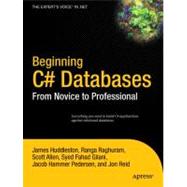
| About the Authors | xix | ||||
| Acknowledgments | xxi | ||||
| Introduction | xxiii | ||||
|
1 | (16) | |||
|
1 | (3) | |||
|
4 | (4) | |||
|
8 | (3) | |||
|
11 | (1) | |||
|
12 | (1) | |||
|
12 | (1) | |||
|
12 | (1) | |||
|
12 | (3) | |||
|
15 | (2) | |||
|
17 | (22) | |||
|
17 | (2) | |||
|
17 | (2) | |||
|
19 | (1) | |||
|
19 | (4) | |||
|
19 | (3) | |||
|
22 | (1) | |||
|
23 | (6) | |||
|
23 | (3) | |||
|
26 | (2) | |||
|
28 | (1) | |||
|
29 | (1) | |||
|
29 | (3) | |||
|
30 | (1) | |||
|
31 | (1) | |||
|
32 | (5) | |||
|
32 | (5) | |||
|
37 | (2) | |||
|
39 | (24) | |||
|
39 | (1) | |||
|
40 | (5) | |||
|
41 | (2) | |||
|
43 | (2) | |||
|
45 | (1) | |||
|
45 | (10) | |||
|
46 | (3) | |||
|
49 | (3) | |||
|
52 | (3) | |||
|
55 | (1) | |||
|
56 | (2) | |||
|
58 | (1) | |||
|
59 | (2) | |||
|
60 | (1) | |||
|
60 | (1) | |||
|
60 | (1) | |||
|
61 | (1) | |||
|
61 | (1) | |||
|
61 | (1) | |||
|
61 | (2) | |||
|
63 | (26) | |||
|
63 | (3) | |||
|
63 | (1) | |||
|
64 | (1) | |||
|
65 | (1) | |||
|
66 | (22) | |||
|
69 | (5) | |||
|
74 | (5) | |||
|
79 | (9) | |||
|
88 | (1) | |||
|
88 | (1) | |||
|
89 | (24) | |||
|
89 | (1) | |||
|
90 | (8) | |||
|
90 | (1) | |||
|
91 | (3) | |||
|
94 | (1) | |||
|
95 | (1) | |||
|
96 | (1) | |||
|
96 | (1) | |||
|
97 | (1) | |||
|
98 | (4) | |||
|
98 | (1) | |||
|
98 | (4) | |||
|
102 | (3) | |||
|
103 | (1) | |||
|
104 | (1) | |||
|
105 | (2) | |||
|
105 | (2) | |||
|
107 | (1) | |||
|
107 | (3) | |||
|
107 | (2) | |||
|
109 | (1) | |||
|
110 | (2) | |||
|
110 | (2) | |||
|
112 | (1) | |||
|
112 | (1) | |||
|
113 | (32) | |||
|
113 | (5) | |||
|
114 | (1) | |||
|
115 | (1) | |||
|
115 | (1) | |||
|
116 | (2) | |||
|
118 | (2) | |||
|
118 | (2) | |||
|
120 | (1) | |||
|
120 | (3) | |||
|
121 | (1) | |||
|
122 | (1) | |||
|
123 | (10) | |||
|
123 | (2) | |||
|
125 | (2) | |||
|
127 | (3) | |||
|
130 | (3) | |||
|
133 | (4) | |||
|
134 | (1) | |||
|
135 | (2) | |||
|
137 | (7) | |||
|
137 | (3) | |||
|
140 | (1) | |||
|
140 | (2) | |||
|
142 | (2) | |||
|
144 | (1) | |||
|
145 | (28) | |||
|
145 | (15) | |||
|
146 | (2) | |||
|
148 | (2) | |||
|
150 | (3) | |||
|
153 | (1) | |||
|
154 | (6) | |||
|
160 | (4) | |||
|
161 | (3) | |||
|
164 | (1) | |||
|
164 | (4) | |||
|
165 | (2) | |||
|
167 | (1) | |||
|
168 | (3) | |||
|
168 | (3) | |||
|
171 | (1) | |||
|
171 | (2) | |||
|
173 | (46) | |||
|
174 | (3) | |||
|
174 | (1) | |||
|
174 | (1) | |||
|
175 | (2) | |||
|
177 | (1) | |||
|
177 | (36) | |||
|
178 | (2) | |||
|
180 | (1) | |||
|
181 | (5) | |||
|
186 | (1) | |||
|
187 | (4) | |||
|
191 | (3) | |||
|
194 | (19) | |||
|
213 | (4) | |||
|
214 | (2) | |||
|
216 | (1) | |||
|
217 | (1) | |||
|
218 | (1) | |||
|
219 | (30) | |||
|
219 | (11) | |||
|
220 | (2) | |||
|
222 | (3) | |||
|
225 | (1) | |||
|
226 | (4) | |||
|
230 | (10) | |||
|
230 | (1) | |||
|
231 | (3) | |||
|
234 | (3) | |||
|
237 | (3) | |||
|
240 | (5) | |||
|
241 | (2) | |||
|
243 | (2) | |||
|
245 | (3) | |||
|
245 | (2) | |||
|
247 | (1) | |||
|
248 | (1) | |||
|
249 | (42) | |||
|
249 | (18) | |||
|
250 | (8) | |||
|
258 | (2) | |||
|
260 | (2) | |||
|
262 | (2) | |||
|
264 | (3) | |||
|
267 | (12) | |||
|
268 | (2) | |||
|
270 | (6) | |||
|
276 | (3) | |||
|
279 | (11) | |||
|
279 | (2) | |||
|
281 | (1) | |||
|
282 | (3) | |||
|
285 | (2) | |||
|
287 | (3) | |||
|
290 | (1) | |||
|
291 | (26) | |||
|
291 | (2) | |||
|
293 | (2) | |||
|
295 | (1) | |||
|
295 | (1) | |||
|
295 | (1) | |||
|
295 | (1) | |||
|
296 | (1) | |||
|
296 | (18) | |||
|
297 | (4) | |||
|
301 | (2) | |||
|
303 | (2) | |||
|
305 | (3) | |||
|
308 | (4) | |||
|
312 | (2) | |||
|
314 | (1) | |||
|
315 | (2) | |||
|
317 | (26) | |||
|
317 | (5) | |||
|
317 | (4) | |||
|
321 | (1) | |||
|
322 | (1) | |||
|
322 | (11) | |||
|
323 | (3) | |||
|
326 | (1) | |||
|
327 | (1) | |||
|
328 | (5) | |||
|
333 | (8) | |||
|
333 | (3) | |||
|
336 | (1) | |||
|
337 | (1) | |||
|
338 | (1) | |||
|
339 | (1) | |||
|
340 | (1) | |||
|
340 | (1) | |||
|
340 | (1) | |||
|
341 | (1) | |||
|
341 | (1) | |||
|
341 | (2) | |||
|
343 | (38) | |||
|
343 | (6) | |||
|
344 | (2) | |||
|
346 | (3) | |||
|
349 | (30) | |||
|
349 | (2) | |||
|
351 | (5) | |||
|
356 | (1) | |||
|
357 | (2) | |||
|
359 | (2) | |||
|
361 | (6) | |||
|
367 | (12) | |||
|
379 | (2) | |||
|
381 | (36) | |||
|
381 | (5) | |||
|
382 | (1) | |||
|
383 | (1) | |||
|
384 | (1) | |||
|
385 | (1) | |||
|
386 | (6) | |||
|
386 | (5) | |||
|
391 | (1) | |||
|
392 | (11) | |||
|
392 | (2) | |||
|
394 | (1) | |||
|
395 | (1) | |||
|
396 | (1) | |||
|
396 | (2) | |||
|
398 | (1) | |||
|
399 | (1) | |||
|
400 | (1) | |||
|
401 | (1) | |||
|
402 | (1) | |||
|
403 | (13) | |||
|
403 | (2) | |||
|
405 | (2) | |||
|
407 | (1) | |||
|
408 | (2) | |||
|
410 | (1) | |||
|
411 | (1) | |||
|
412 | (1) | |||
|
413 | (2) | |||
|
415 | (1) | |||
|
416 | (1) | |||
|
417 | (24) | |||
|
417 | (14) | |||
|
419 | (3) | |||
|
422 | (1) | |||
|
423 | (4) | |||
|
427 | (1) | |||
|
428 | (2) | |||
|
430 | (1) | |||
|
431 | (1) | |||
|
431 | (9) | |||
|
431 | (1) | |||
|
432 | (5) | |||
|
437 | (2) | |||
|
439 | (1) | |||
|
439 | (1) | |||
|
439 | (1) | |||
|
440 | (1) | |||
|
441 | (26) | |||
|
442 | (1) | |||
|
443 | (1) | |||
|
444 | (1) | |||
|
444 | (1) | |||
|
445 | (1) | |||
|
445 | (11) | |||
|
445 | (3) | |||
|
448 | (1) | |||
|
449 | (2) | |||
|
451 | (5) | |||
|
456 | (7) | |||
|
458 | (1) | |||
|
459 | (1) | |||
|
460 | (3) | |||
|
463 | (2) | |||
|
465 | (2) | |||
|
467 | (20) | |||
|
467 | (5) | |||
|
469 | (1) | |||
|
469 | (3) | |||
|
472 | (1) | |||
|
472 | (5) | |||
|
472 | (4) | |||
|
476 | (1) | |||
|
476 | (1) | |||
|
476 | (1) | |||
|
477 | (1) | |||
|
477 | (4) | |||
|
477 | (2) | |||
|
479 | (1) | |||
|
479 | (2) | |||
|
481 | (1) | |||
|
481 | (5) | |||
|
482 | (2) | |||
|
484 | (2) | |||
|
486 | (1) | |||
|
487 | (22) | |||
|
487 | (2) | |||
|
487 | (1) | |||
|
488 | (1) | |||
|
489 | (1) | |||
|
489 | (8) | |||
|
489 | (3) | |||
|
492 | (1) | |||
|
493 | (3) | |||
|
496 | (1) | |||
|
497 | (10) | |||
|
498 | (3) | |||
|
501 | (1) | |||
|
502 | (2) | |||
|
504 | (1) | |||
|
504 | (2) | |||
|
506 | (1) | |||
|
507 | (2) | |||
|
509 | (14) | |||
|
509 | (1) | |||
|
510 | (1) | |||
|
511 | (11) | |||
|
511 | (5) | |||
|
516 | (6) | |||
|
522 | (1) | |||
|
522 | (1) | |||
|
523 | (18) | |||
|
523 | (2) | |||
|
525 | (1) | |||
|
525 | (15) | |||
|
525 | (7) | |||
|
532 | (6) | |||
|
538 | (2) | |||
|
540 | (1) | |||
|
541 | (26) | |||
|
541 | (2) | |||
|
543 | (8) | |||
|
543 | (5) | |||
|
548 | (2) | |||
|
550 | (1) | |||
|
550 | (1) | |||
|
551 | (6) | |||
|
551 | (4) | |||
|
555 | (2) | |||
|
557 | (9) | |||
|
562 | (4) | |||
|
566 | (1) | |||
|
567 | (14) | |||
|
567 | (5) | |||
|
568 | (4) | |||
|
572 | (1) | |||
|
572 | (3) | |||
|
572 | (1) | |||
|
573 | (2) | |||
|
575 | (3) | |||
|
575 | (2) | |||
|
577 | (1) | |||
|
578 | (1) | |||
|
578 | (1) | |||
|
579 | (1) | |||
|
579 | (2) | |||
|
581 | (12) | |||
|
581 | (8) | |||
|
589 | (2) | |||
|
591 | (2) | |||
|
593 | (14) | |||
|
593 | (3) | |||
|
593 | (2) | |||
|
595 | (1) | |||
|
595 | (1) | |||
|
596 | (1) | |||
|
596 | (1) | |||
|
597 | (1) | |||
|
598 | (2) | |||
|
598 | (1) | |||
|
598 | (1) | |||
|
599 | (1) | |||
|
600 | (6) | |||
|
606 | (1) | |||
|
606 | (1) | |||
| Index | 607 |
The New copy of this book will include any supplemental materials advertised. Please check the title of the book to determine if it should include any access cards, study guides, lab manuals, CDs, etc.
The Used, Rental and eBook copies of this book are not guaranteed to include any supplemental materials. Typically, only the book itself is included. This is true even if the title states it includes any access cards, study guides, lab manuals, CDs, etc.