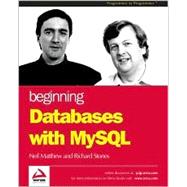
| Introduction | 1 | (6) | |||
|
7 | (16) | |||
|
7 | (2) | |||
|
9 | (1) | |||
|
10 | (1) | |||
|
11 | (4) | |||
|
11 | (1) | |||
|
11 | (2) | |||
|
13 | (2) | |||
|
15 | (2) | |||
|
17 | (1) | |||
|
18 | (2) | |||
|
19 | (1) | |||
|
19 | (1) | |||
|
20 | (1) | |||
|
21 | (2) | |||
|
23 | (26) | |||
|
23 | (4) | |||
|
24 | (1) | |||
|
25 | (2) | |||
|
27 | (2) | |||
|
27 | (1) | |||
|
27 | (1) | |||
|
28 | (1) | |||
|
29 | (1) | |||
|
29 | (4) | |||
|
30 | (1) | |||
|
31 | (2) | |||
|
33 | (1) | |||
|
34 | (3) | |||
|
37 | (2) | |||
|
37 | (1) | |||
|
38 | (1) | |||
|
38 | (1) | |||
|
38 | (1) | |||
|
39 | (1) | |||
|
39 | (5) | |||
|
40 | (2) | |||
|
42 | (2) | |||
|
44 | (3) | |||
|
45 | (2) | |||
|
47 | (1) | |||
|
47 | (2) | |||
|
49 | (30) | |||
|
49 | (2) | |||
|
51 | (4) | |||
|
53 | (2) | |||
|
55 | (15) | |||
|
59 | (3) | |||
|
62 | (2) | |||
|
64 | (2) | |||
|
66 | (1) | |||
|
66 | (3) | |||
|
69 | (1) | |||
|
70 | (7) | |||
|
70 | (2) | |||
|
72 | (1) | |||
|
72 | (3) | |||
|
75 | (1) | |||
|
76 | (1) | |||
|
77 | (2) | |||
|
79 | (40) | |||
|
80 | (3) | |||
|
83 | (8) | |||
|
86 | (1) | |||
|
86 | (2) | |||
|
88 | (3) | |||
|
91 | (1) | |||
|
92 | (15) | |||
|
95 | (2) | |||
|
97 | (1) | |||
|
98 | (1) | |||
|
99 | (1) | |||
|
99 | (3) | |||
|
102 | (1) | |||
|
103 | (3) | |||
|
106 | (1) | |||
|
107 | (10) | |||
|
107 | (5) | |||
|
112 | (1) | |||
|
113 | (4) | |||
|
117 | (2) | |||
|
119 | (36) | |||
|
119 | (7) | |||
|
120 | (1) | |||
|
120 | (1) | |||
|
121 | (1) | |||
|
121 | (1) | |||
|
122 | (1) | |||
|
123 | (2) | |||
|
125 | (1) | |||
|
126 | (6) | |||
|
127 | (2) | |||
|
129 | (2) | |||
|
131 | (1) | |||
|
132 | (3) | |||
|
135 | (5) | |||
|
140 | (6) | |||
|
140 | (4) | |||
|
144 | (1) | |||
|
145 | (1) | |||
|
146 | (5) | |||
|
151 | (1) | |||
|
152 | (3) | |||
|
155 | (24) | |||
|
155 | (17) | |||
|
156 | (2) | |||
|
158 | (2) | |||
|
160 | (1) | |||
|
160 | (3) | |||
|
163 | (1) | |||
|
163 | (2) | |||
|
165 | (3) | |||
|
168 | (1) | |||
|
169 | (3) | |||
|
172 | (3) | |||
|
173 | (2) | |||
|
175 | (2) | |||
|
177 | (2) | |||
|
179 | (30) | |||
|
180 | (11) | |||
|
180 | (2) | |||
|
182 | (2) | |||
|
184 | (3) | |||
|
187 | (1) | |||
|
188 | (1) | |||
|
189 | (1) | |||
|
190 | (1) | |||
|
190 | (1) | |||
|
191 | (2) | |||
|
193 | (2) | |||
|
195 | (3) | |||
|
198 | (6) | |||
|
200 | (1) | |||
|
201 | (3) | |||
|
204 | (3) | |||
|
207 | (2) | |||
|
209 | (44) | |||
|
210 | (8) | |||
|
210 | (1) | |||
|
211 | (3) | |||
|
214 | (3) | |||
|
217 | (1) | |||
|
218 | (8) | |||
|
219 | (5) | |||
|
224 | (2) | |||
|
226 | (1) | |||
|
226 | (4) | |||
|
227 | (1) | |||
|
227 | (1) | |||
|
228 | (2) | |||
|
230 | (1) | |||
|
230 | (14) | |||
|
231 | (1) | |||
|
231 | (3) | |||
|
234 | (2) | |||
|
236 | (2) | |||
|
238 | (2) | |||
|
240 | (2) | |||
|
242 | (1) | |||
|
243 | (1) | |||
|
244 | (7) | |||
|
245 | (5) | |||
|
250 | (1) | |||
|
251 | (1) | |||
|
251 | (2) | |||
|
253 | (26) | |||
|
254 | (4) | |||
|
257 | (1) | |||
|
258 | (1) | |||
|
259 | (6) | |||
|
259 | (1) | |||
|
259 | (5) | |||
|
264 | (1) | |||
|
264 | (1) | |||
|
265 | (9) | |||
|
265 | (4) | |||
|
269 | (5) | |||
|
274 | (2) | |||
|
276 | (3) | |||
|
279 | (32) | |||
|
279 | (6) | |||
|
280 | (2) | |||
|
282 | (2) | |||
|
284 | (1) | |||
|
285 | (1) | |||
|
285 | (5) | |||
|
285 | (5) | |||
|
290 | (7) | |||
|
290 | (5) | |||
|
295 | (2) | |||
|
297 | (1) | |||
|
297 | (7) | |||
|
298 | (1) | |||
|
298 | (3) | |||
|
301 | (3) | |||
|
304 | (1) | |||
|
304 | (4) | |||
|
308 | (3) | |||
|
311 | (30) | |||
|
311 | (1) | |||
|
312 | (3) | |||
|
315 | (10) | |||
|
315 | (1) | |||
|
315 | (2) | |||
|
317 | (1) | |||
|
317 | (4) | |||
|
321 | (1) | |||
|
321 | (1) | |||
|
322 | (3) | |||
|
325 | (7) | |||
|
326 | (1) | |||
|
327 | (2) | |||
|
329 | (2) | |||
|
331 | (1) | |||
|
332 | (1) | |||
|
332 | (3) | |||
|
333 | (1) | |||
|
334 | (1) | |||
|
334 | (1) | |||
|
335 | (3) | |||
|
335 | (1) | |||
|
335 | (1) | |||
|
336 | (2) | |||
|
338 | (1) | |||
|
339 | (2) | |||
|
341 | (44) | |||
|
342 | (2) | |||
|
344 | (4) | |||
|
348 | (3) | |||
|
349 | (1) | |||
|
349 | (2) | |||
|
351 | (2) | |||
|
353 | (5) | |||
|
358 | (6) | |||
|
358 | (6) | |||
|
364 | (1) | |||
|
365 | (4) | |||
|
367 | (2) | |||
|
369 | (1) | |||
|
369 | (14) | |||
|
369 | (1) | |||
|
370 | (2) | |||
|
372 | (2) | |||
|
374 | (1) | |||
|
375 | (1) | |||
|
376 | (5) | |||
|
381 | (1) | |||
|
382 | (1) | |||
|
383 | (1) | |||
|
383 | (2) | |||
|
385 | (40) | |||
|
385 | (2) | |||
|
387 | (7) | |||
|
390 | (1) | |||
|
390 | (1) | |||
|
391 | (1) | |||
|
392 | (1) | |||
|
392 | (1) | |||
|
393 | (1) | |||
|
394 | (14) | |||
|
396 | (7) | |||
|
403 | (5) | |||
|
408 | (1) | |||
|
408 | (15) | |||
|
416 | (1) | |||
|
417 | (1) | |||
|
417 | (1) | |||
|
417 | (1) | |||
|
418 | (1) | |||
|
418 | (1) | |||
|
418 | (1) | |||
|
418 | (1) | |||
|
419 | (3) | |||
|
422 | (1) | |||
|
423 | (2) | |||
|
425 | (38) | |||
|
426 | (34) | |||
|
427 | (2) | |||
|
429 | (29) | |||
|
458 | (2) | |||
|
460 | (3) | |||
|
463 | (46) | |||
|
464 | (1) | |||
|
464 | (2) | |||
|
465 | (1) | |||
|
465 | (1) | |||
|
465 | (1) | |||
|
465 | (1) | |||
|
466 | (1) | |||
|
466 | (6) | |||
|
467 | (1) | |||
|
467 | (1) | |||
|
468 | (1) | |||
|
469 | (1) | |||
|
469 | (1) | |||
|
470 | (2) | |||
|
472 | (4) | |||
|
472 | (1) | |||
|
473 | (1) | |||
|
474 | (1) | |||
|
474 | (2) | |||
|
476 | (6) | |||
|
476 | (1) | |||
|
476 | (1) | |||
|
477 | (1) | |||
|
477 | (1) | |||
|
477 | (1) | |||
|
478 | (1) | |||
|
479 | (1) | |||
|
479 | (1) | |||
|
480 | (1) | |||
|
480 | (1) | |||
|
480 | (1) | |||
|
481 | (1) | |||
|
482 | (1) | |||
|
482 | (9) | |||
|
483 | (1) | |||
|
483 | (1) | |||
|
484 | (1) | |||
|
484 | (1) | |||
|
485 | (1) | |||
|
485 | (2) | |||
|
487 | (1) | |||
|
487 | (1) | |||
|
488 | (1) | |||
|
489 | (2) | |||
|
491 | (1) | |||
|
491 | (15) | |||
|
492 | (1) | |||
|
492 | (1) | |||
|
492 | (1) | |||
|
493 | (1) | |||
|
493 | (1) | |||
|
494 | (1) | |||
|
494 | (1) | |||
|
494 | (2) | |||
|
496 | (10) | |||
|
506 | (3) | |||
|
509 | (8) | |||
|
509 | (1) | |||
|
510 | (2) | |||
|
512 | (3) | |||
|
512 | (1) | |||
|
513 | (1) | |||
|
513 | (2) | |||
|
515 | (2) | |||
| Appendix A: MySQL Database Limits | 517 | (4) | |||
|
518 | (1) | |||
|
518 | (1) | |||
|
518 | (1) | |||
|
518 | (1) | |||
|
519 | (1) | |||
|
519 | (1) | |||
|
519 | (1) | |||
|
519 | (2) | |||
| Appendix B: MySQL Data Types | 521 | (6) | |||
|
521 | (1) | |||
|
522 | (1) | |||
|
523 | (1) | |||
|
523 | (1) | |||
|
524 | (3) | |||
| Appendix C: MySQL SQL Syntax | 527 | (12) | |||
|
527 | (1) | |||
|
528 | (11) | |||
| Appendix D: mysql Reference | 539 | (4) | |||
|
539 | (2) | |||
|
541 | (2) | |||
| Appendix E: Database Schema and Tables | 543 | (4) | |||
| Appendix F: Large Objects Support in MySQL | 547 | (4) | |||
|
547 | (2) | |||
|
548 | (1) | |||
|
548 | (1) | |||
|
548 | (1) | |||
|
549 | (2) | |||
| Index | 551 |
The New copy of this book will include any supplemental materials advertised. Please check the title of the book to determine if it should include any access cards, study guides, lab manuals, CDs, etc.
The Used, Rental and eBook copies of this book are not guaranteed to include any supplemental materials. Typically, only the book itself is included. This is true even if the title states it includes any access cards, study guides, lab manuals, CDs, etc.