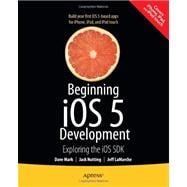
Note: Supplemental materials are not guaranteed with Rental or Used book purchases.
Purchase Benefits
What is included with this book?
| Welcome to the Jungle | |
| Appeasing the Tiki Gods | |
| Handling Basic Interaction | |
| More User Interface Fun | |
| Autorotation and Autosizing | |
| Multiview Applications | |
| Tab Bars and Pickers | |
| Introduction to Table Views | |
| Navigation Controllers and Table Views | |
| iPad Considerations | |
| Application Settings and User Defaults | |
| Basic Data Persistence | |
| Get Your App in the iCloud | |
| Grand Central Dispatch, Background Processing, and You | |
| Drawing with Quartz and OpenGL | |
| Taps, Touches, and Gestures | |
| Where Am I? Finding Your Way with Core Location | |
| Whee! Gyro and Accelerometer! | |
| iPhone Camera and Photo Library | |
| Application Localization | |
| Where to Next? | |
| Table of Contents provided by Publisher. All Rights Reserved. |
The New copy of this book will include any supplemental materials advertised. Please check the title of the book to determine if it should include any access cards, study guides, lab manuals, CDs, etc.
The Used, Rental and eBook copies of this book are not guaranteed to include any supplemental materials. Typically, only the book itself is included. This is true even if the title states it includes any access cards, study guides, lab manuals, CDs, etc.