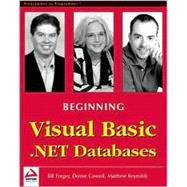
| Introduction | 1 | (1) | |||
|
2 | (1) | |||
|
2 | (1) | |||
|
2 | (1) | |||
|
3 | (1) | |||
|
4 | (5) | |||
|
4 | (1) | |||
|
5 | (1) | |||
|
5 | (1) | |||
|
6 | (3) | |||
|
9 | (30) | |||
|
10 | (2) | |||
|
10 | (2) | |||
|
12 | (3) | |||
|
12 | (2) | |||
|
14 | (1) | |||
|
15 | (21) | |||
|
15 | (1) | |||
|
15 | (5) | |||
|
20 | (1) | |||
|
20 | (1) | |||
|
21 | (2) | |||
|
23 | (1) | |||
|
23 | (1) | |||
|
24 | (1) | |||
|
24 | (2) | |||
|
26 | (1) | |||
|
26 | (1) | |||
|
27 | (5) | |||
|
32 | (1) | |||
|
33 | (1) | |||
|
34 | (1) | |||
|
34 | (2) | |||
|
36 | (1) | |||
|
36 | (1) | |||
|
36 | (1) | |||
|
37 | (1) | |||
|
37 | (2) | |||
|
39 | (38) | |||
|
39 | (3) | |||
|
40 | (1) | |||
|
41 | (1) | |||
|
42 | (4) | |||
|
43 | (1) | |||
|
43 | (1) | |||
|
43 | (1) | |||
|
44 | (1) | |||
|
44 | (1) | |||
|
44 | (1) | |||
|
44 | (1) | |||
|
44 | (2) | |||
|
46 | (27) | |||
|
47 | (18) | |||
|
65 | (8) | |||
|
73 | (1) | |||
|
74 | (1) | |||
|
74 | (3) | |||
|
77 | (26) | |||
|
77 | (23) | |||
|
78 | (1) | |||
|
78 | (1) | |||
|
78 | (6) | |||
|
84 | (6) | |||
|
90 | (3) | |||
|
93 | (1) | |||
|
93 | (4) | |||
|
97 | (1) | |||
|
98 | (1) | |||
|
99 | (1) | |||
|
100 | (1) | |||
|
100 | (1) | |||
|
101 | (2) | |||
|
103 | (24) | |||
|
103 | (15) | |||
|
103 | (4) | |||
|
107 | (3) | |||
|
110 | (6) | |||
|
116 | (2) | |||
|
118 | (1) | |||
|
118 | (6) | |||
|
118 | (1) | |||
|
119 | (3) | |||
|
122 | (2) | |||
|
124 | (1) | |||
|
124 | (1) | |||
|
125 | (2) | |||
|
127 | (46) | |||
|
128 | (1) | |||
|
129 | (38) | |||
|
130 | (1) | |||
|
131 | (1) | |||
|
131 | (1) | |||
|
132 | (1) | |||
|
133 | (12) | |||
|
145 | (3) | |||
|
148 | (6) | |||
|
154 | (1) | |||
|
154 | (2) | |||
|
156 | (5) | |||
|
161 | (6) | |||
|
167 | (2) | |||
|
169 | (1) | |||
|
170 | (3) | |||
|
173 | (64) | |||
|
174 | (4) | |||
|
175 | (3) | |||
|
178 | (4) | |||
|
178 | (2) | |||
|
180 | (1) | |||
|
181 | (1) | |||
|
182 | (1) | |||
|
182 | (1) | |||
|
183 | (54) | |||
|
184 | (1) | |||
|
184 | (1) | |||
|
185 | (1) | |||
|
186 | (1) | |||
|
187 | (2) | |||
|
189 | (7) | |||
|
196 | (1) | |||
|
197 | (2) | |||
|
199 | (3) | |||
|
202 | (9) | |||
|
211 | (2) | |||
|
213 | (1) | |||
|
214 | (1) | |||
|
215 | (1) | |||
|
215 | (1) | |||
|
216 | (11) | |||
|
227 | (8) | |||
|
235 | (1) | |||
|
235 | (2) | |||
|
237 | (56) | |||
|
237 | (5) | |||
|
242 | (21) | |||
|
243 | (11) | |||
|
254 | (4) | |||
|
258 | (3) | |||
|
261 | (2) | |||
|
263 | (27) | |||
|
263 | (1) | |||
|
264 | (9) | |||
|
273 | (2) | |||
|
275 | (15) | |||
|
290 | (1) | |||
|
290 | (3) | |||
|
293 | (48) | |||
|
293 | (33) | |||
|
294 | (3) | |||
|
297 | (5) | |||
|
302 | (11) | |||
|
313 | (1) | |||
|
314 | (6) | |||
|
320 | (2) | |||
|
322 | (1) | |||
|
323 | (3) | |||
|
326 | (6) | |||
|
332 | (6) | |||
|
332 | (3) | |||
|
335 | (3) | |||
|
338 | (1) | |||
|
338 | (3) | |||
|
341 | (40) | |||
|
341 | (9) | |||
|
342 | (1) | |||
|
342 | (2) | |||
|
344 | (3) | |||
|
347 | (3) | |||
|
350 | (25) | |||
|
351 | (12) | |||
|
363 | (4) | |||
|
367 | (8) | |||
|
375 | (3) | |||
|
378 | (1) | |||
|
379 | (2) | |||
|
381 | (26) | |||
|
381 | (17) | |||
|
383 | (1) | |||
|
384 | (1) | |||
|
384 | (12) | |||
|
396 | (2) | |||
|
398 | (2) | |||
|
398 | (2) | |||
|
400 | (4) | |||
|
400 | (1) | |||
|
401 | (1) | |||
|
402 | (2) | |||
|
404 | (1) | |||
|
404 | (1) | |||
|
405 | (2) | |||
|
407 | (44) | |||
|
408 | (13) | |||
|
411 | (9) | |||
|
420 | (1) | |||
|
421 | (13) | |||
|
422 | (2) | |||
|
424 | (2) | |||
|
426 | (1) | |||
|
427 | (4) | |||
|
431 | (3) | |||
|
434 | (15) | |||
|
435 | (6) | |||
|
441 | (2) | |||
|
443 | (3) | |||
|
446 | (2) | |||
|
448 | (1) | |||
|
449 | (1) | |||
|
449 | (2) | |||
|
451 | (52) | |||
|
451 | (4) | |||
|
452 | (3) | |||
|
455 | (1) | |||
|
455 | (7) | |||
|
456 | (6) | |||
|
462 | (13) | |||
|
464 | (4) | |||
|
468 | (2) | |||
|
470 | (5) | |||
|
475 | (6) | |||
|
478 | (1) | |||
|
479 | (2) | |||
|
481 | (16) | |||
|
481 | (1) | |||
|
482 | (5) | |||
|
487 | (3) | |||
|
490 | (7) | |||
|
497 | (2) | |||
|
499 | (1) | |||
|
500 | (3) | |||
|
503 | (56) | |||
|
504 | (23) | |||
|
504 | (7) | |||
|
511 | (1) | |||
|
511 | (1) | |||
|
512 | (1) | |||
|
513 | (3) | |||
|
516 | (1) | |||
|
516 | (3) | |||
|
519 | (8) | |||
|
527 | (11) | |||
|
537 | (1) | |||
|
538 | (4) | |||
|
538 | (4) | |||
|
542 | (3) | |||
|
545 | (10) | |||
|
545 | (3) | |||
|
548 | (1) | |||
|
549 | (1) | |||
|
549 | (2) | |||
|
551 | (1) | |||
|
552 | (3) | |||
|
555 | (1) | |||
|
556 | (3) | |||
|
559 | (64) | |||
|
559 | (2) | |||
|
560 | (1) | |||
|
561 | (39) | |||
|
565 | (2) | |||
|
567 | (2) | |||
|
569 | (2) | |||
|
571 | (7) | |||
|
578 | (1) | |||
|
579 | (5) | |||
|
584 | (2) | |||
|
586 | (1) | |||
|
587 | (2) | |||
|
589 | (1) | |||
|
590 | (7) | |||
|
597 | (3) | |||
|
600 | (12) | |||
|
600 | (1) | |||
|
600 | (1) | |||
|
601 | (5) | |||
|
606 | (5) | |||
|
611 | (1) | |||
|
612 | (9) | |||
|
613 | (3) | |||
|
616 | (3) | |||
|
619 | (2) | |||
|
621 | (1) | |||
|
621 | (2) | |||
|
623 | (58) | |||
|
624 | (3) | |||
|
627 | (12) | |||
|
638 | (1) | |||
|
638 | (1) | |||
|
638 | (1) | |||
| 639 | (1) | ||||
|
639 | (1) | |||
|
639 | (1) | |||
|
639 | (39) | |||
|
640 | (6) | |||
|
646 | (8) | |||
|
654 | (14) | |||
|
668 | (4) | |||
|
672 | (6) | |||
|
678 | (3) | |||
| Index | 681 |
The New copy of this book will include any supplemental materials advertised. Please check the title of the book to determine if it should include any access cards, study guides, lab manuals, CDs, etc.
The Used, Rental and eBook copies of this book are not guaranteed to include any supplemental materials. Typically, only the book itself is included. This is true even if the title states it includes any access cards, study guides, lab manuals, CDs, etc.