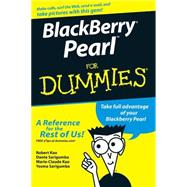
Dante Sarigumba is a long time user of BlackBerry, a gizmo enthusiast, and the coauthor of BlackBerry For Dummies. He is a co-host of the Mobile Computing Authority biweekly podcast. As a Software Developer, he works for a major investment bank in New York and lives in South Brunswick, New Jersey with his wife Rosemarie and two sons, Dean and Drew.
Marie-Claude Kao graduated with a degree in French to English translation from the University of Ottawa. She and her husband, Robert, have been long-time BlackBerry enthusiasts. In the past, Marie-Claude has worked for the Canadian government as a technical translator and currently works in New Brunswick, New Jersey.
Yosma Sarigumba is a full-time consultant specializing in distributed
applications and Web application development. She also loves to play with the latest tech gadgets. She utilizes her BlackBerry Pearl extensively to keep life with her two active sons as smooth sailing as possible.
| Introduction | p. 1 |
| About This Book | p. 1 |
| Who Are You? | p. 2 |
| What's in This Book | p. 2 |
| Meet and Greet Your BlackBerry Pearl | p. 3 |
| Getting Organized with Your Pearl | p. 3 |
| Getting Multimedia and Online with Your Pearl | p. 3 |
| Working with Desktop Manager | p. 3 |
| The Part of Tens | p. 4 |
| Icons in This Book | p. 4 |
| Where to Go from Here | p. 4 |
| Meet and Greet Your BlackBerry Pearl | p. 5 |
| Your BlackBerry Is Not an Edible Fruit | p. 7 |
| Knowing Your BlackBerry History | p. 8 |
| How It Works: The Schematic Approach | p. 9 |
| The role of the network service provider | p. 9 |
| Connecting to your personal computer | p. 10 |
| Doing the BlackBerry world-traveler thing | p. 10 |
| Oh, the Things You Can Do! | p. 12 |
| All-in-one multimedia center | p. 12 |
| Internet at your fingertips | p. 12 |
| Me and my great personal assistant | p. 13 |
| Me and my chatty self | p. 13 |
| Look, Dad, no hands! | p. 14 |
| Final BlackBerry Tidbits | p. 14 |
| Power efficiency | p. 14 |
| Memory management | p. 15 |
| A sentry is always on duty | p. 15 |
| Navigating the Pearl | p. 17 |
| Anatomy 101 | p. 17 |
| Display screen | p. 19 |
| SureType keyboard | p. 20 |
| Escape key | p. 23 |
| Trackball - a.k.a. the Pearl | p. 23 |
| Menu key | p. 23 |
| MicroSD slot | p. 24 |
| Navigation Guidelines | p. 25 |
| Switching applications | p. 26 |
| Changing options | p. 26 |
| Turning On Your BlackBerry Pearl (and Keeping It Happy) | p. 27 |
| Making Your BlackBerry Pearl Yours | p. 27 |
| Branding your BlackBerry Pearl | p. 28 |
| Choose a language, any language | p. 29 |
| Typing with ease using AutoText | p. 29 |
| Inserting macros | p. 31 |
| Getting your dates and times lined up | p. 31 |
| Customizing your screen's look and feel | p. 32 |
| Tuning Pearl navigation | p. 33 |
| Choosing themes for your BlackBerry | p. 35 |
| Wallpaper for your BlackBerry | p. 37 |
| Let freedom ring | p. 38 |
| Power Usage and Consumption | p. 43 |
| Keeping Your BlackBerry Safe | p. 44 |
| Who Ya Gonna Call (When Your BlackBerry Pearl Breaks)? | p. 46 |
| Getting Organized with Your Pearl | p. 47 |
| Remembering and Locating Your Acquaintances | p. 49 |
| Accessing Your Address Book | p. 49 |
| Working with Address Book Names | p. 50 |
| Creating a new contact | p. 50 |
| Adding contacts from other BlackBerry applications | p. 52 |
| Viewing a contact | p. 53 |
| Editing a contact | p. 53 |
| Deleting a contact | p. 54 |
| Looking for Someone? | p. 54 |
| Organizing Your Contacts | p. 56 |
| Creating a group | p. 57 |
| Using the Filter feature on your contacts | p. 59 |
| Setting preferences | p. 61 |
| Locating a Contact Using Maps | p. 62 |
| Never Miss Another Appointment | p. 63 |
| Accessing the BlackBerry Pearl Calendar | p. 64 |
| Choosing Your Calendar View | p. 64 |
| Moving between Time Frames | p. 66 |
| Customizing Your Calendar | p. 67 |
| All Things Appointments: Adding, Opening, and Deleting | p. 69 |
| Creating an appointment | p. 69 |
| Opening an appointment | p. 72 |
| Deleting an appointment | p. 73 |
| Making Notes and Keeping Your Words | p. 75 |
| MemoPad | p. 75 |
| Accessing MemoPad | p. 76 |
| Jotting down notes | p. 76 |
| Viewing your notes | p. 77 |
| Updating your notes | p. 77 |
| Deleting your notes | p. 77 |
| Quickly finding a note | p. 78 |
| The Password Keeper | p. 79 |
| Accessing Password Keeper | p. 79 |
| Setting a password for Password Keeper | p. 80 |
| Creating new credentials | p. 81 |
| Random password generation | p. 82 |
| Using your password | p. 82 |
| Password Keeper options | p. 83 |
| Getting Multimedia and Going Online With your Pearl | p. 85 |
| You've Got (Lots of) E-Mail | p. 87 |
| Getting Up and Running with E-Mail | p. 87 |
| Using the BlackBerry Internet Service client | p. 88 |
| Combining your e-mail accounts into one | p. 88 |
| Adding an e-mail account | p. 89 |
| Configuring your e-mail signature | p. 90 |
| Enabling wireless reconciliation | p. 91 |
| Accessing Messages | p. 92 |
| Receiving e-mails | p. 93 |
| Sending e-mail | p. 96 |
| Adding a sender to your Address Book | p. 97 |
| Filtering your e-mail | p. 98 |
| Searching through Your Messages Like a Pro | p. 100 |
| Running a general search | p. 100 |
| Saving search results | p. 102 |
| Reusing saved search results | p. 103 |
| Long Live E-Mail | p. 103 |
| Too Cool for E-Mail | p. 105 |
| Sending and Receiving PIN-to-PIN Messages | p. 106 |
| Getting a BlackBerry PIN | p. 106 |
| Assigning PINs to names | p. 107 |
| Sending a PIN-to-PIN message | p. 107 |
| Receiving a PIN-to-PIN message | p. 108 |
| Keeping in Touch, the SMS/MMS Way | p. 108 |
| Sending a text or multimedia message | p. 109 |
| Viewing or listening to a message you receive | p. 109 |
| Always Online Using Instant Messaging | p. 110 |
| Chatting using IM rules | p. 110 |
| IM basics: What you need | p. 111 |
| Using BlackBerry Messenger | p. 114 |
| Surfing the Internet Wave | p. 117 |
| Getting Started with the BlackBerry Browser | p. 117 |
| Accessing Browser | p. 117 |
| Hitting the (air)waves | p. 119 |
| Navigating Web pages | p. 119 |
| Saving a Web page address | p. 122 |
| Sending an address by e-mail | p. 123 |
| Saving Web images | p. 123 |
| Bookmarking Your Favorite Sites | p. 123 |
| Adding a bookmark | p. 123 |
| Available offline | p. 124 |
| Modifying a bookmark | p. 124 |
| Organizing your bookmarks | p. 125 |
| Browser Options and Optimization Techniques | p. 126 |
| Browser Configuration screen | p. 127 |
| General Properties screen | p. 128 |
| Cache operations screen | p. 129 |
| Calling Your Favorite Person | p. 131 |
| Using the BlackBerry Phone Application | p. 131 |
| Making and Receiving Calls | p. 132 |
| Making a call | p. 132 |
| Receiving a call | p. 133 |
| Phone Options While on a Call | p. 134 |
| Muting your call | p. 134 |
| Adjusting the call volume | p. 135 |
| Customizing the BlackBerry Phone | p. 135 |
| Setting up your voice mail number | p. 135 |
| Using call forwarding | p. 135 |
| Configuring speed dial | p. 137 |
| Arranging Conference Calls | p. 138 |
| Talking privately to a conference participant | p. 140 |
| Alternate between phone conversations | p. 140 |
| Dropping that meeting hugger | p. 141 |
| Communicating Hands-Free | p. 141 |
| Using the speaker phone | p. 141 |
| Pairing your BlackBerry with a Bluetooth headset | p. 142 |
| Using voice dialing | p. 143 |
| Multitasking While on the Phone | p. 144 |
| Taking Great Pictures with Your Pearl | p. 145 |
| Say Cheese | p. 145 |
| The Screen Indicators | p. 146 |
| Choosing picture quality | p. 146 |
| Zooming and focusing | p. 147 |
| Setting the flash | p. 147 |
| Working with Pictures | p. 148 |
| Viewing | p. 148 |
| Slide show | p. 148 |
| Trashing | p. 148 |
| Listing | p. 149 |
| Picture properties | p. 149 |
| Organizing your pictures | p. 150 |
| Sharing your pictures | p. 152 |
| Setting a picture as the caller ID | p. 152 |
| Setting a Home screen image | p. 152 |
| Other Important Camera Options | p. 153 |
| Satisfy All Your Senses with the Media Player | p. 155 |
| Accessing Media | p. 155 |
| Folder navigation | p. 156 |
| Let the music play | p. 157 |
| Now showing | p. 159 |
| Lord of the ringtones | p. 159 |
| Picture this | p. 159 |
| Turn it down or blast it off | p. 160 |
| Commonly used navigation | p. 160 |
| Working with Media Files | p. 161 |
| Importing your media collection | p. 162 |
| Synchronizing with iTunes | p. 162 |
| Sharing media files using Bluetooth | p. 162 |
| Downloading tunes | p. 163 |
| Working with Desktop Manager | p. 165 |
| Synching the Synchronize Way | p. 167 |
| Introduction to BlackBerry Desktop Manager | p. 168 |
| Launching BDM | p. 168 |
| Connecting BDM to your Pearl | p. 169 |
| Setting Up Synchronize | p. 169 |
| Configuring PIM synchronization | p. 170 |
| Confirming record changes | p. 171 |
| Resolving update conflicts | p. 172 |
| Ready, Set, Synchronize! | p. 174 |
| Synchronize Now | p. 174 |
| Automatic synchronization | p. 175 |
| Managing Your Media on Your Pearl | p. 175 |
| Protecting Your Information | p. 177 |
| Accessing Backup and Restore | p. 178 |
| Backing Up BlackBerry Style | p. 178 |
| Backing up your BlackBerry manually | p. 178 |
| Setting up automatic backups | p. 180 |
| Full Restore from Backup Information | p. 181 |
| Protecting Your Data, Your Way | p. 182 |
| Backing up, your way | p. 183 |
| Restoring, your way | p. 184 |
| Clearing BlackBerry information, your way | p. 185 |
| Using Your Pearl as a Portable Flash Drive | p. 187 |
| The Media Card | p. 188 |
| Acquiring one | p. 188 |
| Inserting the card | p. 189 |
| Formatting the card | p. 189 |
| Setting to mass storage mode | p. 190 |
| Copying Files between the PC and Pearl | p. 190 |
| Securing Your Files | p. 191 |
| Setting a device password | p. 192 |
| Encrypting media files | p. 192 |
| The Part of Tens | p. 195 |
| Ten Great BlackBerry Accessories | p. 197 |
| Cases for Protection and Style | p. 197 |
| BlackBerry Screen Protector | p. 198 |
| MicroSD Memory Card | p. 198 |
| Long Live Your BlackBerry | p. 198 |
| Replenishing Your BlackBerry | p. 199 |
| Bluetooth Hands-Free Headset | p. 199 |
| Full Keyboard | p. 199 |
| External Speaker Phone | p. 200 |
| BlackBerry Car Mount | p. 200 |
| BlackBerry Pearl Cleaner | p. 200 |
| Ten Must-Have BlackBerry Pearl Programs | p. 201 |
| AskMeNow | p. 201 |
| BBToday | p. 202 |
| English Language Acronyms Dictionary for BlackBerry 4.0 | p. 202 |
| Berry411 | p. 203 |
| Handmark Pocket Express | p. 203 |
| Stock Ticker | p. 203 |
| Wisespent Professional | p. 204 |
| TrackIT: Vehicle Edition | p. 204 |
| Ascendo Fitness for BlackBerry | p. 204 |
| 4INF0 Mobile | p. 204 |
| Index | p. 205 |
| Table of Contents provided by Ingram. All Rights Reserved. |
The New copy of this book will include any supplemental materials advertised. Please check the title of the book to determine if it should include any access cards, study guides, lab manuals, CDs, etc.
The Used, Rental and eBook copies of this book are not guaranteed to include any supplemental materials. Typically, only the book itself is included. This is true even if the title states it includes any access cards, study guides, lab manuals, CDs, etc.