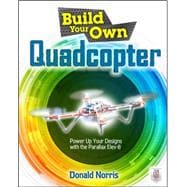Build a custom multirotor aircraft!
Build and customize radio-controlled quadcopters that take off, land, hover, and soar. Build Your Own Quadcopter: Power Up Your Designs with the Parallax Elev-8 features step-by-step assembly plans and experiments that will have you launching fully functioning quadcopters in no time. Discover how to connect Elev-8 components, program the microcontroller, use GPS, and safely fly your quadcopter. This fun, do-it-yourself guide fuels your creativity with ideas for radical enhancements, including return-to-home functionality, formation flying, and even artificial intelligence!
- Understand the principles that govern how quadcopters fly
- Explore the parts included in your Parallax Elev-8 kit
- Follow illustrated instructions and assemble a basic 'copter
- Connect the Parallax chip to a PC and write Spin and C programs
- Build radio-controlled systems that minimize interference
- Add GPS and track your aircraft through Google Earth
- Beam flight information to smartphones with WiFi and XBee technology
- Mount cameras and stream real-time video back to the ground
- Train to safely operate a quadcopter using flight simulation software