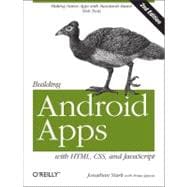
Note: Supplemental materials are not guaranteed with Rental or Used book purchases.
Purchase Benefits
What is included with this book?
| Preface | p. ix |
| Getting Started | p. 1 |
| Web Apps Versus Native Apps | p. 1 |
| What Is a Web App? | p. 1 |
| What Is a Native App? | p. 1 |
| Pros and Cons | p. 2 |
| Which Approach Is Right for You? | p. 2 |
| Web Programming Crash Course | p. 3 |
| Introduction to HTML | p. 3 |
| Introduction to CSS | p. 6 |
| Introduction to JavaScript | p. 9 |
| Bask Styling | p. 13 |
| Don't Have a Website? | p. 13 |
| First Steps | p. 15 |
| Prepare a Separate Android Stylesheet | p. 19 |
| Control the Page Scaling | p. 20 |
| Adding the Android CSS | p. 22 |
| Adding the Android Look and Feel | p. 26 |
| Adding Basic Behavior with jQuery | p. 28 |
| What You've Learned | p. 33 |
| Advanced Styling | p. 35 |
| Adding a Touch of Ajax | p. 35 |
| Traffic Cop | p. 36 |
| Setting Up Some Content to Work With | p. 38 |
| Routing Requests with JavaScript | p. 39 |
| Simple Bells and Whistles | p. 41 |
| Progress Indicator | p. 41 |
| Setting the Page Title | p. 44 |
| Handling Long Titles | p. 46 |
| Automatic Scroll-to-Top | p. 47 |
| Hijacking Local Links Only | p. 49 |
| Roll Your Own Back Button | p. 49 |
| Adding an Icon to the Home Screen | p. 56 |
| What You've Learned | p. 57 |
| Animation | p. 59 |
| With a Little Help from Our Friend | p. 59 |
| Sliding Home | p. 59 |
| Adding the Dates Panel | p. 62 |
| Adding the Date Panel | p. 65 |
| Adding the New Entry Panel | p. 68 |
| Adding the Settings Panel | p. 70 |
| Putting It All Together | p. 74 |
| Customizing jQTouch | p. 76 |
| What You've Learned | p. 78 |
| Client-Side Data Storage | p. 79 |
| Web Storage | p. 79 |
| Saving User Settings to Local Storage | p. 80 |
| Saving the Selected Date to Session Storage | p. 84 |
| Web SQL Database | p. 85 |
| Creating a Database | p. 86 |
| Inserting Rows | p. 90 |
| Selecting Rows and Handling Result Sets | p. 93 |
| Deleting Rows | p. 97 |
| Web Database Error Code Reference | p. 101 |
| What You've Learned | p. 102 |
| Going Offline | p. 103 |
| The Basics of the Offline Application Cache | p. 103 |
| Online Whitelist and Fallback Options | p. 107 |
| Creating a Dynamic Manifest File | p. 113 |
| Debugging | p. 117 |
| The JavaScript Console | p. 118 |
| What You've Learned | p. 120 |
| Going Native | p. 121 |
| Introduction to PhoneGap | p. 121 |
| Building Your App Locally with Eclipse and the Android SDK | p. 122 |
| Download and Install Eclipse Classic | p. 122 |
| Download and Install the Android SDK | p. 123 |
| Install the ADT Plug-In in Eclipse | p. 123 |
| Add Android Platforms and Other Components | p. 124 |
| Download the Latest Copy of PhoneGap | p. 125 |
| Set Up a New Android Project | p. 125 |
| Running Kilo as an Android App | p. 127 |
| Controlling the Phone with JavaScript | p. 129 |
| Beep, Vibrate, and Alert | p. 129 |
| Geolocation | p. 133 |
| Accelerometer | p. 140 |
| What You've Learned | p. 143 |
| Submitting Your App to the Android Market | p. 145 |
| Preparing a Release Version of Your App | p. 145 |
| Removing Debug Code | p. 145 |
| Versioning Your App | p. 146 |
| Compile and Sign Your App | p. 147 |
| Uploading Your App to the Android Market | p. 147 |
| Distributing Your App Directly | p. 149 |
| Further Reading | p. 153 |
| Appendix: Detecting Browsers with WURFL | p. 155 |
| Table of Contents provided by Ingram. All Rights Reserved. |
The New copy of this book will include any supplemental materials advertised. Please check the title of the book to determine if it should include any access cards, study guides, lab manuals, CDs, etc.
The Used, Rental and eBook copies of this book are not guaranteed to include any supplemental materials. Typically, only the book itself is included. This is true even if the title states it includes any access cards, study guides, lab manuals, CDs, etc.