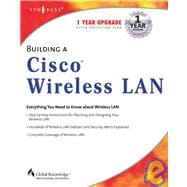
What is included with this book?
| Foreword | xxv | ||||
|
1 | (30) | |||
|
2 | (1) | |||
|
3 | (6) | |||
|
3 | (1) | |||
|
4 | (1) | |||
|
4 | (1) | |||
|
4 | (1) | |||
|
5 | (1) | |||
|
6 | (1) | |||
|
7 | (2) | |||
|
9 | (11) | |||
|
13 | (1) | |||
|
14 | (6) | |||
|
20 | (1) | |||
|
20 | (7) | |||
|
21 | (4) | |||
|
25 | (1) | |||
|
26 | (1) | |||
|
27 | (1) | |||
|
28 | (1) | |||
|
29 | (2) | |||
|
31 | (62) | |||
|
32 | (1) | |||
|
32 | (16) | |||
|
34 | (3) | |||
|
37 | (3) | |||
|
40 | (1) | |||
|
41 | (1) | |||
|
42 | (2) | |||
|
44 | (4) | |||
|
48 | (7) | |||
|
48 | (1) | |||
|
49 | (1) | |||
|
50 | (2) | |||
|
52 | (1) | |||
|
52 | (1) | |||
|
53 | (1) | |||
|
54 | (1) | |||
|
55 | (1) | |||
|
55 | (6) | |||
|
56 | (3) | |||
|
59 | (1) | |||
|
59 | (1) | |||
|
59 | (1) | |||
|
60 | (1) | |||
|
60 | (1) | |||
|
60 | (1) | |||
|
60 | (1) | |||
|
60 | (1) | |||
|
60 | (1) | |||
|
61 | (1) | |||
|
61 | (1) | |||
|
61 | (1) | |||
|
61 | (27) | |||
|
62 | (4) | |||
|
66 | (11) | |||
|
77 | (2) | |||
|
79 | (1) | |||
|
80 | (1) | |||
|
81 | (5) | |||
|
86 | (1) | |||
|
87 | (1) | |||
|
87 | (1) | |||
|
88 | (1) | |||
|
89 | (2) | |||
|
91 | (2) | |||
|
93 | (38) | |||
|
94 | (1) | |||
|
95 | (4) | |||
|
95 | (1) | |||
|
96 | (1) | |||
|
97 | (2) | |||
|
99 | (16) | |||
|
99 | (1) | |||
|
99 | (4) | |||
|
103 | (7) | |||
|
110 | (1) | |||
|
110 | (5) | |||
|
115 | (2) | |||
|
117 | (8) | |||
|
120 | (1) | |||
|
120 | (1) | |||
|
120 | (1) | |||
|
121 | (1) | |||
|
121 | (1) | |||
|
121 | (1) | |||
|
122 | (1) | |||
|
122 | (1) | |||
|
123 | (1) | |||
|
123 | (2) | |||
|
125 | (2) | |||
|
127 | (2) | |||
|
129 | (2) | |||
|
131 | (78) | |||
|
132 | (1) | |||
|
132 | (11) | |||
|
134 | (1) | |||
|
134 | (1) | |||
|
135 | (1) | |||
|
136 | (1) | |||
|
136 | (1) | |||
|
137 | (1) | |||
|
138 | (1) | |||
|
139 | (2) | |||
|
141 | (2) | |||
|
143 | (15) | |||
|
143 | (1) | |||
|
144 | (1) | |||
|
144 | (5) | |||
|
149 | (1) | |||
|
150 | (1) | |||
|
151 | (1) | |||
|
152 | (1) | |||
|
152 | (1) | |||
|
153 | (3) | |||
|
156 | (1) | |||
|
157 | (1) | |||
|
157 | (1) | |||
|
158 | (37) | |||
|
159 | (1) | |||
|
160 | (2) | |||
|
162 | (4) | |||
|
166 | (1) | |||
|
166 | (2) | |||
|
168 | (1) | |||
|
168 | (1) | |||
|
168 | (1) | |||
|
169 | (1) | |||
|
169 | (1) | |||
|
170 | (1) | |||
|
170 | (1) | |||
|
171 | (1) | |||
|
172 | (1) | |||
|
173 | (1) | |||
|
174 | (1) | |||
|
175 | (3) | |||
|
178 | (2) | |||
|
180 | (1) | |||
|
181 | (2) | |||
|
183 | (1) | |||
|
184 | (1) | |||
|
184 | (2) | |||
|
186 | (4) | |||
|
190 | (1) | |||
|
191 | (1) | |||
|
191 | (2) | |||
|
193 | (2) | |||
|
195 | (9) | |||
|
196 | (1) | |||
|
197 | (1) | |||
|
198 | (1) | |||
|
198 | (1) | |||
|
199 | (1) | |||
|
200 | (1) | |||
|
201 | (1) | |||
|
201 | (2) | |||
|
203 | (1) | |||
|
204 | (1) | |||
|
205 | (1) | |||
|
206 | (3) | |||
|
209 | (44) | |||
|
210 | (3) | |||
|
213 | (6) | |||
|
215 | (1) | |||
|
216 | (1) | |||
|
217 | (2) | |||
|
219 | (4) | |||
|
220 | (1) | |||
|
221 | (2) | |||
|
223 | (18) | |||
|
223 | (1) | |||
|
224 | (1) | |||
|
224 | (1) | |||
|
224 | (3) | |||
|
227 | (1) | |||
|
227 | (1) | |||
|
228 | (1) | |||
|
229 | (3) | |||
|
232 | (1) | |||
|
233 | (1) | |||
|
233 | (1) | |||
|
234 | (7) | |||
|
241 | (6) | |||
|
242 | (4) | |||
|
246 | (1) | |||
|
247 | (1) | |||
|
248 | (1) | |||
|
249 | (4) | |||
|
253 | (76) | |||
|
254 | (8) | |||
|
254 | (2) | |||
|
256 | (3) | |||
|
259 | (1) | |||
|
260 | (1) | |||
|
261 | (1) | |||
|
261 | (1) | |||
|
262 | (11) | |||
|
263 | (1) | |||
|
263 | (2) | |||
|
265 | (1) | |||
|
266 | (1) | |||
|
267 | (1) | |||
|
267 | (2) | |||
|
269 | (4) | |||
|
273 | (6) | |||
|
273 | (1) | |||
|
273 | (2) | |||
|
275 | (1) | |||
|
275 | (1) | |||
|
276 | (1) | |||
|
277 | (2) | |||
|
279 | (24) | |||
|
279 | (1) | |||
|
279 | (1) | |||
|
280 | (1) | |||
|
281 | (1) | |||
|
282 | (1) | |||
|
282 | (1) | |||
|
282 | (6) | |||
|
288 | (1) | |||
|
288 | (4) | |||
|
292 | (1) | |||
|
292 | (2) | |||
|
294 | (1) | |||
|
294 | (1) | |||
|
295 | (1) | |||
|
295 | (1) | |||
|
296 | (1) | |||
|
297 | (3) | |||
|
300 | (1) | |||
|
300 | (1) | |||
|
301 | (1) | |||
|
302 | (1) | |||
|
303 | (2) | |||
|
305 | (4) | |||
|
306 | (1) | |||
|
306 | (1) | |||
|
307 | (1) | |||
|
308 | (1) | |||
|
308 | (1) | |||
|
308 | (1) | |||
|
308 | (1) | |||
|
308 | (1) | |||
|
309 | (1) | |||
|
309 | (1) | |||
|
309 | (1) | |||
|
309 | (11) | |||
|
310 | (1) | |||
|
310 | (1) | |||
|
310 | (1) | |||
|
311 | (1) | |||
|
311 | (1) | |||
|
311 | (3) | |||
|
314 | (1) | |||
|
314 | (1) | |||
|
314 | (1) | |||
|
315 | (1) | |||
|
315 | (2) | |||
|
317 | (1) | |||
|
318 | (1) | |||
|
318 | (1) | |||
|
318 | (2) | |||
|
320 | (3) | |||
|
323 | (4) | |||
|
327 | (2) | |||
|
329 | (46) | |||
|
330 | (1) | |||
|
331 | (2) | |||
|
331 | (2) | |||
|
333 | (7) | |||
|
334 | (1) | |||
|
335 | (1) | |||
|
336 | (1) | |||
|
337 | (1) | |||
|
337 | (1) | |||
|
338 | (1) | |||
|
338 | (1) | |||
|
338 | (1) | |||
|
338 | (1) | |||
|
338 | (1) | |||
|
339 | (1) | |||
|
339 | (1) | |||
|
340 | (11) | |||
|
341 | (1) | |||
|
341 | (1) | |||
|
341 | (1) | |||
|
342 | (1) | |||
|
342 | (1) | |||
|
343 | (1) | |||
|
344 | (1) | |||
|
345 | (1) | |||
|
345 | (1) | |||
|
345 | (1) | |||
|
346 | (1) | |||
|
346 | (1) | |||
|
346 | (1) | |||
|
347 | (1) | |||
|
348 | (1) | |||
|
348 | (1) | |||
|
348 | (1) | |||
|
348 | (1) | |||
|
349 | (1) | |||
|
350 | (1) | |||
|
350 | (1) | |||
|
350 | (1) | |||
|
351 | (1) | |||
|
351 | (2) | |||
|
352 | (1) | |||
|
353 | (1) | |||
|
353 | (4) | |||
|
354 | (1) | |||
|
354 | (3) | |||
|
357 | (10) | |||
|
357 | (1) | |||
|
358 | (1) | |||
|
358 | (3) | |||
|
361 | (1) | |||
|
362 | (1) | |||
|
362 | (1) | |||
|
362 | (1) | |||
|
362 | (2) | |||
|
364 | (1) | |||
|
364 | (3) | |||
|
367 | (2) | |||
|
369 | (3) | |||
|
372 | (3) | |||
|
375 | (72) | |||
|
376 | (1) | |||
|
377 | (21) | |||
|
377 | (2) | |||
|
379 | (1) | |||
|
380 | (1) | |||
|
381 | (1) | |||
|
381 | (4) | |||
|
385 | (4) | |||
|
389 | (3) | |||
|
392 | (1) | |||
|
393 | (2) | |||
|
395 | (1) | |||
|
396 | (2) | |||
|
398 | (9) | |||
|
398 | (1) | |||
|
399 | (1) | |||
|
400 | (1) | |||
|
400 | (1) | |||
|
401 | (3) | |||
|
404 | (1) | |||
|
405 | (1) | |||
|
406 | (1) | |||
|
407 | (1) | |||
|
407 | (10) | |||
|
409 | (2) | |||
|
411 | (1) | |||
|
412 | (3) | |||
|
415 | (2) | |||
|
417 | (6) | |||
|
417 | (1) | |||
|
418 | (1) | |||
|
419 | (1) | |||
|
419 | (1) | |||
|
420 | (1) | |||
|
420 | (1) | |||
|
420 | (1) | |||
|
421 | (1) | |||
|
422 | (1) | |||
|
422 | (1) | |||
|
423 | (4) | |||
|
424 | (1) | |||
|
424 | (2) | |||
|
426 | (1) | |||
|
427 | (3) | |||
|
427 | (1) | |||
|
427 | (1) | |||
|
428 | (2) | |||
|
430 | (1) | |||
|
430 | (2) | |||
|
430 | (1) | |||
|
431 | (1) | |||
|
432 | (1) | |||
|
432 | (3) | |||
|
432 | (2) | |||
|
434 | (1) | |||
|
434 | (1) | |||
|
434 | (1) | |||
|
435 | (3) | |||
|
435 | (1) | |||
|
436 | (1) | |||
|
436 | (1) | |||
|
437 | (1) | |||
|
438 | (1) | |||
|
439 | (5) | |||
|
444 | (3) | |||
|
447 | (30) | |||
|
448 | (1) | |||
|
449 | (3) | |||
|
449 | (1) | |||
|
450 | (1) | |||
|
450 | (2) | |||
|
452 | (10) | |||
|
452 | (2) | |||
|
454 | (3) | |||
|
457 | (1) | |||
|
458 | (2) | |||
|
460 | (2) | |||
|
462 | (7) | |||
|
463 | (1) | |||
|
464 | (1) | |||
|
464 | (3) | |||
|
467 | (1) | |||
|
467 | (1) | |||
|
468 | (1) | |||
|
469 | (3) | |||
|
472 | (1) | |||
|
473 | (2) | |||
|
475 | (2) | |||
| Index | 477 |
The New copy of this book will include any supplemental materials advertised. Please check the title of the book to determine if it should include any access cards, study guides, lab manuals, CDs, etc.
The Used, Rental and eBook copies of this book are not guaranteed to include any supplemental materials. Typically, only the book itself is included. This is true even if the title states it includes any access cards, study guides, lab manuals, CDs, etc.