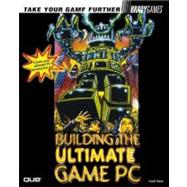
| Introduction | p. 1 |
| What's In This Book? | p. 1 |
| Who Should Buy This Book? | p. 1 |
| Special Elements | p. 2 |
| Tips, Notes, and Cautions | p. 2 |
| The Entertainment PC | |
| Introduction: Why Games? | p. 7 |
| Who Do You Want to Frag Today? | p. 7 |
| Why Games? | p. 8 |
| It's About Performance | p. 9 |
| The Edge of the Envelope | p. 10 |
| Technology Advances | p. 10 |
| Multiplayer and the Wave of the Future | p. 15 |
| A Recent History of PC Games and Hardware | p. 16 |
| Technology Issues | |
| Engines of Entertainment: The Processor | p. 23 |
| The Importance of the CPU | p. 23 |
| Mathematical Functions of the CPU | p. 24 |
| Connecting to the System: How CPUs Communicate | p. 26 |
| The Intel Processor Line | p. 29 |
| The AMD Processor Line | p. 36 |
| Game Performance Considerations | p. 39 |
| Motherboards and Memory | p. 41 |
| The Soul of Your PC | p. 41 |
| Motherboard Components | p. 42 |
| The Motherboard | p. 43 |
| Expansion Slots | p. 48 |
| Other Connections | p. 51 |
| What to Look for in a Motherboard | p. 52 |
| Thanks for the Memories | p. 53 |
| Graphics | p. 57 |
| Religion and Graphics Cards | p. 57 |
| Monitor Basics | p. 57 |
| 2D Games | p. 62 |
| 3D Games | p. 63 |
| 3D Graphics Explained | p. 64 |
| Understanding 3D Graphics Hardware | p. 69 |
| Rendering | p. 71 |
| Fill Rate Versus Polygon Count | p. 73 |
| Underneath the Hood of a 3D Card | p. 73 |
| 3D Hardware Features Versus Reality | p. 74 |
| 3D Chipsets | p. 75 |
| Performance Issues | p. 79 |
| Choosing the Right 3D Card | p. 80 |
| Displays | p. 83 |
| Display Technologies | p. 83 |
| Choosing a Monitor: The Specs Game | p. 85 |
| Flat Panel Displays | p. 90 |
| Using a TV as a Monitor | p. 92 |
| The Sound and the Fury | p. 93 |
| The Evolution of PC Sound | p. 93 |
| Human Hearing | p. 94 |
| Digital Audio | p. 95 |
| MIDI | p. 95 |
| Digital Audio Hardware | p. 96 |
| 3D Positional Audio: The Basics | p. 98 |
| 3D Audio Technologies | p. 99 |
| Choosing a Sound Card | p. 101 |
| Don't Forget the Speakers | p. 103 |
| Space to Play | p. 105 |
| Making Space for Your Toys | p. 105 |
| The Magnetic Domain | p. 106 |
| Hard Disc Structure | p. 107 |
| Hard Disk Logical Structure | p. 107 |
| The PC and the Hard Drive | p. 108 |
| IDE | p. 111 |
| The Many Flavors of SCSI | p. 113 |
| IDE or SCSI? | p. 115 |
| Other Hard Drive Interfaces | p. 116 |
| Other Drive Types | p. 117 |
| Maximizing Hard Drive Performance | p. 118 |
| Buying a Hard Drive | p. 119 |
| CD and DVD | p. 121 |
| Evolution of the CD | p. 121 |
| It's the Pits | p. 122 |
| X Marks the Spot | p. 122 |
| CD-ROM Particulars | p. 123 |
| MultiBeam Technology | p. 124 |
| Recordable CDs | p. 126 |
| DVD | p. 127 |
| Recordable DVD | p. 128 |
| Buying a CD or DVD Drive | p. 128 |
| Control Your World | p. 131 |
| You're in Control | p. 131 |
| The Keyboard as Game Controller | p. 132 |
| Mousing Around | p. 133 |
| The Game Port | p. 138 |
| Universal Serial Bus | p. 140 |
| Force Feedback | p. 142 |
| Controller Types | p. 144 |
| Software | |
| Gaming Under Windows | p. 151 |
| A Brief Overview of Windows | p. 151 |
| Windows 95 | p. 152 |
| Maximizing Windows Performance for Games | p. 158 |
| DirectX | p. 161 |
| In the Beginning... | p. 161 |
| A Brief History | p. 162 |
| Why Annual Releases? | p. 165 |
| DirectDraw | p. 165 |
| DirectInput | p. 166 |
| DirectSound and Audio | p. 169 |
| The Birth of DirectSound | p. 169 |
| Static Versus Streaming | p. 170 |
| DirectSound3D | p. 172 |
| DirectMusic | p. 174 |
| Making Audio Work | p. 174 |
| Direct3D | p. 177 |
| Direct3D--A Love-Hate Relationship | p. 177 |
| Direct3D Features Explained | p. 178 |
| Transform and Lighting Acceleration | p. 184 |
| OpenGL | p. 185 |
| Making Graphics Work | p. 187 |
| Windows 2000 and DirectX | p. 193 |
| Striking Pure 32 | p. 193 |
| Hardware Support for DirectX | p. 194 |
| Windows 2000 | p. 195 |
| Multiplayer Gaming | |
| Area Networks | p. 201 |
| Social Gaming | p. 201 |
| Traditional Ethernet | p. 202 |
| Phone Line Networks | p. 205 |
| Other Home Networking Alternatives | p. 207 |
| No More Solitary Confinement | p. 208 |
| Internet Gaming | p. 209 |
| Taking On the World | p. 209 |
| Lag Is a Drag | p. 210 |
| ISDN | p. 213 |
| DSL | p. 214 |
| Cable Modems | p. 216 |
| Gaming Services | p. 217 |
| Small World | p. 220 |
| Building Your Own | |
| Tools of the Trade | p. 223 |
| Loyd's Nifty Perfect Toolkit | p. 223 |
| Where to Start | p. 225 |
| Case and Power Supply | p. 227 |
| Give Me More Power... | p. 227 |
| Cooling, Cooling, Cooling | p. 228 |
| Space to live and Work | p. 230 |
| Choosing the Right Chassis | p. 230 |
| Installing Components | p. 233 |
| Keep a Stiff Upper Lip | p. 233 |
| Setting Up the Case | p. 233 |
| Motherboards, CPU, and Memory | p. 236 |
| Installing Expansion Cards | p. 242 |
| The Home Stretch | p. 244 |
| Installing and Setting Up IDE and SCSI Devices | p. 247 |
| (Daisy) Chain of Events | p. 247 |
| Setting Up IDE Drives | p. 248 |
| Setting Up SCSI Drives | p. 252 |
| We're Done! | p. 257 |
| Tweaking Your Gaming Rig | |
| Installing the Operating System for the First Time | p. 261 |
| Bootstrap Your World | p. 261 |
| Windows 98 Bootable CD | p. 262 |
| Copying Windows 98 to the Hard Drive | p. 265 |
| Creating a Startup Floppy | p. 266 |
| How Many Partitions Should I Have? | p. 267 |
| Getting Your Network Running | p. 269 |
| The Networking Exerience | p. 269 |
| Hardware Setup | p. 270 |
| Protocols | p. 270 |
| Troubleshooting Your Network | p. 274 |
| Tweaking Windows and DirectX Installations | p. 277 |
| Recipe for Disaster | p. 277 |
| Removing and Reinstalling DirectX | p. 277 |
| Certified Drivers | p. 280 |
| The Clean Reinstall | p. 281 |
| Taking Control: Making Your Joystick or Controller Work | p. 285 |
| Taming Your Joystick | p. 285 |
| Sound Card Game Ports | p. 286 |
| USB Issues | p. 286 |
| The Joystick Control Panel | p. 287 |
| Microsoft Sidewinder Force Feedback Pro | p. 290 |
| All About Drivers | p. 293 |
| Who's Driving Whom? | p. 293 |
| How to Install a New Driver | p. 294 |
| Installing a Sound Card Driver | p. 299 |
| Graphics Configuration Tips | p. 300 |
| Audio Configuration Tips | p. 301 |
| Index | p. 302 |
| Table of Contents provided by Syndetics. All Rights Reserved. |
The New copy of this book will include any supplemental materials advertised. Please check the title of the book to determine if it should include any access cards, study guides, lab manuals, CDs, etc.
The Used, Rental and eBook copies of this book are not guaranteed to include any supplemental materials. Typically, only the book itself is included. This is true even if the title states it includes any access cards, study guides, lab manuals, CDs, etc.