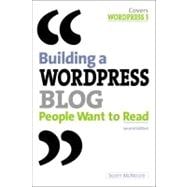
| Why WordPress? | p. 1 |
| The Downside of WordPress | p. 2 |
| The Upside of WordPress | p. 3 |
| WordPress.com vs. WordPress.org | p. 4 |
| New in WordPress 3.0 | p. 6 |
| Installing WordPress | p. 7 |
| Getting What You Need | p. 8 |
| Setting up the MySQL Database | p. 12 |
| Choosing Your Blog's URL | p. 15 |
| Installing WordPress | p. 16 |
| Editing the wp-config File | p. 23 |
| Troubleshooting Common Installation Problems | p. 27 |
| Managing User Accounts | p. 29 |
| Managing User Profiles | p. 30 |
| Adding and Deleting Users | p. 36 |
| The Dashboard | p. 43 |
| Right Here: Right Now | p. 45 |
| Meeting the Public: Comments and Links | p. 46 |
| Plugins | p. 48 |
| QuickPress | p. 48 |
| Recent Drafts | p. 49 |
| WordPress Blog | p. 50 |
| Keeping Current: Other WordPress News | p. 51 |
| Customizing the Dashboard | p. 52 |
| Beyond the Dashboard | p. 53 |
| Futureproofing Your Blog | p. 55 |
| General Settings | p. 56 |
| Writing Settings | p. 64 |
| Reading Settings | p. 72 |
| Discussion Settings | p. 75 |
| Avatar Settings | p. 81 |
| Media Settings | p. 83 |
| Privacy Settings | p. 86 |
| Permalink Settings | p. 87 |
| Preparing to Post | p. 93 |
| Breaking Down the Elements of a Post | p. 94 |
| Composing and Formatting a Post | p. 95 |
| Adding Media to a Post | p. 105 |
| Creating Tags and Categories | p. 123 |
| Setting Advanced Posting Options | p. 128 |
| Customizing the Add New Post Screen | p. 132 |
| Publishing Your Post (Finally!) | p. 133 |
| Setting Status | p. 134 |
| Setting Visibility | p. 135 |
| Posting to Your Blog | p. 136 |
| Using the Press This Bookmarklet | p. 137 |
| Managing Posts | p. 141 |
| Managing Categories | p. 145 |
| Managing Tags | p. 148 |
| Working with Pages | p. 153 |
| Working with Page Settings | p. 154 |
| Understanding Page Permalinks | p. 157 |
| Creating a Page Template | p. 158 |
| Managing Pages | p. 160 |
| Custom Post Types and Taxonomies | p. 163 |
| Types, Taxonomies, and Your Blog | p. 164 |
| Types and Taxonomies Combined | p. 165 |
| Some Uses for Custom Post Types and Taxonomies | p. 175 |
| Handling Links | p. 177 |
| What the Heck Are Links? | p. 178 |
| Configuring Links | p. 179 |
| Importing Links | p. 184 |
| Managing Links | p. 187 |
| Coping with Comments | p. 191 |
| Comments: Bad or Good? | p. 192 |
| Deciding Who Can Comment | p. 193 |
| Understanding How Users Comment | p. 194 |
| Moderating Comments | p. 196 |
| Managing Comments | p. 201 |
| Dealing with Comment Spam | p. 209 |
| Working with Themes and Widgets | p. 213 |
| Viewing the Current Theme | p. 214 |
| Installing a New Theme | p. 221 |
| Managing Themes | p. 225 |
| Working with Menus | p. 226 |
| Adding Widgets for Code-Free Customization | p. 231 |
| Customizing the Current Theme | p. 240 |
| Theme Tweaking | p. 247 |
| Using the Theme Editor | p. 248 |
| Tweaking a Stock Theme | p. 250 |
| Using Plug-Ins | p. 257 |
| Managing Plug-Ins | p. 258 |
| Finding Plug-Ins | p. 266 |
| Creating a Plug-In of Your Very Own | p. 268 |
| Troubleshooting and Maintenance | p. 271 |
| Troubleshooting Problems | p. 272 |
| Heading off Trouble Before It Begins | p. 276 |
| Bloggerly Wisdom | p. 283 |
| Content | p. 284 |
| Consistency | p. 287 |
| Community | p. 289 |
| Final Thought | p. 290 |
| Index | p. 291 |
| Table of Contents provided by Ingram. All Rights Reserved. |
The New copy of this book will include any supplemental materials advertised. Please check the title of the book to determine if it should include any access cards, study guides, lab manuals, CDs, etc.
The Used, Rental and eBook copies of this book are not guaranteed to include any supplemental materials. Typically, only the book itself is included. This is true even if the title states it includes any access cards, study guides, lab manuals, CDs, etc.