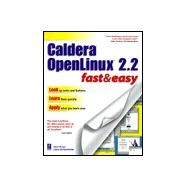
| Introduction | p. xix |
| Getting Started with Caldera Openlinux and KDE | p. 1 |
| Exploring OpenLinux | p. 3 |
| Starting OpenLinux for the First Time | p. 4 |
| Exploring KDE | p. 9 |
| Getting Help | p. 16 |
| Exiting OpenLinux | p. 22 |
| Working with Windows | p. 23 |
| Opening Program Windows | p. 24 |
| Resizing a Window | p. 26 |
| Moving a Window Around the Screen | p. 32 |
| Closing a Program Window | p. 33 |
| Altering the Look and Behavior of Windows | p. 33 |
| Navigating Your Desktop | p. 39 |
| Working with Multiple Windows | p. 40 |
| Working with Virtual Desktops | p. 45 |
| Sticking Windows to Desktops | p. 49 |
| Changing the Number of Virtual Desktops | p. 50 |
| Customizing the Screen Display | p. 51 |
| Changing the Desktop Background | p. 52 |
| Finding a Screen Saver | p. 62 |
| Selecting a Window Color Scheme | p. 64 |
| Making Desktop Icons Transparent | p. 64 |
| Managing Your Desktop | p. 67 |
| Creating Application Launch Buttons | p. 68 |
| Adding Menu Buttons to the Panel | p. 72 |
| Working with Buttons on the Panel | p. 73 |
| Changing the Panel Position and Behavior | p. 75 |
| Working with the Personal Menu | p. 78 |
| Review Questions | p. 82 |
| Using the File System | p. 83 |
| Exploring the KDE File Manager | p. 85 |
| Opening the File System | p. 86 |
| Understanding the Linux File System | p. 88 |
| Browing the File System | p. 91 |
| Selecting Files | p. 95 |
| Changing the Look of the K File Manager | p. 98 |
| Organizing the Filing System | p. 101 |
| Creating Directories | p. 102 |
| Copying and Moving Files | p. 105 |
| Renaming Files | p. 109 |
| Removing Files and Directories | p. 110 |
| Finding Files | p. 112 |
| Placing Files and Folders on the Desktop | p. 114 |
| Working with Thumbnails | p. 116 |
| Managing Disk Drives | p. 119 |
| Working with Floppy Disk Drives | p. 120 |
| Configuring the CD-ROM Drive | p. 128 |
| Maintaining Your OpenLinux | p. 135 |
| Finding System Information | p. 136 |
| Resetting the Clock | p. 139 |
| Archiving Your Files | p. 145 |
| Review Questions | p. 150 |
| Making Openlinux Work for You | p. 151 |
| Working with Files | p. 153 |
| Creating a New File | p. 154 |
| Working with Text | p. 156 |
| Saving a File | p. 159 |
| Closing a File | p. 160 |
| Opening an Existing File | p. 161 |
| Drawing with The GIMP | p. 163 |
| Getting Started with The GIMP | p. 164 |
| Creating Great Graphics with The GIMP | p. 172 |
| Saving Your Work | p. 182 |
| Getting Organized with KOrganizer | p. 185 |
| Starting the KOrganizer | p. 186 |
| Understanding the KOrganizer Window | p. 186 |
| Working with an Appointment Book | p. 192 |
| Working with Recurring Events | p. 196 |
| Creating a To-Do List | p. 200 |
| Searching for Appointments | p. 202 |
| Saving the Calendar Information | p. 204 |
| Exploring WordPerfect | p. 205 |
| Getting Started with WordPerfect | p. 206 |
| Finding Help | p. 209 |
| Starting Your First Document | p. 214 |
| Formatting Your Document | p. 218 |
| Proofing Your Document | p. 222 |
| Working with WordPerfect's Graphic Tools | p. 227 |
| Printing Files | p. 231 |
| Configuring a Local Printer | p. 232 |
| Printing Your Files | p. 239 |
| Review Questions | p. 244 |
| Tuning Up Openlinux | p. 245 |
| Getting On the Internet | p. 247 |
| Creating the Connection | p. 248 |
| Making the Connection | p. 254 |
| Browsing the Internet | p. 255 |
| Using the Netscape Navigator Web Browser | p. 256 |
| Saying No to Cookies | p. 264 |
| Saving and Printing Web Pages | p. 265 |
| Working with E-mail | p. 269 |
| Setting Up Mail Accounts | p. 270 |
| Receiving Messages | p. 274 |
| Sending Messages | p. 275 |
| Maintaining an Address Book | p. 277 |
| Lurking the Newsgroups | p. 281 |
| Setting Up a News Client | p. 282 |
| Getting the Newsgroups | p. 285 |
| Participating in Newsgroups | p. 292 |
| Review Questions | p. 294 |
| Appendixes | p. 295 |
| Installing OpenLinux | p. 297 |
| Understanding Your Installation Options | p. 298 |
| Getting Ready | p. 299 |
| Loading the OpenLinux Operating System | p. 309 |
| Switching Between OpenLinux and Windows | p. 316 |
| Table of Contents provided by Syndetics. All Rights Reserved. |
The New copy of this book will include any supplemental materials advertised. Please check the title of the book to determine if it should include any access cards, study guides, lab manuals, CDs, etc.
The Used, Rental and eBook copies of this book are not guaranteed to include any supplemental materials. Typically, only the book itself is included. This is true even if the title states it includes any access cards, study guides, lab manuals, CDs, etc.