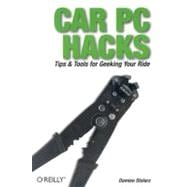
Damien Stolarz has been studying and working in the car PC market since the late '90s. Last year he started his own company, carbotpc.com, to cater to the entertainment and aftermarket car PC market.
| Credits | vii | ||||
| Preface | xiii | ||||
| Chapter 1. Car Power Basics | 1 | (45) | |||
|
1 | (7) | |||
|
8 | (5) | |||
|
13 | (3) | |||
|
16 | (4) | |||
|
20 | (6) | |||
|
26 | (3) | |||
|
29 | (4) | |||
|
33 | (3) | |||
|
36 | (1) | |||
|
37 | (3) | |||
|
40 | (6) | |||
| Chapter 2. Automotive Audio Entertainment | 46 | (37) | |||
|
46 | (5) | |||
|
51 | (3) | |||
|
54 | (6) | |||
|
60 | (4) | |||
|
64 | (2) | |||
|
66 | (6) | |||
|
72 | (1) | |||
|
73 | (3) | |||
|
76 | (1) | |||
|
77 | (2) | |||
|
79 | (4) | |||
| Chapter 3. Automotive Video Entertainment | 83 | (60) | |||
|
84 | (3) | |||
|
87 | (5) | |||
|
92 | (5) | |||
|
97 | (5) | |||
|
102 | (2) | |||
|
104 | (2) | |||
|
106 | (5) | |||
|
111 | (1) | |||
|
112 | (4) | |||
|
116 | (7) | |||
|
123 | (3) | |||
|
126 | (1) | |||
|
127 | (3) | |||
|
130 | (1) | |||
|
131 | (1) | |||
|
132 | (4) | |||
|
136 | (4) | |||
|
140 | (3) | |||
| Chapter 4. in-Car Computers | 143 | (86) | |||
|
144 | (6) | |||
|
150 | (4) | |||
|
154 | (10) | |||
|
164 | (4) | |||
|
168 | (3) | |||
|
171 | (3) | |||
|
174 | (2) | |||
|
176 | (5) | |||
|
181 | (8) | |||
|
189 | (3) | |||
|
192 | (3) | |||
|
195 | (10) | |||
|
205 | (12) | |||
|
217 | (12) | |||
| Chapter 5. Car PC Interface Options | 229 | (25) | |||
|
230 | (2) | |||
|
232 | (4) | |||
|
236 | (3) | |||
|
239 | (4) | |||
|
243 | (3) | |||
|
246 | (4) | |||
|
250 | (4) | |||
| Chapter 6. Wireless Connectivity and in-Car Internet | 254 | (42) | |||
|
254 | (6) | |||
|
260 | (6) | |||
|
266 | (6) | |||
|
272 | (5) | |||
|
277 | (3) | |||
|
280 | (9) | |||
|
289 | (7) | |||
| Chapter 7. In-Car Applications | 296 | (49) | |||
|
296 | (7) | |||
|
303 | (8) | |||
|
311 | (4) | |||
|
315 | (5) | |||
|
320 | (7) | |||
|
327 | (9) | |||
|
336 | (9) | |||
| Index | 345 |
The New copy of this book will include any supplemental materials advertised. Please check the title of the book to determine if it should include any access cards, study guides, lab manuals, CDs, etc.
The Used, Rental and eBook copies of this book are not guaranteed to include any supplemental materials. Typically, only the book itself is included. This is true even if the title states it includes any access cards, study guides, lab manuals, CDs, etc.