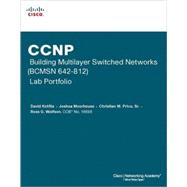
| Network Requirements | p. 1 |
| Lab Configuration Guide 1Hardware and Software | p. 2 |
| Wireless LANs | p. 3 |
| Defining VLANs | p. 5 |
| Clearing an Isolated Switch (2.6.1) | p. 5 |
| Getting Connected | p. 5 |
| Deleting vlan.dat | p. 5 |
| Erasing the startup-config File | p. 6 |
| Reloading | p. 6 |
| Ready for Configuration | p. 9 |
| Clearing a Switch Connected to a Larger Network (2.6.1) | p. 10 |
| Clearing an Isolated Switch | p. 10 |
| Deleting vlan.dat | p. 10 |
| Erasing the startup-config File | p. 10 |
| Relearning VLANs from a Server | p. 11 |
| Eliminating Relearned VLANs | p. 12 |
| VTP Mode Transparent | p. 13 |
| Catalyst 2960 and 3560 Series Static VLANs, VLAN Trunking, and VTP Domain and Modes (2.6.2) | p. 14 |
| Scenario: VLAN Trunking and Domains | p. 14 |
| Preparing the Switch | p. 14 |
| VLAN 1 | p. 15 |
| show vlan | p. 15 |
| VTP Modes | p. 17 |
| VTP Domains | p. 18 |
| Dynamic Auto Trunking | p. 19 |
| show interface Commands | p. 21 |
| Switchport Mode Commands | p. 23 |
| show vtp status | p. 25 |
| VLAN Database | p. 26 |
| Switchport Access VLAN | p. 28 |
| Naming VLANs | p. 29 |
| Preparation for the Next Lab | p. 30 |
| Implementing Spanning Tree | p. 31 |
| Spanning Tree Protocol (STP) Default Behavior (3.5.1) | p. 31 |
| Scenario: How Spanning Tree Prevents Loops | p. 31 |
| Basic Configurations | p. 31 |
| BPDUs | p. 32 |
| show spanning tree | p. 32 |
| Diagraming Spanning Tree | p. 36 |
| Challenge: A New Root for Spanning Tree | p. 36 |
| Modifying Default Spanning Tree Behavior (3.5.2) | p. 37 |
| Scenario: Logically Removing Bridging Loops | p. 37 |
| Deleting vlan.dat | p. 37 |
| Verifying the Root Bridge | p. 37 |
| Changing the Primary and Secondary Root | p. 40 |
| Changing Forwarding and Blocking Ports | p. 42 |
| PortFast | p. 44 |
| Modifying Port Costs | p. 46 |
| Per-VLAN Spanning Tree Behavior (3.5.3) | p. 49 |
| Scenario: Configuring Spanning Tree Differently for Different VLANs | p. 49 |
| Basic Preparation | p. 49 |
| Setting up VTP Domains | p. 49 |
| Modifying Spanning Tree on a per-VLAN Basis | p. 52 |
| RSTP 58Challenge: Spanning Tree Root Primary | p. 60 |
| Multiple Spanning Tree (3.5.4) | p. 62 |
| Scenario: Configuring Multiple Spanning Tree | p. 62 |
| Basic Preparation | p. 62 |
| VTP Domain Setup | p. 62 |
| Verifying 11 Instances of Spanning Tree | p. 63 |
| spanning-tree mode mst | p. 66 |
| Grouping VLANs Using MST | p. 67 |
| Challenge: Modifying per-instance MST Attributes | p. 70 |
| Configuring EtherChannel (3.5.5) | p. 72 |
| Scenario: Bundling Redundant Links into One Logical Link | p. 72 |
| Basic Preparation | p. 72 |
| channel group mode desirable | p. 72 |
| channel group mode active | p. 75 |
| Configuring EtherChannel on Layer 3 Connections | p. 75 |
| Traffic Load Balancing | p. 76 |
| Challenge: Logically Aggregating Additional Redundant Links | p. 77 |
| Implementing Inter-VLAN Routing | p. 79 |
| Inter-VLAN Routing with an External Router (4.4.1) | p. 79 |
| Scenario: A Cost Effective Solution to Segment a Network into MultipleBroadcast Domains | p. 79 |
| Basic Preparation | p. 79 |
| Configuring up the Gateway and ISP Router | p. 79 |
| ip default-gateway | p. 80 |
| Verify Existing VLANs | p. 81 |
| Configuring Trunking and EtherChannel | p. 82 |
| Configuring the VTP Domain | p. 83 |
| Configuring Switch Access Ports for Hosts | p. 83 |
| Trunking with the External Router | p. 83 |
| Trunking for VLANs 1, 100, and 200 | p. 84 |
| Verify inter-VLAN Routing | p. 86 |
| Inter-VLAN Routing with an Inte | |
| Table of Contents provided by Publisher. All Rights Reserved. |
The New copy of this book will include any supplemental materials advertised. Please check the title of the book to determine if it should include any access cards, study guides, lab manuals, CDs, etc.
The Used, Rental and eBook copies of this book are not guaranteed to include any supplemental materials. Typically, only the book itself is included. This is true even if the title states it includes any access cards, study guides, lab manuals, CDs, etc.