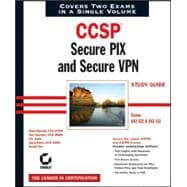
| Introduction | xxi | ||||
| Assessment Test | xxxiv | ||||
|
1 | (294) | |||
|
3 | (40) | |||
|
4 | (2) | |||
|
4 | (2) | |||
|
6 | (1) | |||
|
6 | (6) | |||
|
6 | (1) | |||
|
7 | (1) | |||
|
8 | (1) | |||
|
9 | (3) | |||
|
12 | (6) | |||
|
12 | (1) | |||
|
13 | (5) | |||
|
18 | (4) | |||
|
19 | (1) | |||
|
20 | (1) | |||
|
21 | (1) | |||
|
22 | (6) | |||
|
23 | (1) | |||
|
24 | (1) | |||
|
25 | (1) | |||
|
26 | (1) | |||
|
27 | (1) | |||
|
28 | (9) | |||
|
28 | (1) | |||
|
28 | (2) | |||
|
30 | (1) | |||
|
30 | (7) | |||
|
37 | (1) | |||
|
37 | (1) | |||
|
38 | (1) | |||
|
39 | (2) | |||
|
41 | (2) | |||
|
43 | (60) | |||
|
44 | (1) | |||
|
45 | (8) | |||
|
45 | (2) | |||
|
47 | (1) | |||
|
48 | (1) | |||
|
49 | (1) | |||
|
50 | (1) | |||
|
50 | (2) | |||
|
52 | (1) | |||
|
53 | (6) | |||
|
53 | (3) | |||
|
56 | (1) | |||
|
57 | (1) | |||
|
58 | (1) | |||
|
59 | (26) | |||
|
59 | (4) | |||
|
63 | (1) | |||
|
64 | (9) | |||
|
73 | (4) | |||
|
77 | (8) | |||
|
85 | (7) | |||
|
86 | (1) | |||
|
87 | (3) | |||
|
90 | (2) | |||
|
92 | (1) | |||
|
92 | (1) | |||
|
93 | (1) | |||
|
93 | (6) | |||
|
96 | (1) | |||
|
96 | (1) | |||
|
96 | (1) | |||
|
97 | (1) | |||
|
97 | (1) | |||
|
97 | (2) | |||
|
99 | (2) | |||
|
101 | (2) | |||
|
103 | (44) | |||
|
104 | (4) | |||
|
105 | (1) | |||
|
106 | (1) | |||
|
106 | (2) | |||
|
108 | (3) | |||
|
108 | (1) | |||
|
108 | (3) | |||
|
111 | (4) | |||
|
111 | (1) | |||
|
112 | (1) | |||
|
113 | (2) | |||
|
115 | (4) | |||
|
115 | (4) | |||
|
119 | (1) | |||
|
119 | (15) | |||
|
120 | (5) | |||
|
125 | (7) | |||
|
132 | (2) | |||
|
134 | (1) | |||
|
134 | (1) | |||
|
135 | (1) | |||
|
135 | (1) | |||
|
136 | (6) | |||
|
138 | (1) | |||
|
139 | (1) | |||
|
139 | (1) | |||
|
140 | (1) | |||
|
140 | (1) | |||
|
140 | (2) | |||
|
142 | (2) | |||
|
144 | (1) | |||
|
145 | (2) | |||
|
147 | (42) | |||
|
148 | (11) | |||
|
149 | (2) | |||
|
151 | (3) | |||
|
154 | (1) | |||
|
154 | (2) | |||
|
156 | (2) | |||
|
158 | (1) | |||
|
159 | (10) | |||
|
159 | (1) | |||
|
160 | (1) | |||
|
161 | (4) | |||
|
165 | (3) | |||
|
168 | (1) | |||
|
169 | (7) | |||
|
169 | (6) | |||
|
175 | (1) | |||
|
176 | (1) | |||
|
176 | (1) | |||
|
177 | (1) | |||
|
177 | (1) | |||
|
178 | (6) | |||
|
180 | (1) | |||
|
180 | (1) | |||
|
181 | (1) | |||
|
181 | (1) | |||
|
181 | (3) | |||
|
184 | (2) | |||
|
186 | (1) | |||
|
187 | (2) | |||
|
189 | (38) | |||
|
190 | (5) | |||
|
190 | (4) | |||
|
194 | (1) | |||
|
195 | (13) | |||
|
195 | (1) | |||
|
195 | (1) | |||
|
196 | (7) | |||
|
203 | (1) | |||
|
204 | (4) | |||
|
208 | (12) | |||
|
208 | (1) | |||
|
209 | (1) | |||
|
210 | (2) | |||
|
212 | (8) | |||
|
220 | (1) | |||
|
221 | (1) | |||
|
221 | (1) | |||
|
222 | (1) | |||
|
223 | (2) | |||
|
225 | (1) | |||
|
226 | (1) | |||
|
227 | (68) | |||
|
228 | (1) | |||
|
229 | (8) | |||
|
229 | (1) | |||
|
230 | (1) | |||
|
231 | (1) | |||
|
232 | (5) | |||
|
237 | (7) | |||
|
237 | (1) | |||
|
238 | (2) | |||
|
240 | (1) | |||
|
241 | (3) | |||
|
244 | (4) | |||
|
244 | (3) | |||
|
247 | (1) | |||
|
248 | (1) | |||
|
248 | (5) | |||
|
248 | (1) | |||
|
249 | (1) | |||
|
250 | (1) | |||
|
251 | (2) | |||
|
253 | (8) | |||
|
255 | (6) | |||
|
261 | (12) | |||
|
263 | (5) | |||
|
268 | (5) | |||
|
273 | (8) | |||
|
273 | (2) | |||
|
275 | (2) | |||
|
277 | (4) | |||
|
281 | (1) | |||
|
281 | (1) | |||
|
282 | (1) | |||
|
282 | (1) | |||
|
283 | (8) | |||
|
286 | (1) | |||
|
286 | (1) | |||
|
286 | (1) | |||
|
287 | (1) | |||
|
287 | (1) | |||
|
288 | (3) | |||
|
291 | (2) | |||
|
293 | (1) | |||
|
294 | (1) | |||
|
295 | (192) | |||
|
297 | (32) | |||
|
298 | (4) | |||
|
298 | (1) | |||
|
299 | (3) | |||
|
302 | (15) | |||
|
303 | (1) | |||
|
303 | (4) | |||
|
307 | (2) | |||
|
309 | (1) | |||
|
309 | (2) | |||
|
311 | (2) | |||
|
313 | (2) | |||
|
315 | (2) | |||
|
317 | (5) | |||
|
317 | (1) | |||
|
318 | (2) | |||
|
320 | (1) | |||
|
320 | (2) | |||
|
322 | (1) | |||
|
322 | (1) | |||
|
322 | (1) | |||
|
323 | (1) | |||
|
323 | (1) | |||
|
323 | (1) | |||
|
323 | (1) | |||
|
324 | (1) | |||
|
325 | (3) | |||
|
328 | (1) | |||
|
329 | (54) | |||
|
330 | (6) | |||
|
331 | (2) | |||
|
333 | (2) | |||
|
335 | (1) | |||
|
336 | (20) | |||
|
337 | (4) | |||
|
341 | (8) | |||
|
349 | (1) | |||
|
349 | (7) | |||
|
356 | (9) | |||
|
357 | (1) | |||
|
357 | (1) | |||
|
358 | (1) | |||
|
359 | (3) | |||
|
362 | (3) | |||
|
365 | (2) | |||
|
367 | (1) | |||
|
367 | (1) | |||
|
368 | (1) | |||
|
368 | (2) | |||
|
370 | (1) | |||
|
371 | (9) | |||
|
373 | (1) | |||
|
374 | (1) | |||
|
375 | (1) | |||
|
376 | (1) | |||
|
377 | (1) | |||
|
378 | (1) | |||
|
378 | (1) | |||
|
378 | (2) | |||
|
380 | (2) | |||
|
382 | (1) | |||
|
383 | (70) | |||
|
386 | (7) | |||
|
386 | (7) | |||
|
393 | (6) | |||
|
395 | (1) | |||
|
395 | (1) | |||
|
396 | (1) | |||
|
396 | (1) | |||
|
397 | (2) | |||
|
399 | (1) | |||
|
399 | (1) | |||
|
399 | (25) | |||
|
400 | (1) | |||
|
401 | (8) | |||
|
409 | (1) | |||
|
409 | (1) | |||
|
410 | (3) | |||
|
413 | (1) | |||
|
414 | (2) | |||
|
416 | (2) | |||
|
418 | (3) | |||
|
421 | (3) | |||
|
424 | (12) | |||
|
424 | (1) | |||
|
425 | (8) | |||
|
433 | (3) | |||
|
436 | (3) | |||
|
436 | (1) | |||
|
436 | (1) | |||
|
437 | (1) | |||
|
437 | (2) | |||
|
439 | (1) | |||
|
439 | (4) | |||
|
440 | (1) | |||
|
441 | (1) | |||
|
442 | (1) | |||
|
443 | (1) | |||
|
443 | (1) | |||
|
444 | (1) | |||
|
445 | (1) | |||
|
445 | (1) | |||
|
446 | (3) | |||
|
447 | (1) | |||
|
448 | (1) | |||
|
449 | (2) | |||
|
451 | (1) | |||
|
452 | (1) | |||
|
453 | (34) | |||
|
454 | (17) | |||
|
455 | (10) | |||
|
465 | (6) | |||
|
471 | (9) | |||
|
471 | (4) | |||
|
475 | (1) | |||
|
476 | (2) | |||
|
478 | (1) | |||
|
479 | (1) | |||
|
480 | (7) | |||
|
480 | (1) | |||
|
481 | (1) | |||
|
481 | (1) | |||
|
482 | (2) | |||
|
484 | (1) | |||
|
485 | (2) | |||
| Glossary | 487 | (12) | |||
| Index | 499 |
The New copy of this book will include any supplemental materials advertised. Please check the title of the book to determine if it should include any access cards, study guides, lab manuals, CDs, etc.
The Used, Rental and eBook copies of this book are not guaranteed to include any supplemental materials. Typically, only the book itself is included. This is true even if the title states it includes any access cards, study guides, lab manuals, CDs, etc.