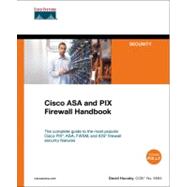
| Introduction | xxii | ||||
|
3 | (24) | |||
|
4 | (5) | |||
|
5 | (1) | |||
|
6 | (1) | |||
|
7 | (1) | |||
|
8 | (1) | |||
|
8 | (1) | |||
|
9 | (1) | |||
|
9 | (10) | |||
|
10 | (2) | |||
|
12 | (1) | |||
|
13 | (2) | |||
|
15 | (2) | |||
|
17 | (1) | |||
|
18 | (1) | |||
|
19 | (1) | |||
|
19 | (2) | |||
|
21 | (6) | |||
|
25 | (2) | |||
|
27 | (16) | |||
|
27 | (7) | |||
|
28 | (1) | |||
|
29 | (1) | |||
|
29 | (2) | |||
|
31 | (1) | |||
|
32 | (1) | |||
|
32 | (2) | |||
|
34 | (1) | |||
|
34 | (6) | |||
|
38 | (2) | |||
|
40 | (3) | |||
|
43 | (92) | |||
|
43 | (34) | |||
|
44 | (9) | |||
|
53 | (2) | |||
|
55 | (6) | |||
|
61 | (1) | |||
|
62 | (2) | |||
|
64 | (3) | |||
|
67 | (4) | |||
|
71 | (1) | |||
|
72 | (1) | |||
|
73 | (3) | |||
|
76 | (1) | |||
|
77 | (23) | |||
|
78 | (2) | |||
|
80 | (2) | |||
|
82 | (1) | |||
|
82 | (2) | |||
|
84 | (1) | |||
|
85 | (1) | |||
|
85 | (3) | |||
|
88 | (8) | |||
|
96 | (2) | |||
|
98 | (2) | |||
|
100 | (5) | |||
|
100 | (3) | |||
|
103 | (1) | |||
|
103 | (1) | |||
|
104 | (1) | |||
|
105 | (30) | |||
|
105 | (1) | |||
|
106 | (1) | |||
|
107 | (1) | |||
|
107 | (1) | |||
|
108 | (1) | |||
|
108 | (1) | |||
|
108 | (1) | |||
|
109 | (1) | |||
|
109 | (1) | |||
|
110 | (5) | |||
|
115 | (1) | |||
|
116 | (6) | |||
|
122 | (3) | |||
|
125 | (3) | |||
|
128 | (1) | |||
|
128 | (1) | |||
|
129 | (1) | |||
|
130 | (5) | |||
|
135 | (90) | |||
|
135 | (32) | |||
|
136 | (1) | |||
|
137 | (3) | |||
|
140 | (3) | |||
|
143 | (1) | |||
|
144 | (1) | |||
|
145 | (3) | |||
|
148 | (1) | |||
|
148 | (1) | |||
|
149 | (1) | |||
|
149 | (6) | |||
|
155 | (5) | |||
|
160 | (6) | |||
|
166 | (1) | |||
|
167 | (17) | |||
|
168 | (1) | |||
|
169 | (2) | |||
|
171 | (4) | |||
|
175 | (1) | |||
|
176 | (3) | |||
|
179 | (5) | |||
|
184 | (11) | |||
|
184 | (1) | |||
|
184 | (2) | |||
|
186 | (1) | |||
|
187 | (1) | |||
|
187 | (1) | |||
|
187 | (1) | |||
|
188 | (1) | |||
|
189 | (1) | |||
|
190 | (1) | |||
|
191 | (1) | |||
|
191 | (1) | |||
|
191 | (1) | |||
|
192 | (1) | |||
|
192 | (1) | |||
|
193 | (2) | |||
|
195 | (13) | |||
|
196 | (1) | |||
|
196 | (1) | |||
|
197 | (4) | |||
|
201 | (2) | |||
|
203 | (1) | |||
|
204 | (2) | |||
|
206 | (1) | |||
|
207 | (1) | |||
|
208 | (7) | |||
|
209 | (1) | |||
|
209 | (1) | |||
|
210 | (1) | |||
|
210 | (2) | |||
|
212 | (1) | |||
|
212 | (1) | |||
|
213 | (1) | |||
|
213 | (1) | |||
|
214 | (1) | |||
|
214 | (1) | |||
|
215 | (10) | |||
|
216 | (2) | |||
|
218 | (1) | |||
|
219 | (1) | |||
|
220 | (5) | |||
|
225 | (44) | |||
|
226 | (2) | |||
|
226 | (1) | |||
|
227 | (1) | |||
|
228 | (7) | |||
|
229 | (2) | |||
|
231 | (4) | |||
|
235 | (1) | |||
|
235 | (7) | |||
|
242 | (7) | |||
|
242 | (3) | |||
|
245 | (3) | |||
|
248 | (1) | |||
|
249 | (15) | |||
|
249 | (4) | |||
|
253 | (3) | |||
|
256 | (5) | |||
|
261 | (1) | |||
|
262 | (2) | |||
|
264 | (5) | |||
|
264 | (1) | |||
|
265 | (4) | |||
|
269 | (124) | |||
|
269 | (11) | |||
|
272 | (8) | |||
|
280 | (32) | |||
|
281 | (1) | |||
|
281 | (1) | |||
|
282 | (1) | |||
|
282 | (1) | |||
|
283 | (3) | |||
|
286 | (1) | |||
|
287 | (1) | |||
|
288 | (1) | |||
|
289 | (1) | |||
|
289 | (4) | |||
|
293 | (4) | |||
|
297 | (2) | |||
|
299 | (1) | |||
|
300 | (6) | |||
|
306 | (1) | |||
|
307 | (2) | |||
|
309 | (3) | |||
|
312 | (24) | |||
|
314 | (1) | |||
|
314 | (1) | |||
|
315 | (2) | |||
|
317 | (2) | |||
|
319 | (1) | |||
|
320 | (1) | |||
|
321 | (1) | |||
|
322 | (1) | |||
|
323 | (2) | |||
|
325 | (4) | |||
|
329 | (4) | |||
|
333 | (1) | |||
|
334 | (2) | |||
|
336 | (7) | |||
|
336 | (6) | |||
|
342 | (1) | |||
|
343 | (22) | |||
|
345 | (5) | |||
|
350 | (2) | |||
|
352 | (3) | |||
|
355 | (1) | |||
|
356 | (3) | |||
|
359 | (1) | |||
|
360 | (3) | |||
|
363 | (1) | |||
|
364 | (1) | |||
|
365 | (21) | |||
|
368 | (5) | |||
|
373 | (3) | |||
|
376 | (5) | |||
|
381 | (2) | |||
|
383 | (1) | |||
|
383 | (2) | |||
|
385 | (1) | |||
|
386 | (7) | |||
|
389 | (4) | |||
|
393 | (56) | |||
|
393 | (11) | |||
|
394 | (4) | |||
|
398 | (2) | |||
|
400 | (1) | |||
|
401 | (2) | |||
|
403 | (1) | |||
|
404 | (14) | |||
|
418 | (11) | |||
|
419 | (2) | |||
|
421 | (1) | |||
|
422 | (1) | |||
|
423 | (2) | |||
|
425 | (1) | |||
|
426 | (1) | |||
|
427 | (2) | |||
|
429 | (9) | |||
|
429 | (1) | |||
|
430 | (3) | |||
|
433 | (1) | |||
|
434 | (1) | |||
|
434 | (1) | |||
|
435 | (2) | |||
|
437 | (1) | |||
|
437 | (1) | |||
|
438 | (1) | |||
|
438 | (1) | |||
|
438 | (11) | |||
|
439 | (2) | |||
|
441 | (3) | |||
|
444 | (5) | |||
|
449 | (54) | |||
|
449 | (3) | |||
|
452 | (19) | |||
|
453 | (4) | |||
|
457 | (5) | |||
|
462 | (1) | |||
|
463 | (2) | |||
|
465 | (2) | |||
|
467 | (1) | |||
|
468 | (1) | |||
|
469 | (2) | |||
|
471 | (22) | |||
|
473 | (1) | |||
|
474 | (9) | |||
|
483 | (1) | |||
|
484 | (1) | |||
|
485 | (2) | |||
|
487 | (2) | |||
|
489 | (2) | |||
|
491 | (1) | |||
|
491 | (2) | |||
|
493 | (10) | |||
|
494 | (2) | |||
|
496 | (1) | |||
|
497 | (3) | |||
|
500 | (1) | |||
|
500 | (1) | |||
|
501 | (2) | |||
|
503 | (38) | |||
|
503 | (5) | |||
|
504 | (1) | |||
|
505 | (3) | |||
|
508 | (23) | |||
|
511 | (1) | |||
|
512 | (1) | |||
|
513 | (1) | |||
|
514 | (15) | |||
|
529 | (1) | |||
|
530 | (1) | |||
|
531 | (4) | |||
|
531 | (1) | |||
|
532 | (1) | |||
|
533 | (2) | |||
|
535 | (6) | |||
|
541 | (84) | |||
|
541 | (39) | |||
|
542 | (1) | |||
|
543 | (1) | |||
|
543 | (5) | |||
|
548 | (4) | |||
|
552 | (1) | |||
|
552 | (1) | |||
|
552 | (2) | |||
|
554 | (1) | |||
|
554 | (1) | |||
|
555 | (1) | |||
|
555 | (3) | |||
|
558 | (2) | |||
|
560 | (1) | |||
|
561 | (1) | |||
|
561 | (2) | |||
|
563 | (3) | |||
|
566 | (1) | |||
|
567 | (1) | |||
|
568 | (2) | |||
|
570 | (1) | |||
|
571 | (1) | |||
|
572 | (1) | |||
|
572 | (1) | |||
|
573 | (1) | |||
|
574 | (1) | |||
|
575 | (2) | |||
|
577 | (3) | |||
|
580 | (19) | |||
|
581 | (1) | |||
|
582 | (6) | |||
|
588 | (2) | |||
|
590 | (1) | |||
|
591 | (3) | |||
|
594 | (1) | |||
|
595 | (2) | |||
|
597 | (2) | |||
|
599 | (26) | |||
|
600 | (2) | |||
|
602 | (2) | |||
|
604 | (1) | |||
|
604 | (3) | |||
|
607 | (2) | |||
|
609 | (1) | |||
|
609 | (2) | |||
|
611 | (3) | |||
|
614 | (2) | |||
|
616 | (1) | |||
|
617 | (1) | |||
|
618 | (2) | |||
|
620 | (1) | |||
|
620 | (1) | |||
|
621 | (1) | |||
|
622 | (3) | |||
|
625 | (44) | |||
|
625 | (4) | |||
|
627 | (2) | |||
|
629 | (16) | |||
|
630 | (3) | |||
|
633 | (3) | |||
|
636 | (1) | |||
|
637 | (1) | |||
|
638 | (1) | |||
|
638 | (6) | |||
|
644 | (1) | |||
|
645 | (16) | |||
|
646 | (3) | |||
|
649 | (9) | |||
|
658 | (1) | |||
|
659 | (1) | |||
|
659 | (1) | |||
|
660 | (1) | |||
|
661 | (8) | |||
|
665 | (4) | |||
|
669 | (24) | |||
|
669 | (5) | |||
|
670 | (2) | |||
|
672 | (2) | |||
|
674 | (1) | |||
|
674 | (10) | |||
|
676 | (1) | |||
|
677 | (3) | |||
|
680 | (4) | |||
|
684 | (9) | |||
|
685 | (5) | |||
|
690 | (3) | |||
|
693 | (44) | |||
|
693 | (4) | |||
|
694 | (1) | |||
|
694 | (3) | |||
|
697 | (16) | |||
|
697 | (1) | |||
|
698 | (3) | |||
|
701 | (10) | |||
|
711 | (2) | |||
|
713 | (9) | |||
|
714 | (1) | |||
|
715 | (5) | |||
|
720 | (1) | |||
|
721 | (1) | |||
|
722 | (15) | |||
|
737 | (8) | |||
|
737 | (1) | |||
|
738 | (2) | |||
|
740 | (5) | |||
|
745 | (46) | |||
|
747 | (3) | |||
|
750 | (1) | |||
|
751 | (11) | |||
|
762 | (5) | |||
|
767 | (6) | |||
|
773 | (8) | |||
|
781 | (10) | |||
| Index | 791 |
The New copy of this book will include any supplemental materials advertised. Please check the title of the book to determine if it should include any access cards, study guides, lab manuals, CDs, etc.
The Used, Rental and eBook copies of this book are not guaranteed to include any supplemental materials. Typically, only the book itself is included. This is true even if the title states it includes any access cards, study guides, lab manuals, CDs, etc.