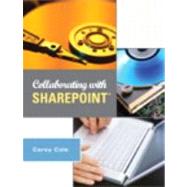
Carey Cole is a lecturer in the department of Computer Information Systems and Management Science at James Madison University in Harrisonburg, Virginia. He is also a board member of the Shenandoah Technology Council and vice president of web services for the Southeast Decision Sciences Institute. He holds an MS in information systems from Johns Hopkins University.
Chapter 1 Getting Started: 1
Scavenger Hunt: SharePoint Basics and Navigation 1
Objectives ....................................................................................................................... 1
What are we doing in this Chapter?................................................................................ 1
Business perspective ....................................................................................................... 1
Technical perspective...................................................................................................... 1
What is SharePoint?........................................................................................................ 1
SharePoint Collection ..................................................................................................... 1
SharePoint Site or Sub-Site............................................................................................. 2
Site Hierarchy ................................................................................................................. 2
Lists and Libraries........................................................................................................... 2
Learning to Navigate through the Hierarchy of SharePoint sites ................................... 3
Announcements............................................................................................................... 4
Links ............................................................................................................................... 4
Calendar .......................................................................................................................... 6
Creating a Picture Library............................................................................................... 7
Survey ............................................................................................................................. 7
Scavenger Hunt............................................................................................................... 8
Navigating to the Top and Instructor Site....................................................................... 8
Updating your User Information..................................................................................... 9
Viewing the Instructor’s Calendar and Responding to a Survey.................................. 11
Discussion Board .......................................................................................................... 13
Discussion Board Thread.............................................................................................. 13
Updating a Discussion Board........................................................................................ 13
Replying to a Discussion Thread .................................................................................. 14
End of Chapter Summary.............................................................................................. 16
Chapter 2 Getting Better: 17
Creating and Customizing a Personal Web Site 17
Objectives ..................................................................................................................... 17
What are we doing in this Chapter?.............................................................................. 17
Business perspective ..................................................................................................... 17
Technical perspective.................................................................................................... 17
Personal Web Site ......................................................................................................... 17
Permissions ................................................................................................................... 18
Creating a Personal Web Site ....................................................................................... 19
Customizing your Site................................................................................................... 22
Creating a Discussion Board......................................................................................... 22
Creating a Survey.......................................................................................................... 23
Pictures......................................................................................................................... 26
Creating a Picture Library............................................................................................. 27
Adding a Picture to the Picture Library ........................................................................ 27
Adding a Picture to Your User Information ................................................................. 30
Web Parts...................................................................................................................... 31
Modifying Web Parts.................................................................................................... 31
Using a Picture in a Web Part ....................................................................................... 31
Removing a Web Part ................................................................................................... 34
Adding Web Parts ......................................................................................................... 35
Removing and Adding Announcements ....................................................................... 36
Adding Links ................................................................................................................ 37
Alerts............................................................................................................................ 38
Adding Alerts................................................................................................................ 39
Checking Alerts ............................................................................................................ 41
Deleting a Site or List or Library.................................................................................. 41
End of Chapter Summary.............................................................................................. 41
Chapter 3 Starting to Collaborate: 42
Working as a Group 42
Objectives ..................................................................................................................... 42
What are we doing in this Chapter?.............................................................................. 42
Business perspective ..................................................................................................... 42
Technical perspective.................................................................................................... 42
What is Collaboration? ................................................................................................. 42
Communication............................................................................................................. 43
Wiki Page Library......................................................................................................... 43
Creating a Wiki Page Library ....................................................................................... 43
Editing a Wiki Page ...................................................................................................... 46
Creating a Wiki Page ................................................................................................... 47
Wiki Links .................................................................................................................... 48
Collaborating with a Wiki............................................................................................. 50
Group Setup Steps......................................................................................................... 50
Collaboration Steps....................................................................................................... 51
End of Chapter Summary.............................................................................................. 52
Chapter 4 Collaborating as a Group: 53
Being More Successful 53
Objectives ..................................................................................................................... 53
What are we doing in this Chapter?.............................................................................. 53
Business perspective ..................................................................................................... 53
Technical perspective.................................................................................................... 53
Study Guide Collaboration ........................................................................................... 53
End of Chapter Summary.............................................................................................. 54
Appendix A 55
Setting List or Library Permissions .............................................................................. 55
Appendix B 58
Deleting a Site or Library or List .................................................................................. 58
Deleting a Site............................................................................................................... 58
Deleting Library or List ................................................................................................ 59
The New copy of this book will include any supplemental materials advertised. Please check the title of the book to determine if it should include any access cards, study guides, lab manuals, CDs, etc.
The Used, Rental and eBook copies of this book are not guaranteed to include any supplemental materials. Typically, only the book itself is included. This is true even if the title states it includes any access cards, study guides, lab manuals, CDs, etc.