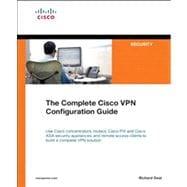
Richard A. Deal has nearly 20 years experience in the computing and networking industry including networking, training, systems administration, and programming. In addition to a bachelor’s of science degree in mathematics and computer science from Grove City College, Richard holds many certifications from Cisco. Since 1997, Richard has operated his own company, The Deal Group, Inc., located in Orlando, Florida. He also teaches Cisco security courses for Boson Training and writes preparation tests for them.
| Introduction | xxxiii | ||||
|
3 | (172) | |||
|
5 | (40) | |||
|
5 | (6) | |||
|
5 | (1) | |||
|
6 | (1) | |||
|
6 | (1) | |||
|
7 | (1) | |||
|
7 | (1) | |||
|
8 | (1) | |||
|
8 | (2) | |||
|
10 | (1) | |||
|
10 | (1) | |||
|
11 | (10) | |||
|
11 | (1) | |||
|
12 | (1) | |||
|
13 | (1) | |||
|
14 | (2) | |||
|
16 | (1) | |||
|
16 | (1) | |||
|
17 | (2) | |||
|
19 | (1) | |||
|
20 | (1) | |||
|
20 | (1) | |||
|
20 | (1) | |||
|
20 | (1) | |||
|
21 | (1) | |||
|
21 | (6) | |||
|
21 | (1) | |||
|
22 | (1) | |||
|
23 | (1) | |||
|
23 | (1) | |||
|
24 | (1) | |||
|
24 | (1) | |||
|
24 | (1) | |||
|
25 | (1) | |||
|
25 | (1) | |||
|
26 | (1) | |||
|
27 | (9) | |||
|
28 | (1) | |||
|
28 | (1) | |||
|
29 | (1) | |||
|
30 | (1) | |||
|
30 | (1) | |||
|
31 | (1) | |||
|
31 | (1) | |||
|
32 | (1) | |||
|
33 | (1) | |||
|
33 | (2) | |||
|
35 | (1) | |||
|
36 | (5) | |||
|
37 | (1) | |||
|
38 | (1) | |||
|
39 | (1) | |||
|
39 | (1) | |||
|
40 | (1) | |||
|
40 | (1) | |||
|
41 | (2) | |||
|
41 | (1) | |||
|
42 | (1) | |||
|
42 | (1) | |||
|
43 | (1) | |||
|
43 | (1) | |||
|
43 | (2) | |||
|
45 | (44) | |||
|
45 | (4) | |||
|
45 | (1) | |||
|
46 | (1) | |||
|
46 | (1) | |||
|
47 | (1) | |||
|
47 | (1) | |||
|
48 | (1) | |||
|
49 | (1) | |||
|
49 | (4) | |||
|
50 | (1) | |||
|
50 | (1) | |||
|
51 | (1) | |||
|
52 | (1) | |||
|
53 | (7) | |||
|
53 | (2) | |||
|
55 | (1) | |||
|
55 | (1) | |||
|
55 | (3) | |||
|
58 | (1) | |||
|
58 | (1) | |||
|
58 | (1) | |||
|
59 | (1) | |||
|
60 | (5) | |||
|
60 | (1) | |||
|
60 | (1) | |||
|
60 | (1) | |||
|
61 | (1) | |||
|
61 | (3) | |||
|
64 | (1) | |||
|
65 | (1) | |||
|
65 | (22) | |||
|
65 | (1) | |||
|
66 | (1) | |||
|
67 | (1) | |||
|
67 | (1) | |||
|
68 | (1) | |||
|
69 | (15) | |||
|
84 | (1) | |||
|
85 | (1) | |||
|
85 | (2) | |||
|
87 | (2) | |||
|
89 | (42) | |||
|
89 | (11) | |||
|
91 | (1) | |||
|
91 | (1) | |||
|
92 | (1) | |||
|
93 | (1) | |||
|
93 | (1) | |||
|
93 | (1) | |||
|
94 | (1) | |||
|
94 | (1) | |||
|
94 | (1) | |||
|
95 | (1) | |||
|
95 | (1) | |||
|
95 | (1) | |||
|
96 | (2) | |||
|
98 | (2) | |||
|
100 | (16) | |||
|
101 | (1) | |||
|
101 | (1) | |||
|
102 | (1) | |||
|
102 | (2) | |||
|
104 | (1) | |||
|
104 | (1) | |||
|
105 | (1) | |||
|
106 | (1) | |||
|
107 | (7) | |||
|
114 | (2) | |||
|
116 | (7) | |||
|
116 | (1) | |||
|
117 | (1) | |||
|
118 | (1) | |||
|
119 | (1) | |||
|
120 | (1) | |||
|
121 | (1) | |||
|
121 | (1) | |||
|
121 | (1) | |||
|
122 | (1) | |||
|
123 | (6) | |||
|
124 | (1) | |||
|
124 | (1) | |||
|
124 | (2) | |||
|
126 | (1) | |||
|
126 | (1) | |||
|
127 | (1) | |||
|
128 | (1) | |||
|
128 | (1) | |||
|
128 | (1) | |||
|
129 | (2) | |||
|
131 | (24) | |||
|
131 | (13) | |||
|
133 | (1) | |||
|
133 | (1) | |||
|
133 | (1) | |||
|
134 | (1) | |||
|
134 | (1) | |||
|
134 | (1) | |||
|
135 | (1) | |||
|
136 | (2) | |||
|
138 | (3) | |||
|
141 | (1) | |||
|
142 | (1) | |||
|
142 | (1) | |||
|
143 | (1) | |||
|
143 | (1) | |||
|
144 | (9) | |||
|
145 | (1) | |||
|
146 | (1) | |||
|
146 | (1) | |||
|
147 | (1) | |||
|
148 | (1) | |||
|
149 | (2) | |||
|
151 | (1) | |||
|
151 | (1) | |||
|
151 | (1) | |||
|
152 | (1) | |||
|
152 | (1) | |||
|
153 | (2) | |||
|
155 | (20) | |||
|
155 | (9) | |||
|
156 | (1) | |||
|
157 | (2) | |||
|
159 | (1) | |||
|
160 | (1) | |||
|
160 | (1) | |||
|
161 | (1) | |||
|
161 | (2) | |||
|
163 | (1) | |||
|
164 | (4) | |||
|
165 | (1) | |||
|
165 | (1) | |||
|
166 | (2) | |||
|
168 | (5) | |||
|
169 | (1) | |||
|
169 | (1) | |||
|
170 | (1) | |||
|
171 | (1) | |||
|
172 | (1) | |||
|
173 | (1) | |||
|
173 | (2) | |||
|
175 | (246) | |||
|
177 | (30) | |||
|
177 | (5) | |||
|
178 | (1) | |||
|
179 | (1) | |||
|
180 | (1) | |||
|
181 | (1) | |||
|
181 | (1) | |||
|
181 | (1) | |||
|
181 | (1) | |||
|
182 | (2) | |||
|
183 | (1) | |||
|
183 | (1) | |||
|
184 | (5) | |||
|
185 | (1) | |||
|
186 | (1) | |||
|
187 | (1) | |||
|
188 | (1) | |||
|
188 | (1) | |||
|
189 | (16) | |||
|
190 | (1) | |||
|
190 | (1) | |||
|
191 | (2) | |||
|
193 | (1) | |||
|
193 | (1) | |||
|
194 | (1) | |||
|
194 | (1) | |||
|
195 | (8) | |||
|
203 | (2) | |||
|
205 | (2) | |||
|
207 | (70) | |||
|
207 | (22) | |||
|
207 | (1) | |||
|
208 | (1) | |||
|
209 | (1) | |||
|
210 | (1) | |||
|
211 | (3) | |||
|
214 | (7) | |||
|
221 | (6) | |||
|
227 | (1) | |||
|
227 | (1) | |||
|
227 | (2) | |||
|
229 | (41) | |||
|
230 | (1) | |||
|
230 | (2) | |||
|
232 | (3) | |||
|
235 | (1) | |||
|
235 | (1) | |||
|
235 | (12) | |||
|
247 | (1) | |||
|
248 | (2) | |||
|
250 | (1) | |||
|
251 | (1) | |||
|
252 | (3) | |||
|
255 | (1) | |||
|
256 | (2) | |||
|
258 | (2) | |||
|
260 | (1) | |||
|
260 | (1) | |||
|
261 | (1) | |||
|
262 | (6) | |||
|
268 | (2) | |||
|
270 | (5) | |||
|
270 | (1) | |||
|
270 | (1) | |||
|
271 | (1) | |||
|
272 | (1) | |||
|
272 | (1) | |||
|
273 | (2) | |||
|
275 | (2) | |||
|
277 | (46) | |||
|
277 | (4) | |||
|
278 | (2) | |||
|
280 | (1) | |||
|
280 | (1) | |||
|
281 | (40) | |||
|
282 | (1) | |||
|
282 | (2) | |||
|
284 | (1) | |||
|
285 | (1) | |||
|
285 | (1) | |||
|
286 | (2) | |||
|
288 | (1) | |||
|
289 | (2) | |||
|
291 | (3) | |||
|
294 | (3) | |||
|
297 | (1) | |||
|
298 | (5) | |||
|
303 | (1) | |||
|
304 | (1) | |||
|
304 | (1) | |||
|
305 | (2) | |||
|
307 | (1) | |||
|
307 | (1) | |||
|
308 | (1) | |||
|
308 | (10) | |||
|
318 | (1) | |||
|
318 | (1) | |||
|
319 | (1) | |||
|
320 | (1) | |||
|
321 | (2) | |||
|
323 | (28) | |||
|
323 | (2) | |||
|
325 | (2) | |||
|
326 | (1) | |||
|
326 | (1) | |||
|
327 | (17) | |||
|
328 | (1) | |||
|
328 | (3) | |||
|
331 | (1) | |||
|
332 | (1) | |||
|
333 | (2) | |||
|
335 | (6) | |||
|
341 | (1) | |||
|
342 | (2) | |||
|
344 | (1) | |||
|
344 | (5) | |||
|
345 | (1) | |||
|
346 | (1) | |||
|
346 | (2) | |||
|
348 | (1) | |||
|
349 | (2) | |||
|
351 | (34) | |||
|
351 | (8) | |||
|
352 | (1) | |||
|
353 | (1) | |||
|
354 | (1) | |||
|
355 | (1) | |||
|
355 | (2) | |||
|
357 | (1) | |||
|
358 | (1) | |||
|
359 | (7) | |||
|
359 | (1) | |||
|
359 | (1) | |||
|
360 | (1) | |||
|
361 | (2) | |||
|
363 | (1) | |||
|
363 | (1) | |||
|
364 | (2) | |||
|
366 | (10) | |||
|
366 | (1) | |||
|
366 | (2) | |||
|
368 | (1) | |||
|
369 | (2) | |||
|
371 | (1) | |||
|
371 | (2) | |||
|
373 | (3) | |||
|
376 | (1) | |||
|
376 | (7) | |||
|
377 | (1) | |||
|
377 | (2) | |||
|
379 | (1) | |||
|
379 | (1) | |||
|
379 | (1) | |||
|
380 | (1) | |||
|
381 | (1) | |||
|
382 | (1) | |||
|
383 | (2) | |||
|
385 | (36) | |||
|
385 | (25) | |||
|
386 | (1) | |||
|
387 | (1) | |||
|
388 | (1) | |||
|
389 | (2) | |||
|
391 | (1) | |||
|
391 | (1) | |||
|
392 | (1) | |||
|
393 | (1) | |||
|
393 | (1) | |||
|
394 | (10) | |||
|
404 | (2) | |||
|
406 | (3) | |||
|
409 | (1) | |||
|
410 | (9) | |||
|
411 | (1) | |||
|
411 | (2) | |||
|
413 | (4) | |||
|
417 | (1) | |||
|
417 | (1) | |||
|
418 | (1) | |||
|
419 | (2) | |||
|
421 | (150) | |||
|
423 | (74) | |||
|
423 | (12) | |||
|
424 | (2) | |||
|
426 | (1) | |||
|
426 | (1) | |||
|
427 | (1) | |||
|
428 | (7) | |||
|
435 | (3) | |||
|
435 | (2) | |||
|
437 | (1) | |||
|
437 | (1) | |||
|
438 | (22) | |||
|
438 | (1) | |||
|
439 | (1) | |||
|
439 | (3) | |||
|
442 | (1) | |||
|
443 | (1) | |||
|
443 | (1) | |||
|
444 | (1) | |||
|
444 | (3) | |||
|
447 | (1) | |||
|
448 | (3) | |||
|
451 | (1) | |||
|
452 | (1) | |||
|
452 | (1) | |||
|
453 | (1) | |||
|
453 | (3) | |||
|
456 | (1) | |||
|
456 | (2) | |||
|
458 | (1) | |||
|
459 | (1) | |||
|
460 | (8) | |||
|
460 | (1) | |||
|
460 | (1) | |||
|
461 | (1) | |||
|
461 | (2) | |||
|
463 | (1) | |||
|
464 | (1) | |||
|
464 | (1) | |||
|
464 | (1) | |||
|
465 | (1) | |||
|
466 | (2) | |||
|
468 | (1) | |||
|
468 | (6) | |||
|
468 | (2) | |||
|
470 | (1) | |||
|
470 | (2) | |||
|
472 | (1) | |||
|
472 | (1) | |||
|
472 | (1) | |||
|
473 | (1) | |||
|
474 | (20) | |||
|
475 | (1) | |||
|
475 | (2) | |||
|
477 | (1) | |||
|
477 | (1) | |||
|
478 | (1) | |||
|
478 | (1) | |||
|
479 | (1) | |||
|
480 | (3) | |||
|
483 | (1) | |||
|
483 | (2) | |||
|
485 | (1) | |||
|
486 | (1) | |||
|
487 | (1) | |||
|
488 | (1) | |||
|
489 | (2) | |||
|
491 | (2) | |||
|
493 | (1) | |||
|
493 | (1) | |||
|
493 | (1) | |||
|
494 | (1) | |||
|
494 | (3) | |||
|
497 | (36) | |||
|
497 | (3) | |||
|
498 | (1) | |||
|
499 | (1) | |||
|
500 | (16) | |||
|
501 | (1) | |||
|
502 | (3) | |||
|
505 | (1) | |||
|
506 | (1) | |||
|
506 | (1) | |||
|
507 | (1) | |||
|
507 | (1) | |||
|
508 | (8) | |||
|
516 | (5) | |||
|
516 | (1) | |||
|
517 | (1) | |||
|
518 | (2) | |||
|
520 | (1) | |||
|
520 | (1) | |||
|
521 | (3) | |||
|
521 | (1) | |||
|
522 | (1) | |||
|
523 | (1) | |||
|
524 | (7) | |||
|
524 | (1) | |||
|
525 | (1) | |||
|
525 | (1) | |||
|
526 | (1) | |||
|
527 | (3) | |||
|
530 | (1) | |||
|
531 | (2) | |||
|
533 | (38) | |||
|
533 | (4) | |||
|
533 | (1) | |||
|
534 | (1) | |||
|
535 | (1) | |||
|
536 | (1) | |||
|
536 | (1) | |||
|
537 | (11) | |||
|
538 | (1) | |||
|
538 | (1) | |||
|
539 | (8) | |||
|
547 | (1) | |||
|
548 | (8) | |||
|
549 | (2) | |||
|
551 | (1) | |||
|
551 | (1) | |||
|
551 | (1) | |||
|
552 | (1) | |||
|
553 | (3) | |||
|
556 | (1) | |||
|
556 | (8) | |||
|
557 | (1) | |||
|
557 | (1) | |||
|
558 | (1) | |||
|
559 | (1) | |||
|
559 | (2) | |||
|
561 | (1) | |||
|
562 | (1) | |||
|
563 | (1) | |||
|
564 | (5) | |||
|
564 | (1) | |||
|
565 | (1) | |||
|
565 | (1) | |||
|
566 | (3) | |||
|
569 | (2) | |||
|
571 | (236) | |||
|
573 | (8) | |||
|
573 | (4) | |||
|
573 | (1) | |||
|
574 | (1) | |||
|
574 | (1) | |||
|
575 | (1) | |||
|
575 | (1) | |||
|
575 | (2) | |||
|
577 | (2) | |||
|
579 | (2) | |||
|
581 | (62) | |||
|
581 | (2) | |||
|
581 | (1) | |||
|
582 | (1) | |||
|
583 | (4) | |||
|
583 | (1) | |||
|
583 | (2) | |||
|
585 | (1) | |||
|
586 | (1) | |||
|
587 | (31) | |||
|
587 | (1) | |||
|
588 | (1) | |||
|
588 | (1) | |||
|
589 | (1) | |||
|
590 | (1) | |||
|
590 | (1) | |||
|
591 | (1) | |||
|
592 | (1) | |||
|
593 | (1) | |||
|
594 | (1) | |||
|
595 | (1) | |||
|
595 | (8) | |||
|
603 | (4) | |||
|
607 | (3) | |||
|
610 | (3) | |||
|
613 | (2) | |||
|
615 | (3) | |||
|
618 | (2) | |||
|
618 | (2) | |||
|
620 | (1) | |||
|
620 | (21) | |||
|
621 | (1) | |||
|
622 | (3) | |||
|
625 | (1) | |||
|
625 | (3) | |||
|
628 | (1) | |||
|
629 | (2) | |||
|
631 | (1) | |||
|
632 | (1) | |||
|
633 | (1) | |||
|
633 | (1) | |||
|
634 | (1) | |||
|
634 | (1) | |||
|
634 | (1) | |||
|
635 | (1) | |||
|
636 | (1) | |||
|
636 | (1) | |||
|
637 | (1) | |||
|
638 | (1) | |||
|
639 | (1) | |||
|
640 | (1) | |||
|
641 | (2) | |||
|
643 | (88) | |||
|
643 | (23) | |||
|
644 | (1) | |||
|
645 | (2) | |||
|
647 | (1) | |||
|
648 | (1) | |||
|
648 | (2) | |||
|
650 | (2) | |||
|
652 | (1) | |||
|
652 | (1) | |||
|
653 | (2) | |||
|
655 | (1) | |||
|
656 | (1) | |||
|
657 | (1) | |||
|
658 | (2) | |||
|
660 | (4) | |||
|
664 | (1) | |||
|
664 | (1) | |||
|
665 | (1) | |||
|
666 | (2) | |||
|
667 | (1) | |||
|
668 | (1) | |||
|
668 | (61) | |||
|
669 | (1) | |||
|
669 | (1) | |||
|
670 | (1) | |||
|
670 | (1) | |||
|
671 | (1) | |||
|
671 | (1) | |||
|
672 | (1) | |||
|
673 | (1) | |||
|
673 | (1) | |||
|
674 | (3) | |||
|
677 | (1) | |||
|
677 | (1) | |||
|
678 | (1) | |||
|
679 | (4) | |||
|
683 | (1) | |||
|
683 | (1) | |||
|
684 | (3) | |||
|
687 | (1) | |||
|
687 | (6) | |||
|
693 | (12) | |||
|
705 | (1) | |||
|
706 | (1) | |||
|
707 | (3) | |||
|
710 | (4) | |||
|
714 | (5) | |||
|
719 | (10) | |||
|
729 | (2) | |||
|
731 | (42) | |||
|
731 | (15) | |||
|
732 | (1) | |||
|
733 | (1) | |||
|
734 | (4) | |||
|
738 | (2) | |||
|
740 | (1) | |||
|
741 | (1) | |||
|
742 | (1) | |||
|
743 | (3) | |||
|
746 | (9) | |||
|
746 | (2) | |||
|
748 | (1) | |||
|
749 | (1) | |||
|
749 | (1) | |||
|
750 | (1) | |||
|
751 | (1) | |||
|
752 | (1) | |||
|
753 | (2) | |||
|
755 | (6) | |||
|
756 | (1) | |||
|
756 | (1) | |||
|
756 | (1) | |||
|
757 | (1) | |||
|
758 | (1) | |||
|
759 | (2) | |||
|
761 | (10) | |||
|
762 | (1) | |||
|
762 | (3) | |||
|
765 | (2) | |||
|
767 | (1) | |||
|
768 | (1) | |||
|
769 | (2) | |||
|
771 | (2) | |||
|
773 | (34) | |||
|
773 | (15) | |||
|
774 | (1) | |||
|
774 | (1) | |||
|
775 | (1) | |||
|
775 | (6) | |||
|
781 | (4) | |||
|
785 | (1) | |||
|
786 | (2) | |||
|
788 | (6) | |||
|
788 | (1) | |||
|
788 | (1) | |||
|
789 | (1) | |||
|
790 | (2) | |||
|
792 | (1) | |||
|
792 | (1) | |||
|
793 | (1) | |||
|
793 | (1) | |||
|
794 | (4) | |||
|
794 | (1) | |||
|
795 | (1) | |||
|
795 | (1) | |||
|
796 | (1) | |||
|
797 | (1) | |||
|
797 | (1) | |||
|
797 | (1) | |||
|
798 | (7) | |||
|
799 | (2) | |||
|
801 | (1) | |||
|
801 | (1) | |||
|
802 | (1) | |||
|
803 | (1) | |||
|
803 | (2) | |||
|
805 | (2) | |||
|
807 | (104) | |||
|
809 | (8) | |||
|
809 | (2) | |||
|
809 | (1) | |||
|
810 | (1) | |||
|
810 | (1) | |||
|
810 | (1) | |||
|
811 | (1) | |||
|
811 | (4) | |||
|
812 | (1) | |||
|
813 | (1) | |||
|
814 | (1) | |||
|
815 | (2) | |||
|
817 | (30) | |||
|
817 | (16) | |||
|
818 | (1) | |||
|
818 | (1) | |||
|
819 | (1) | |||
|
820 | (1) | |||
|
820 | (1) | |||
|
821 | (1) | |||
|
821 | (1) | |||
|
822 | (1) | |||
|
822 | (1) | |||
|
823 | (1) | |||
|
823 | (1) | |||
|
824 | (1) | |||
|
824 | (9) | |||
|
833 | (7) | |||
|
834 | (1) | |||
|
834 | (1) | |||
|
835 | (1) | |||
|
835 | (3) | |||
|
838 | (1) | |||
|
839 | (1) | |||
|
839 | (1) | |||
|
840 | (5) | |||
|
841 | (2) | |||
|
843 | (2) | |||
|
845 | (2) | |||
|
847 | (40) | |||
|
847 | (9) | |||
|
847 | (1) | |||
|
848 | (1) | |||
|
849 | (2) | |||
|
851 | (2) | |||
|
853 | (1) | |||
|
853 | (3) | |||
|
856 | (6) | |||
|
857 | (1) | |||
|
858 | (1) | |||
|
859 | (2) | |||
|
861 | (1) | |||
|
862 | (23) | |||
|
863 | (1) | |||
|
864 | (1) | |||
|
864 | (1) | |||
|
864 | (2) | |||
|
866 | (5) | |||
|
871 | (1) | |||
|
871 | (2) | |||
|
873 | (2) | |||
|
875 | (1) | |||
|
876 | (1) | |||
|
877 | (1) | |||
|
877 | (3) | |||
|
880 | (3) | |||
|
883 | (1) | |||
|
883 | (2) | |||
|
885 | (2) | |||
|
887 | (24) | |||
|
887 | (14) | |||
|
887 | (1) | |||
|
888 | (1) | |||
|
889 | (1) | |||
|
890 | (5) | |||
|
895 | (4) | |||
|
899 | (2) | |||
|
901 | (8) | |||
|
901 | (1) | |||
|
902 | (2) | |||
|
904 | (2) | |||
|
906 | (1) | |||
|
906 | (1) | |||
|
907 | (2) | |||
|
909 | (2) | |||
|
911 | (44) | |||
|
913 | (42) | |||
|
913 | (7) | |||
|
914 | (1) | |||
|
914 | (2) | |||
|
916 | (1) | |||
|
916 | (1) | |||
|
917 | (1) | |||
|
918 | (1) | |||
|
918 | (1) | |||
|
919 | (1) | |||
|
919 | (1) | |||
|
920 | (32) | |||
|
920 | (1) | |||
|
920 | (4) | |||
|
924 | (2) | |||
|
926 | (2) | |||
|
928 | (1) | |||
|
928 | (11) | |||
|
939 | (2) | |||
|
941 | (1) | |||
|
942 | (1) | |||
|
943 | (8) | |||
|
951 | (1) | |||
|
952 | (3) | |||
| Index | 955 |
The New copy of this book will include any supplemental materials advertised. Please check the title of the book to determine if it should include any access cards, study guides, lab manuals, CDs, etc.
The Used, Rental and eBook copies of this book are not guaranteed to include any supplemental materials. Typically, only the book itself is included. This is true even if the title states it includes any access cards, study guides, lab manuals, CDs, etc.