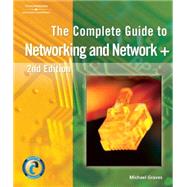
Note: Supplemental materials are not guaranteed with Rental or Used book purchases.
Purchase Benefits
What is included with this book?
| Preface | xvii | ||||
| Introducing the New Network+ | xxii | ||||
| On Certification and Testing | xxiii | ||||
| About the Exam | xxiii | ||||
| The Test Objectives | xxiii | ||||
|
|||||
|
3 | (32) | |||
|
3 | (5) | |||
|
4 | (4) | |||
|
8 | (4) | |||
|
8 | (1) | |||
|
8 | (2) | |||
|
10 | (1) | |||
|
10 | (1) | |||
|
10 | (1) | |||
|
11 | (1) | |||
|
11 | (1) | |||
|
12 | (1) | |||
|
12 | (17) | |||
|
13 | (2) | |||
|
15 | (7) | |||
|
22 | (6) | |||
|
28 | (1) | |||
|
29 | (6) | |||
|
29 | (1) | |||
|
29 | (4) | |||
|
33 | (1) | |||
|
34 | (1) | |||
|
35 | (28) | |||
|
36 | (4) | |||
|
36 | (2) | |||
|
38 | (2) | |||
|
40 | (7) | |||
|
40 | (5) | |||
|
45 | (2) | |||
|
47 | (7) | |||
|
49 | (2) | |||
|
51 | (1) | |||
|
52 | (1) | |||
|
53 | (1) | |||
|
54 | (2) | |||
|
56 | (7) | |||
|
57 | (1) | |||
|
57 | (3) | |||
|
60 | (2) | |||
|
62 | (1) | |||
|
63 | (36) | |||
|
64 | (7) | |||
|
65 | (1) | |||
|
66 | (1) | |||
|
67 | (3) | |||
|
70 | (1) | |||
|
71 | (10) | |||
|
72 | (3) | |||
|
75 | (3) | |||
|
78 | (3) | |||
|
81 | (1) | |||
|
81 | (9) | |||
|
83 | (3) | |||
|
86 | (3) | |||
|
89 | (1) | |||
|
90 | (9) | |||
|
90 | (1) | |||
|
90 | (4) | |||
|
94 | (1) | |||
|
94 | (5) | |||
|
|||||
|
99 | (30) | |||
|
100 | (5) | |||
|
103 | (1) | |||
|
104 | (1) | |||
|
105 | (10) | |||
|
106 | (1) | |||
|
107 | (1) | |||
|
108 | (2) | |||
|
110 | (2) | |||
|
112 | (1) | |||
|
112 | (3) | |||
|
115 | (1) | |||
|
115 | (5) | |||
|
120 | (2) | |||
|
122 | (7) | |||
|
122 | (1) | |||
|
123 | (3) | |||
|
126 | (1) | |||
|
127 | (2) | |||
|
129 | (20) | |||
|
130 | (1) | |||
|
130 | (8) | |||
|
131 | (5) | |||
|
136 | (2) | |||
|
138 | (4) | |||
|
139 | (2) | |||
|
141 | (1) | |||
|
142 | (7) | |||
|
142 | (1) | |||
|
142 | (4) | |||
|
146 | (1) | |||
|
146 | (3) | |||
|
149 | (36) | |||
|
150 | (3) | |||
|
151 | (1) | |||
|
152 | (1) | |||
|
153 | (1) | |||
|
153 | (13) | |||
|
154 | (4) | |||
|
158 | (2) | |||
|
160 | (1) | |||
|
161 | (5) | |||
|
166 | (2) | |||
|
168 | (1) | |||
|
169 | (4) | |||
|
170 | (1) | |||
|
171 | (1) | |||
|
172 | (1) | |||
|
172 | (1) | |||
|
173 | (1) | |||
|
173 | (1) | |||
|
173 | (1) | |||
|
174 | (2) | |||
|
174 | (1) | |||
|
175 | (1) | |||
|
176 | (9) | |||
|
176 | (1) | |||
|
177 | (3) | |||
|
180 | (1) | |||
|
181 | (4) | |||
|
185 | (24) | |||
|
186 | (5) | |||
|
187 | (1) | |||
|
188 | (3) | |||
|
191 | (1) | |||
|
191 | (3) | |||
|
192 | (1) | |||
|
192 | (2) | |||
|
194 | (8) | |||
|
194 | (2) | |||
|
196 | (6) | |||
|
202 | (7) | |||
|
202 | (1) | |||
|
202 | (4) | |||
|
206 | (1) | |||
|
207 | (2) | |||
|
209 | (22) | |||
|
210 | (1) | |||
|
211 | (6) | |||
|
217 | (3) | |||
|
220 | (3) | |||
|
223 | (1) | |||
|
223 | (8) | |||
|
224 | (1) | |||
|
225 | (3) | |||
|
228 | (1) | |||
|
229 | (2) | |||
|
231 | (18) | |||
|
232 | (7) | |||
|
233 | (1) | |||
|
234 | (1) | |||
|
234 | (2) | |||
|
236 | (1) | |||
|
237 | (2) | |||
|
239 | (3) | |||
|
239 | (2) | |||
|
241 | (1) | |||
|
242 | (1) | |||
|
242 | (7) | |||
|
243 | (1) | |||
|
243 | (4) | |||
|
247 | (1) | |||
|
248 | (1) | |||
|
248 | (1) | |||
|
249 | (22) | |||
|
250 | (9) | |||
|
252 | (1) | |||
|
253 | (4) | |||
|
257 | (2) | |||
|
259 | (3) | |||
|
262 | (9) | |||
|
262 | (1) | |||
|
263 | (3) | |||
|
266 | (1) | |||
|
267 | (4) | |||
|
|||||
|
271 | (40) | |||
|
272 | (1) | |||
|
273 | (1) | |||
|
274 | (6) | |||
|
277 | (3) | |||
|
280 | (20) | |||
|
280 | (7) | |||
|
287 | (4) | |||
|
291 | (9) | |||
|
300 | (3) | |||
|
301 | (1) | |||
|
302 | (1) | |||
|
303 | (8) | |||
|
304 | (1) | |||
|
304 | (3) | |||
|
307 | (1) | |||
|
308 | (3) | |||
|
311 | (30) | |||
|
312 | (4) | |||
|
316 | (5) | |||
|
321 | (3) | |||
|
324 | (11) | |||
|
325 | (1) | |||
|
326 | (2) | |||
|
328 | (1) | |||
|
329 | (1) | |||
|
330 | (1) | |||
|
331 | (1) | |||
|
332 | (2) | |||
|
334 | (1) | |||
|
334 | (1) | |||
|
335 | (6) | |||
|
335 | (1) | |||
|
335 | (4) | |||
|
339 | (1) | |||
|
340 | (1) | |||
|
341 | (22) | |||
|
341 | (5) | |||
|
342 | (2) | |||
|
344 | (1) | |||
|
345 | (1) | |||
|
346 | (2) | |||
|
348 | (1) | |||
|
348 | (2) | |||
|
350 | (3) | |||
|
351 | (1) | |||
|
352 | (1) | |||
|
353 | (1) | |||
|
354 | (9) | |||
|
354 | (1) | |||
|
354 | (4) | |||
|
358 | (1) | |||
|
358 | (5) | |||
|
|||||
|
363 | (34) | |||
|
364 | (4) | |||
|
364 | (2) | |||
|
366 | (1) | |||
|
367 | (1) | |||
|
367 | (1) | |||
|
368 | (2) | |||
|
368 | (2) | |||
|
370 | (4) | |||
|
370 | (2) | |||
|
372 | (1) | |||
|
372 | (2) | |||
|
374 | (7) | |||
|
375 | (2) | |||
|
377 | (1) | |||
|
378 | (1) | |||
|
379 | (1) | |||
|
380 | (1) | |||
|
381 | (1) | |||
|
381 | (7) | |||
|
383 | (1) | |||
|
383 | (2) | |||
|
385 | (1) | |||
|
386 | (1) | |||
|
387 | (1) | |||
|
388 | (9) | |||
|
388 | (1) | |||
|
388 | (4) | |||
|
392 | (1) | |||
|
393 | (4) | |||
|
397 | (42) | |||
|
398 | (1) | |||
|
399 | (3) | |||
|
399 | (1) | |||
|
400 | (1) | |||
|
401 | (1) | |||
|
402 | (4) | |||
|
402 | (1) | |||
|
403 | (3) | |||
|
406 | (9) | |||
|
407 | (2) | |||
|
409 | (1) | |||
|
410 | (2) | |||
|
412 | (1) | |||
|
413 | (2) | |||
|
415 | (3) | |||
|
418 | (3) | |||
|
421 | (3) | |||
|
422 | (1) | |||
|
423 | (1) | |||
|
423 | (1) | |||
|
424 | (2) | |||
|
425 | (1) | |||
|
425 | (1) | |||
|
426 | (1) | |||
|
426 | (3) | |||
|
427 | (1) | |||
|
427 | (1) | |||
|
427 | (1) | |||
|
428 | (1) | |||
|
428 | (1) | |||
|
429 | (3) | |||
|
432 | (7) | |||
|
432 | (1) | |||
|
433 | (3) | |||
|
436 | (1) | |||
|
437 | (2) | |||
|
439 | (48) | |||
|
440 | (14) | |||
|
443 | (2) | |||
|
445 | (4) | |||
|
449 | (1) | |||
|
450 | (2) | |||
|
452 | (2) | |||
|
454 | (1) | |||
|
454 | (2) | |||
|
455 | (1) | |||
|
456 | (4) | |||
|
457 | (2) | |||
|
459 | (1) | |||
|
460 | (9) | |||
|
461 | (1) | |||
|
462 | (2) | |||
|
464 | (2) | |||
|
466 | (1) | |||
|
467 | (2) | |||
|
469 | (9) | |||
|
469 | (9) | |||
|
478 | (2) | |||
|
478 | (1) | |||
|
479 | (1) | |||
|
479 | (1) | |||
|
480 | (7) | |||
|
480 | (1) | |||
|
481 | (3) | |||
|
484 | (1) | |||
|
485 | (2) | |||
|
487 | (26) | |||
|
487 | (9) | |||
|
488 | (2) | |||
|
490 | (1) | |||
|
491 | (2) | |||
|
493 | (2) | |||
|
495 | (1) | |||
|
496 | (5) | |||
|
496 | (1) | |||
|
497 | (1) | |||
|
498 | (1) | |||
|
499 | (1) | |||
|
500 | (1) | |||
|
501 | (4) | |||
|
501 | (1) | |||
|
502 | (3) | |||
|
505 | (1) | |||
|
506 | (7) | |||
|
506 | (1) | |||
|
506 | (4) | |||
|
510 | (1) | |||
|
511 | (2) | |||
|
513 | (22) | |||
|
514 | (2) | |||
|
516 | (4) | |||
|
520 | (1) | |||
|
521 | (7) | |||
|
521 | (1) | |||
|
522 | (1) | |||
|
523 | (4) | |||
|
527 | (1) | |||
|
528 | (7) | |||
|
528 | (1) | |||
|
529 | (3) | |||
|
532 | (1) | |||
|
533 | (2) | |||
|
535 | (36) | |||
|
536 | (5) | |||
|
537 | (1) | |||
|
538 | (1) | |||
|
538 | (1) | |||
|
539 | (1) | |||
|
540 | (1) | |||
|
540 | (1) | |||
|
540 | (1) | |||
|
541 | (3) | |||
|
541 | (2) | |||
|
543 | (1) | |||
|
544 | (2) | |||
|
546 | (10) | |||
|
546 | (4) | |||
|
550 | (6) | |||
|
556 | (2) | |||
|
558 | (2) | |||
|
558 | (1) | |||
|
559 | (1) | |||
|
560 | (1) | |||
|
560 | (2) | |||
|
562 | (2) | |||
|
564 | (7) | |||
|
564 | (1) | |||
|
564 | (4) | |||
|
568 | (1) | |||
|
569 | (2) | |||
|
571 | (86) | |||
|
571 | (2) | |||
|
573 | (7) | |||
|
574 | (1) | |||
|
574 | (2) | |||
|
576 | (1) | |||
|
576 | (1) | |||
|
577 | (1) | |||
|
578 | (1) | |||
|
578 | (1) | |||
|
579 | (1) | |||
|
580 | (2) | |||
|
582 | (7) | |||
|
582 | (1) | |||
|
582 | (4) | |||
|
586 | (1) | |||
|
586 | (3) | |||
|
|||||
|
589 | (24) | |||
|
613 | (14) | |||
|
627 | (16) | |||
|
643 | (14) | |||
| Index | 657 |
The New copy of this book will include any supplemental materials advertised. Please check the title of the book to determine if it should include any access cards, study guides, lab manuals, CDs, etc.
The Used, Rental and eBook copies of this book are not guaranteed to include any supplemental materials. Typically, only the book itself is included. This is true even if the title states it includes any access cards, study guides, lab manuals, CDs, etc.