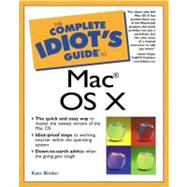
The Complete Idiot's Guide to Mac OS XAuthor Bio
A desktop publishing geek from New Hampshire, Kate Binder is the author of Sams Teach Yourself QuarkXPress 4 in 14 Days and Easy Adobe Photoshop 6. In addition to writing books and magazine articles about desktop production tools and techniques, Kate has helped produce hundreds of books, magazines, and other publications. Her ventures into the online world include acting as co-editor of PDFzone.com and Web mistress of bluesreviews.com. When not debating the relative merits of Illustrator and FreeHand or FrameMaker and QuarkXPress, she enjoys hanging out with her four retired racing greyhounds (see www.adopt-a-greyhound.org for more info) and avoiding the many chores to be done in her 100-year-old home. A partner in Prospect Hill Publishing Services, Kate makes her home on the Web at www.prospecthillpub.com.
| Part 1: Getting Started | 5 | (52) | |||
|
7 | (16) | |||
|
8 | (4) | |||
|
9 | (2) | |||
|
11 | (1) | |||
|
11 | (1) | |||
|
12 | (11) | |||
|
13 | (1) | |||
|
14 | (2) | |||
|
16 | (1) | |||
|
16 | (1) | |||
|
17 | (1) | |||
|
17 | (6) | |||
|
23 | (14) | |||
|
23 | (4) | |||
|
23 | (1) | |||
|
24 | (1) | |||
|
25 | (1) | |||
|
25 | (2) | |||
|
27 | (1) | |||
|
27 | (6) | |||
|
27 | (1) | |||
|
27 | (1) | |||
|
28 | (1) | |||
|
29 | (3) | |||
|
32 | (1) | |||
|
33 | (4) | |||
|
33 | (1) | |||
|
34 | (1) | |||
|
34 | (3) | |||
|
37 | (8) | |||
|
37 | (4) | |||
|
38 | (1) | |||
|
39 | (1) | |||
|
40 | (1) | |||
|
41 | (1) | |||
|
42 | (3) | |||
|
45 | (12) | |||
|
46 | (2) | |||
|
46 | (1) | |||
|
47 | (1) | |||
|
48 | (2) | |||
|
48 | (1) | |||
|
48 | (2) | |||
|
50 | (1) | |||
|
50 | (1) | |||
|
51 | (1) | |||
|
51 | (1) | |||
|
51 | (2) | |||
|
52 | (1) | |||
|
53 | (1) | |||
|
53 | (4) | |||
| Part 2: Getting Things Done | 57 | (58) | |||
|
59 | (16) | |||
|
60 | (5) | |||
|
60 | (2) | |||
|
62 | (1) | |||
|
62 | (2) | |||
|
64 | (1) | |||
|
64 | (1) | |||
|
65 | (2) | |||
|
65 | (1) | |||
|
66 | (1) | |||
|
67 | (2) | |||
|
67 | (1) | |||
|
67 | (1) | |||
|
68 | (1) | |||
|
69 | (1) | |||
|
69 | (1) | |||
|
70 | (1) | |||
|
70 | (5) | |||
|
71 | (1) | |||
|
72 | (1) | |||
|
72 | (2) | |||
|
74 | (1) | |||
|
75 | (6) | |||
|
76 | (1) | |||
|
77 | (2) | |||
|
77 | (1) | |||
|
78 | (1) | |||
|
79 | (2) | |||
|
79 | (1) | |||
|
79 | (2) | |||
|
81 | (8) | |||
|
82 | (2) | |||
|
82 | (1) | |||
|
83 | (1) | |||
|
83 | (1) | |||
|
84 | (1) | |||
|
84 | (1) | |||
|
85 | (4) | |||
|
86 | (1) | |||
|
86 | (1) | |||
|
86 | (3) | |||
|
89 | (8) | |||
|
90 | (1) | |||
|
91 | (2) | |||
|
93 | (2) | |||
|
93 | (1) | |||
|
94 | (1) | |||
|
95 | (2) | |||
|
95 | (1) | |||
|
95 | (1) | |||
|
95 | (1) | |||
|
96 | (1) | |||
|
97 | (8) | |||
|
98 | (2) | |||
|
100 | (2) | |||
|
101 | (1) | |||
|
101 | (1) | |||
|
102 | (1) | |||
|
102 | (1) | |||
|
103 | (2) | |||
|
105 | (10) | |||
|
106 | (1) | |||
|
107 | (4) | |||
|
107 | (1) | |||
|
108 | (1) | |||
|
109 | (1) | |||
|
109 | (1) | |||
|
110 | (1) | |||
|
111 | (4) | |||
|
112 | (1) | |||
|
112 | (3) | |||
| Part 3: Getting Connected | 115 | (70) | |||
|
117 | (12) | |||
|
118 | (3) | |||
|
118 | (1) | |||
|
119 | (1) | |||
|
120 | (1) | |||
|
120 | (1) | |||
|
121 | (1) | |||
|
121 | (2) | |||
|
123 | (3) | |||
|
123 | (2) | |||
|
125 | (1) | |||
|
126 | (1) | |||
|
127 | (2) | |||
|
129 | (12) | |||
|
130 | (3) | |||
|
130 | (1) | |||
|
131 | (2) | |||
|
133 | (3) | |||
|
134 | (1) | |||
|
134 | (2) | |||
|
136 | (5) | |||
|
136 | (1) | |||
|
137 | (1) | |||
|
138 | (3) | |||
|
141 | (14) | |||
|
142 | (3) | |||
|
142 | (2) | |||
|
144 | (1) | |||
|
145 | (1) | |||
|
145 | (4) | |||
|
146 | (2) | |||
|
148 | (1) | |||
|
149 | (2) | |||
|
149 | (1) | |||
|
150 | (1) | |||
|
150 | (1) | |||
|
151 | (4) | |||
|
155 | (18) | |||
|
156 | (4) | |||
|
156 | (2) | |||
|
158 | (1) | |||
|
158 | (2) | |||
|
160 | (3) | |||
|
160 | (2) | |||
|
162 | (1) | |||
|
163 | (6) | |||
|
164 | (1) | |||
|
165 | (1) | |||
|
166 | (1) | |||
|
167 | (2) | |||
|
169 | (1) | |||
|
169 | (4) | |||
|
173 | (12) | |||
|
173 | (5) | |||
|
174 | (1) | |||
|
175 | (3) | |||
|
178 | (4) | |||
|
178 | (2) | |||
|
180 | (1) | |||
|
181 | (1) | |||
|
182 | (3) | |||
|
182 | (1) | |||
|
183 | (2) | |||
| Part 4: Talking to Other Platforms | 185 | (28) | |||
|
187 | (8) | |||
|
187 | (2) | |||
|
188 | (1) | |||
|
188 | (1) | |||
|
189 | (4) | |||
|
190 | (1) | |||
|
190 | (1) | |||
|
191 | (1) | |||
|
192 | (1) | |||
|
193 | (2) | |||
|
195 | (8) | |||
|
196 | (1) | |||
|
197 | (3) | |||
|
197 | (1) | |||
|
198 | (1) | |||
|
199 | (1) | |||
|
200 | (2) | |||
|
200 | (1) | |||
|
201 | (1) | |||
|
202 | (1) | |||
|
203 | (10) | |||
|
204 | (2) | |||
|
206 | (2) | |||
|
206 | (1) | |||
|
207 | (1) | |||
|
208 | (1) | |||
|
209 | (1) | |||
|
209 | (4) | |||
|
210 | (1) | |||
|
210 | (3) | |||
| Part 5: Tweaking Mac OS X | 213 | (48) | |||
|
215 | (14) | |||
|
216 | (2) | |||
|
216 | (1) | |||
|
217 | (1) | |||
|
217 | (1) | |||
|
218 | (4) | |||
|
218 | (1) | |||
|
219 | (1) | |||
|
219 | (1) | |||
|
219 | (1) | |||
|
220 | (1) | |||
|
220 | (1) | |||
|
221 | (1) | |||
|
222 | (3) | |||
|
222 | (1) | |||
|
223 | (1) | |||
|
224 | (1) | |||
|
224 | (1) | |||
|
225 | (1) | |||
|
225 | (1) | |||
|
225 | (1) | |||
|
225 | (1) | |||
|
226 | (3) | |||
|
226 | (1) | |||
|
227 | (1) | |||
|
227 | (1) | |||
|
228 | (1) | |||
|
229 | (12) | |||
|
230 | (6) | |||
|
230 | (3) | |||
|
233 | (1) | |||
|
234 | (2) | |||
|
236 | (3) | |||
|
236 | (1) | |||
|
237 | (1) | |||
|
238 | (1) | |||
|
239 | (2) | |||
|
241 | (12) | |||
|
241 | (4) | |||
|
242 | (2) | |||
|
244 | (1) | |||
|
245 | (2) | |||
|
245 | (1) | |||
|
246 | (1) | |||
|
247 | (6) | |||
|
253 | (8) | |||
|
254 | (2) | |||
|
254 | (1) | |||
|
255 | (1) | |||
|
256 | (3) | |||
|
257 | (1) | |||
|
258 | (1) | |||
|
259 | (2) | |||
| Part 6: Becoming a Mac OS X Power User | 261 | (30) | |||
|
263 | (8) | |||
|
263 | (1) | |||
|
264 | (4) | |||
|
265 | (2) | |||
|
267 | (1) | |||
|
267 | (1) | |||
|
268 | (3) | |||
|
268 | (1) | |||
|
269 | (1) | |||
|
270 | (1) | |||
|
271 | (10) | |||
|
271 | (4) | |||
|
272 | (1) | |||
|
273 | (1) | |||
|
274 | (1) | |||
|
275 | (1) | |||
|
276 | (5) | |||
|
276 | (2) | |||
|
278 | (3) | |||
|
281 | (10) | |||
|
281 | (1) | |||
|
282 | (5) | |||
|
283 | (1) | |||
|
284 | (1) | |||
|
285 | (2) | |||
|
287 | (4) | |||
|
287 | (1) | |||
|
288 | (1) | |||
|
289 | (2) | |||
| Part 7: Keeping Mac Happy | 291 | (28) | |||
|
293 | (10) | |||
|
293 | (6) | |||
|
294 | (1) | |||
|
295 | (1) | |||
|
296 | (1) | |||
|
297 | (1) | |||
|
298 | (1) | |||
|
299 | (1) | |||
|
299 | (4) | |||
|
303 | (6) | |||
|
304 | (1) | |||
|
305 | (2) | |||
|
307 | (2) | |||
|
309 | (10) | |||
|
310 | (1) | |||
|
311 | (5) | |||
|
311 | (3) | |||
|
314 | (1) | |||
|
315 | (1) | |||
|
315 | (1) | |||
|
316 | (1) | |||
|
316 | (3) | |||
| A Useful Web Sites | 319 | (8) | |||
|
319 | (3) | |||
|
319 | (1) | |||
|
320 | (1) | |||
|
320 | (1) | |||
|
320 | (1) | |||
|
320 | (1) | |||
|
320 | (1) | |||
|
321 | (1) | |||
|
321 | (1) | |||
|
321 | (1) | |||
|
321 | (1) | |||
|
321 | (1) | |||
|
321 | (1) | |||
|
322 | (1) | |||
|
322 | (1) | |||
|
322 | (1) | |||
|
322 | (1) | |||
|
322 | (1) | |||
|
322 | (1) | |||
|
323 | (1) | |||
|
323 | (1) | |||
|
323 | (1) | |||
|
323 | (1) | |||
|
323 | (1) | |||
|
323 | (1) | |||
|
324 | (1) | |||
|
324 | (1) | |||
|
324 | (1) | |||
|
324 | (3) | |||
|
324 | (1) | |||
|
325 | (1) | |||
|
325 | (1) | |||
|
325 | (1) | |||
|
325 | (1) | |||
|
325 | (2) | |||
| Speak Like a Geek | 327 | (8) | |||
| Index | 335 |
The New copy of this book will include any supplemental materials advertised. Please check the title of the book to determine if it should include any access cards, study guides, lab manuals, CDs, etc.
The Used, Rental and eBook copies of this book are not guaranteed to include any supplemental materials. Typically, only the book itself is included. This is true even if the title states it includes any access cards, study guides, lab manuals, CDs, etc.