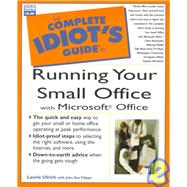
Working with computers since 1981, Laurie Ann Ulrich has been writing computer reference materials and teaching computer skills to people of all ages and backgrounds since 1990. She is an author and co-author on six computer technology and software books from Macmillan. Laurie is president of Limehat & Company, Inc., a consulting firm in Huntingdon Valley, PA and she teaches continuing education courses at universities and computer training organizations throughout the PA, NJ, and NY areas.
| Part 1: Should My Office Be a Microsoft Office? | |||||
|
7 | (10) | |||
|
|||||
|
17 | (14) | |||
|
|||||
|
31 | (12) | |||
|
|||||
|
43 | (8) | |||
|
|||||
|
51 | (8) | |||
|
|||||
|
59 | (8) | |||
|
|||||
| Part 2: Mastering Business Communication | |||||
|
67 | (18) | |||
|
|||||
|
85 | (20) | |||
|
|||||
|
105 | (20) | |||
|
|||||
|
125 | (12) | |||
|
|||||
|
137 | (10) | |||
|
|||||
| Part 3: Marketing: Cheaper and Safer Than Skywriting | |||||
|
147 | (14) | |||
|
|||||
|
161 | (18) | |||
|
|||||
|
179 | (12) | |||
|
|||||
|
191 | (8) | |||
|
|||||
|
199 | (12) | |||
|
|||||
|
211 | (14) | |||
|
|||||
| Part 4: You're Late! Scheduling Your Time and Resources | |||||
|
225 | (10) | |||
|
|||||
|
235 | (8) | |||
|
|||||
|
243 | (8) | |||
|
|||||
|
251 | (8) | |||
|
|||||
| Appendix Small Business Resources | 259 | (8) | |||
|
|||||
| Glossary | 267 | (6) | |||
|
|||||
| Index | 273 |
The New copy of this book will include any supplemental materials advertised. Please check the title of the book to determine if it should include any access cards, study guides, lab manuals, CDs, etc.
The Used, Rental and eBook copies of this book are not guaranteed to include any supplemental materials. Typically, only the book itself is included. This is true even if the title states it includes any access cards, study guides, lab manuals, CDs, etc.