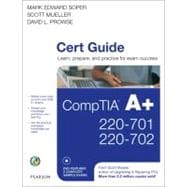
Mark has contributed to many editions of Upgrading and Repairing PCs, working on the 11th through 18th editions, coauthored Upgrading and Repairing Networks, Fifth Edition, and written two books about digital photography, Easy Digital Cameras and
The Shot Doctor: The Amateur’s Guide to Taking Great Digital Photos. In addition, Mark has contributed to Que’s Special Edition Using series on Windows Me, Windows XP, and Windows Vista, Que’s Windows 7 In Depth, contributed to Easy Windows Vista, has written two books about Windows Vista, including Maximum PC Microsoft Windows Vista Exposed and Unleashing Microsoft Windows Vista Media Center, and one book about Windows 7, Easy Microsoft Windows 7.
Mark also stays busy on the Web, posting many blog entries and articles at MaximumPC.com, as well as writing articles for Maximum PC magazine. He has taught A+ Certification and other technology-related subjects at Ivy Tech State
College’s Evansville, Indiana, campus.
Scott Mueller is president of Mueller Technical Research (MTR), an international research and corporate training firm. Since 1982, MTR has produced the industry’s most in-depth, accurate, and effective seminars, books, articles, videos, and FAQs covering PC hardware and data recovery. MTR maintains a client list that includes Fortune 500 companies, the U.S. and foreign governments, major software and hardware corporations, as well as PC enthusiasts and entrepreneurs. Scott’s seminars have been presented to several thousands of PC support professionals throughout the world.
Scott personally teaches seminars nationwide covering all aspects of PC hardware (including troubleshooting, maintenance, repair, and upgrade), A+ Certification, and data recovery/forensics. He has a knack for making technical topics not only understandable, but entertaining as well; his classes are never boring! If you have 10 or more people to train, Scott can design and present a custom seminar for your organization.
Although he has taught classes virtually nonstop since 1982, Scott is best known as the author of the longest-running, most popular, and most comprehensive PC hardware book in the world, Upgrading and Repairing PCs, which has become the core of an entire series of books, including Upgrading and Repairing PCs, Upgrading and Repairing Laptops, and Upgrading and Repairing Windows.
Scott’s premiere work, Upgrading and Repairing PCs, has sold well over two million copies, making it by far the most popular and longest-running PC hardware book on the market today. Scott has been featured in Forbes magazine and has written several articles for PC World magazine, Maximum PC magazine, the Scott Mueller Forum, various computer and automotive newsletters, and the Upgrading and Repairing PCs website.
David L. Prowse is a computer network specialist, author, and technical trainer. As a consultant, he installs and secures the latest in computer and networking technology. Over the past several years, he has authored and co-authored a number of networking and computer titles for Pearson Education. In addition, over the past decade he has taught CompTIA A+, Network+, and Security+ certification courses to more than 2,000 students, both in the classroom and via the Internet.
Introduction xxxvi
Chapter 1 PC Technician Essentials
Chapter 2 PC Anatomy 101
Chapter 3 Motherboards, Processors, and Adapter Cards
Chapter 4 BIOS
Chapter 5 Power Supplies and System Cooling 157
Chapter 6 RAM
Chapter 7 I/O and Multimedia Ports and Devices
Chapter 8 Video Displays and Graphics Cards
Chapter 9 Laptops and Portable Devices
Chapter 10 Security
Chapter 11 Printers
Chapter 12 Storage Devices
Chapter 13 Using and Managing Windows
Chapter 14 Installing and Upgrading Windows Operating Systems
Chapter 15 Troubleshooting and Maintaining Windows
Chapter 16 Networking
Chapter 17 Safety and Environmental Issues
Chapter 18 Troubleshooting and Communications Methods and Professional
Behavior
Appendix A Answers to the “Do I Know This Already?” Quizzes and Troubleshooting
Scenarios
Index
The New copy of this book will include any supplemental materials advertised. Please check the title of the book to determine if it should include any access cards, study guides, lab manuals, CDs, etc.
The Used, Rental and eBook copies of this book are not guaranteed to include any supplemental materials. Typically, only the book itself is included. This is true even if the title states it includes any access cards, study guides, lab manuals, CDs, etc.