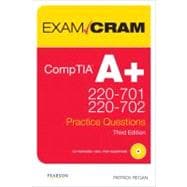
| Introduction | p. 1 |
| A+ Essentials 220-701 | |
| Hardware | p. 3 |
| Categorize storage devices and backup media | p. 3 |
| Explain motherboard components, types, and features | p. 6 |
| Classify power supplies types and characteristics | p. 16 |
| Explain the purpose and characteristics of CPUs and their features | p. 18 |
| Explain cooling methods and devices | p. 21 |
| Compare and contrast memory types, characteristics and their purpose | p. 22 |
| Distinguish between the different display devices and their characteristics | p. 25 |
| Install and configure peripherals and input devices | p. 27 |
| Summarize the function and types of adapter cards | p. 29 |
| Install, configure, and optimize laptop components and features | p. 32 |
| Install and configure printers | p. 35 |
| Quick-Check Answer Key | p. 40 |
| Answers and Explanations | p. 41 |
| Troubleshooting, Repair, and Maintenance | p. 57 |
| Given a scenario, explain the troubleshooting theory | p. 57 |
| Given a scenario, explain and interpret common hardware and operating system symptoms and their causes | p. 60 |
| Given a scenario, determine the troubleshooting methods and tools for printers | p. 64 |
| Given a scenario, explain and interpret common laptop issues and determine the appropriate basic troubleshooting method | p. 67 |
| Given a scenario, integrate common preventative maintenance techniques | p. 71 |
| Quick-Check Answer Key | p. 81 |
| Answers and Explanations | p. 82 |
| Operating System and Software | p. 95 |
| Compare and contrast the different Windows Operating Systems and their features | p. 95 |
| Given a scenario, demonstrate proper use of user interfaces | p. 104 |
| Explain the process and steps to install and configure the Windows OS | p. 109 |
| Explain the basics of boot sequences, methods, and startup utilities | p. 119 |
| Quick-Check Answer Key | p. 122 |
| Answers and Explanations | p. 123 |
| Networking | p. 137 |
| Summarize the basics of networking fundamentals, including technologies, devices, and protocols | p. 137 |
| Categorize network cables and connectors and their implementations | p. 148 |
| Compare and contrast the different network types | p. 153 |
| Quick-Check Answer Key | p. 159 |
| Answers and Explanation | p. 160 |
| Security | p. 175 |
| Explain the basic principles of security concepts and technologies | p. 175 |
| Summarize the following security features | p. 183 |
| Quick-Check Answer Key | p. 189 |
| Answers and Explanations | p. 190 |
| Operational Procedures | p. 201 |
| Outline the purpose of appropriate safety and environmental procedures and given a scenario apply them | p. 201 |
| Given a scenario, demonstrate the appropriate use of communication skills and professionalism in the workplace | p. 211 |
| Quick-Check Answer Key | p. 218 |
| Answers and Explanations | p. 219 |
| A+ 220-702 | |
| Hardware | p. 229 |
| Given a scenario, install, configure, and maintain personal computer components | p. 229 |
| Given a scenario, detect problems, troubleshoot, and repair/replace personal computer components | p. 240 |
| Given a scenario, install, configure, detect problems, troubleshoot, and repair/replace laptop components | p. 248 |
| Given a scenario, select and use the following tools | p. 249 |
| Given a scenario, detect and resolve common printer issues | p. 251 |
| Quick-Check Answer Key | p. 258 |
| Answers and Explanations | p. 259 |
| Operating Systems | p. 273 |
| Select the appropriate commands and options to troubleshoot and resolve problems | p. 273 |
| Differentiate between Windows Operating System directory structures (Windows 2000, XP, and Vista) | p. 284 |
| Given a scenario, select and use system utilities/tools and evaluate the results | p. 287 |
| Evaluate and resolve common issues | p. 297 |
| Quick-Check Answer Key | p. 304 |
| Answers and Explanations | p. 305 |
| Networking | p. 323 |
| Troubleshoot client-side connectivity issues using appropriate tools | p. 323 |
| Install and configure a small office home office (SOHO) network | p. 336 |
| Quick-Check Answer Key | p. 345 |
| Answers and Explanations | p. 346 |
| Security | p. 359 |
| Given a scenario, prevent, troubleshoot, and remove viruses and malware | p. 359 |
| Implement security and troubleshoot common issues | p. 363 |
| Quick-Check Anser Key | p. 379 |
| Answers and Explanations | p. 380 |
| Table of Contents provided by Ingram. All Rights Reserved. |
The New copy of this book will include any supplemental materials advertised. Please check the title of the book to determine if it should include any access cards, study guides, lab manuals, CDs, etc.
The Used, Rental and eBook copies of this book are not guaranteed to include any supplemental materials. Typically, only the book itself is included. This is true even if the title states it includes any access cards, study guides, lab manuals, CDs, etc.