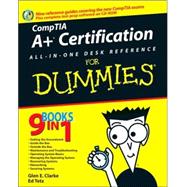
Ed Tetz graduated in 1990 from Saint Lawrence College in Cornwall, Ontario with a degree in Business Administration. He spent a short time in computer sales, which eventually led to a computer support position. After several years of providing system and LAN support to small and large organizations, in 1994 he added training to his repertoire. He holds certifications for A+, ITIL Foundations Certificate in IT Service Management (IT Infrastructure Library), Microsoft Certified Trainer (MCT), Microsoft Certified Systems Engineer (MCSE), Microsoft Certified Database Administrator (MCDBA), and Chauncey Group’s Certified Technical Trainer (CTT). Since 2002, he has been a full-time consultant for a value added reseller in Halifax, Nova Scotia. Over his years of work experience, he has supported Apple Macintosh, IBM OS/2, Linux, Novell NetWare, and all Microsoft operating systems from MS-DOS to Windows Vista, as well as hardware from most of the major vendors. He welcomes comments from his readers and can be contacted at ed_tetz@hotmail.com, if you are not trapped by the junk mail filters, or info@edtetz.net.
| Introduction | |
| Setting the A+ Groundwork | |
| The New A+ Exams | |
| A+ Soft Skills | |
| Protecting Yourself and Your PC | |
| An Overview of System Components | |
| Inside the Box | |
| Knowing Your Motherboard | |
| Picking Your Processor | |
| What to Remember about Memory | |
| Telling Your BIOS from Your CMOS | |
| Working with Storage | |
| Working with Power | |
| Outside the Box | |
| Ports, Cables, and Connectors | |
| Installing and Configuring Input Devices | |
| Installing and Configuring Output Devices | |
| Examining System Resources | |
| Managing Printers | |
| Working with Multimedia Devices | |
| Dealing with Portable Computers | |
| Maintenance and Troubleshooting | |
| Performing Preventative Maintenance | |
| Troubleshooting Procedures and Guidelines | |
| Operating System Basics | |
| Comparison of Major Operating Systems | |
| Operating System Functions | |
| Installing and Upgrading Windows | |
| Managing Files and Directories | |
| Command Prompt Procedures | |
| Working with System Files and the Boot Process | |
| Managing the Operating System | |
| Loading and Configuring Device Drivers | |
| Working with Applications | |
| Optimizing the Windows Environment | |
| Using Windows-Based Troubleshooting Utilities | |
| Recovering Systems | |
| Managing Error Codes and Startup Messages | |
| Managing Common Problems | |
| Preparing for Disasters with Disaster Recovery | |
| Networking | |
| Down to the Networking Basics | |
| Understanding Common Wireless | |
| Networking the Operating System | |
| Configuring Internet Access | |
| Securing Systems | |
| Fundamentals of Security | |
| Implementing Security | |
| Viruses and Malicious Software | |
| About the CD | |
| CompTIA A+ Exam Reference Matrix | |
| Index | |
| Table of Contents provided by Publisher. All Rights Reserved. |
The New copy of this book will include any supplemental materials advertised. Please check the title of the book to determine if it should include any access cards, study guides, lab manuals, CDs, etc.
The Used, Rental and eBook copies of this book are not guaranteed to include any supplemental materials. Typically, only the book itself is included. This is true even if the title states it includes any access cards, study guides, lab manuals, CDs, etc.