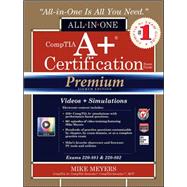The premium edition of Mike Meyers’ #1 bestselling CompTIA A+ exam guide includes one year of access* to 250+ lab simulations, 60+ episodes of video training, and much more!
An innovative, media-rich study system from CompTIA certification and training expert Mike Meyers, CompTIA A+ Certification All-in-One Exam Guide, Premium Eighth Edition offers complete coverage of CompTIA A+ exams 220-801 and 220-802 and fully prepares you for the new performance-based questions. The Premium Eighth Edition is based on Meyers’ proven bestselling book, and provides a year of access to:
- 60+ episodes of video training featuring Mike Meyers that cover topics relevant to your studies. These engaging and informative episodes are available in full HD resolutions.
- 250+ CompTIA A+ simulations with performance-based questions that enable you to practice what you’ve read in the exam guide and watched in the video episodes. There are four components:
1. Show! Operating System and Application Training Demonstrations take you through dozens of how-to lessons on key Windows and application functions. You’ll get guided tours of Windows XP and Windows 7, learning configuration skills and essential tools.
2. Click! Interactive Graphical Windows Exercises test your knowledge of how to do things in the graphical Windows interface. You will get many tasks to solve that require you to open various applications and Windows and configure them.
3. Type! Interactive Command-Line Windows Exercises test your knowledge of the Windows command-line interface (CLI). You’ll practice essential commands for moving and copying files, changing file attributes, and more. You’ll be tasked to do simple networking troubleshooting with the CLI commands, such as ping and ipconfig. These are similar to the CLI questions you’ll see on the A+ exams.
4. Challenge! Interactive Configuration and Identification Exercises mimic many of the performance-based questions you’ll get on the A+ exams. They offer a graphical environment for you to answer numerous types of questions. You’ll be tested on your knowledge of connectors and component identification among many other topics.
- Hundreds of electronic practice questions customizable by chapter, by exam domain, or as a complete practice exam. You can easily create custom exams to focus your review and target your studies.
- CompTIA A+ Certification All-in-One Exam Guide, Eighth Edition, featuring learning objectives at the beginning of each chapter, exam tips, practice questions, and in-depth explanations. Designed to help you pass the CompTIA Network+ exam with ease, this definitive volume also serves as an essential on-the-job reference.
- Mike’s favorite shareware and freeware PC tools and utilities
- PDF copy of the book
CompTIA A+ Certification All-in-One Exam Guide, Premium Eighth Edition covers all exam topics, including how to:
- Work with CPUs, RAM, BIOS settings, motherboards, power supplies, and other PC components
- Install, configure, and troubleshoot hard drives
- Manage input devices and removable media
- Install, upgrade, and troubleshoot Windows XP, Windows Vista, and Windows 7
- Troubleshoot all common PC problems
- Install video and multimedia cards
- Work with smartphones, tablets, and other mobile devices
- Install and configure wired and wireless networks
- Connect to the Internet
- Protect your PC and your network
- Install, configure, and manage printers
- Work with virtualization technologies
- Understand safety and environmental issues
*For the one-year access, initial registration must occur within the first year of the Premium Eighth Edition’s publication.