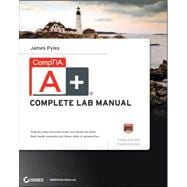
CompTIA A+ Complete Lab Manual
- ISBN13: 9781118324073
- ISBN10: 1118324072
- Edition: 1st
- Format: Paperback
- Copyright: 2012-10-02
- Publisher: Sybex
-
Your order must be $35 or more to qualify for free economy shipping. Bulk sales, PO's, Marketplace items, eBooks and apparel do not qualify for this offer.








