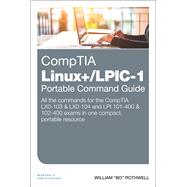To succeed as a Linux administrator, you need to keep track of scores of commands, keywords, command arguments, options, and prompts – and the latest CompTIA Linux+ (Powered by LPI) exams test you on most of these. Getting familiar with all these commands is a daunting task.CompTIA Linux+/LPIC-1 Portable Command Guide brings them all together in one condensed, portable, easy-to-use reference. Packed with valuable, easy-to-access information, it’s portable enough to use wherever you need to work.
Completely updated for the latest exams, it summarizes all certification-level commands, keywords, command arguments, and associated prompts for both Exam LX0-103/LPI-101 and Exam LX0-104/LPI-102. You’ll find dozens of tips and configuration examples for applying these commands in real-world environments. Topics covered include:
- System architecture
- Linux installation and package management
- Gnu and Unix commands
- Devices, Linux filesystems, filesystem hierarchy standards
- Shells, scripting and data management
- User interfaces and desktops
- Administrative tasks
- Essential system services
- Networking fundamentals
- Security