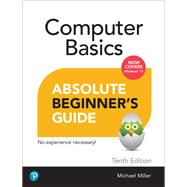* Connect to the Internet and browse the Web with Microsoft Edge
* Get started with social networking on Facebook, Twitter, Pinterest, and LinkedIn
* Video chat with Zoom and Microsoft Teams
* Use Windows 11's built-in apps--and find great new apps in the Microsoft Store
* Connect printers and external storage
* Connect to a home wireless network or public Wi-Fi hotspot
* Go online to shop and sell--including ordering food and groceries online
* Get work done quickly with Microsoft Office
* Organize, view, and share photos
* Listen to streaming music with Pandora and Spotify
* Watch streaming movies and TV shows with Amazon Prime Video, Disney+, HBO Max, Hulu, Netflix, and more
* Protect yourself against viruses, spyware, and spam