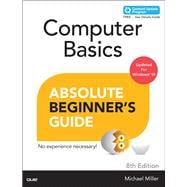Make the most of your new Windows® 10 notebook or desktop computer–without becoming a technical expert! This book is the fastest way to get comfortable, get productive, get online, get started with social networking, make more connections, and have more fun! Even if you’ve never used a Windows computer before, this book shows you how to do what you want, one incredibly clear and easy step at a time. Computer basics have never, ever been this simple!
Who knew how simple using computers could be?
This is today’s best beginner’s guide to using your computer or tablet with the new Windows 10 operating system…simple, practical instructions for doing everything you really want to do!
Here’s a small sample of what you’ll learn:
- Set up your new computer and use the Windows 10 Start menu and desktop
- Connect to the Internet and browse the Web with Microsoft Edge
- Get started with social networking on Facebook®, Twitter™, Pinterest™, and LinkedIn®
- Use Windows 10’s built-in apps–and find great new apps in the Windows Store
- Connect printers and external storage, and set up automatic file backup
- Create a home network in just minutes
- Go online to shop and sell–and smart search with Microsoft Cortana®
- Get your office work done fast
- Organize, view, and share photos
- Play music using Spotify®, Pandora®, iTunes®, and more
- Watch TV shows and movies online with Netflix® and Hulu™
- Protect yourself against viruses, spyware, and spam
- Keep your system running reliably at top speed
This book is part of Que’s Content Update Program. As Microsoft® updates features of Windows, sections of this book will be updated or new sections will be added to match the updates to the software. See inside for details