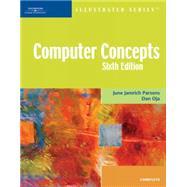
| Preface | p. vi |
| Computer and Internet Basics | p. 1 |
| Defining computers | p. 2 |
| What's a peripheral device? | |
| Exploring computer functions | p. 4 |
| Understanding the importance of stored programs | |
| Categorizing computers | p. 6 |
| How do personal computers, notebooks, and video consoles differ? | |
| Examining personal computer systems | p. 8 |
| Exploring data, information, and files | p. 10 |
| Introducing application and system software | p. 12 |
| Defining Internet basics | p. 14 |
| What is podcasting? | |
| Connecting to the Internet | p. 16 |
| What services does an Internet Service Provider provide? | |
| More about passwords | |
| Understanding World Wide Web basics | p. 18 |
| Using search engines | |
| Using Web browsers | p. 20 |
| Copying text, sound, and images from a Web page | |
| Understanding e-mail basics | p. 22 |
| Tech Talk: The Boot Process | p. 24 |
| Computers in Context: Marketing | p. 26 |
| Issue: E-mail Privacy-Who Is Reading Your E-mail? | p. 28 |
| What is spam? | |
| Interactive Questions | |
| Expand the Ideas | |
| End of Unit Exercises | p. 30 |
| Key Terms | |
| Unit Review | |
| Fill in the Best Answer | |
| Practice Tests | |
| Independent Challenges | |
| Labs | |
| Visual Workshop | |
| Computer Hardware | p. 35 |
| Introducing storage technology | p. 36 |
| The science of data representation | |
| Comparing storage technologies | p. 38 |
| Exploring floppy disk technology | |
| Comparing storage media and devices | p. 40 |
| Exploring hard disk technology | p. 42 |
| Understanding tape storage | |
| Exploring CD/DVD technology | p. 44 |
| What is Blu-ray? | |
| Exploring solid state storage | p. 46 |
| Why use solid state storage? | |
| Examining input devices | p. 48 |
| Comparing display devices | p. 50 |
| Comparing printers | p. 52 |
| Understanding expansion slots, cards, and ports | p. 54 |
| Exploring peripheral devices | p. 56 |
| Tech Talk: The Windows Registry | p. 58 |
| Computers in Context: The Military | p. 60 |
| Issue: Why Recycle Computers? | p. 62 |
| Interactive Questions | |
| Expand the Ideas | |
| End of Unit Exercises | p. 64 |
| Key Terms | |
| Unit Review | |
| Fill in the Best Answer | |
| Practice Tests | |
| Independent Challenges | |
| Labs | |
| Visual Workshop | |
| Computer Software | p. 69 |
| Introducing computer software | p. 70 |
| Explaining how computers interpret software | p. 72 |
| Exploring operating systems | p. 74 |
| How does the operating system manage processor resources? | |
| Comparing operating systems | p. 76 |
| Defining office productivity software | p. 78 |
| Defining graphics software | p. 80 |
| Defining entertainment and education software | p. 82 |
| Defining business and science software | p. 84 |
| What is a software suite? | |
| Using data responsibly | |
| Understanding utilities | p. 86 |
| Buying utilities | |
| Understanding licenses and copyrights | p. 88 |
| Reviewing software copyright protections by software classifications | |
| Tech Talk: Installing Software | p. 90 |
| Computers in Context: Journalism | p. 92 |
| Issue: What Is Being Done about Software Piracy? | p. 94 |
| Interactive Questions | |
| Expand the Ideas | |
| End of Unit Exercises | p. 96 |
| Key Terms | |
| Unit Review | |
| Fill in the Best Answer | |
| Practice Tests | |
| Independent Challenges | |
| Labs | |
| Visual Workshop | |
| Digital Electronics and File Management | p. 103 |
| Discussing digital data representation | p. 104 |
| Quantifying bits and bytes | |
| Introducing integrated circuits | p. 106 |
| Which companies produce most of today's popular processors? | |
| Exploring processors | p. 108 |
| Benchmarking | |
| Introducing computer memory: RAM | p. 110 |
| What are SDRAM and RDRAM? | |
| Exploring computer memory | p. 112 |
| Understanding memory specified in computer ads | |
| Introducing computer file basics | p. 114 |
| Examining file locations | p. 116 |
| Deleting files | |
| Introducing file management | p. 118 |
| Save vs. Save As dialog box | |
| Exploring file management | p. 120 |
| Examining file storage | p. 122 |
| Tech Talk: How a Processor Executes Instructions | p. 124 |
| Computers in Context: Banking | p. 126 |
| Issue: Can Online Voting Be Fair and Secure? | p. 128 |
| Interactive Questions | |
| Expand the Ideas | |
| End of Unit Exercises | p. 130 |
| Key Terms | |
| Unit Review | |
| Fill in the Best Answer | |
| Practice Tests | |
| Independent Challenges | |
| Labs | |
| Visual Workshop | |
| Networks and the Internet | p. 137 |
| Introducing networks | p. 138 |
| Classifying networks | p. 140 |
| Understanding client/server terminology | |
| Introducing network topology | p. 142 |
| How to interconnect various networks | |
| Using addressing to identify network devices | |
| Exploring network hardware | p. 144 |
| Exploring communications channels | p. 146 |
| What is HomePNA? What is HomePLC? | |
| Defining broadband and narrowband | |
| Transporting data | p. 148 |
| What is VolP? | |
| Exploring wired technology | p. 150 |
| What are some legacy wired technologies? | |
| Exploring wireless technology | p. 152 |
| Introducing Internet connections | p. 154 |
| How fast is a modem? | |
| Introducing IP addresses and domain names | p. 156 |
| How to register a domain name | |
| Connecting to the Internet using POTS | p. 158 |
| Connecting to the Internet using cable | p. 160 |
| Security and always-on connections | |
| Connecting to the Internet without wires | p. 162 |
| What features should I look for in a handheld device that connects to the Internet? | |
| Tech Talk: Install and Use a LAN | p. 164 |
| Installing a LAN | |
| Using a LAN | |
| Computers in Context: Education | p. 166 |
| Issue: Free Wi-Fi? Why or Why Not? | p. 168 |
| Interactive Questions | |
| Expand the Ideas | |
| End of Unit Exercises | p. 170 |
| Key Terms | |
| Unit Review | |
| Fill in the Best Answer | |
| Practice Tests | |
| Independent Challenges | |
| Labs | |
| Visual Workshop | |
| Data Security | p. 175 |
| Knowing what can go wrong | p. 176 |
| What if disaster strikes? | |
| Protecting systems | p. 178 |
| Securing your computer and data | |
| Ways to restrict physical access | |
| Introducing computer viruses | p. 180 |
| What are the symptoms of a virus? | |
| Learning how viruses spread | p. 182 |
| How can I know if my e-mail is safe? | |
| Introducing bots | p. 184 |
| Using antivirus software | p. 186 |
| Virus hoaxes | |
| Introducing data backup | p. 188 |
| Backing up the Windows Registry | |
| Examining backup procedures | p. 190 |
| Exploring backup media and software | p. 192 |
| Creating a boot disc | |
| What is a data center? | |
| Tech Talk: Internet Access Security | p. 194 |
| Computers in Context: Law Enforcement | p. 196 |
| Issue: What Are Professional Ethics? | p. 198 |
| Interactive Questions | |
| Expand the Ideas | |
| End of Unit Exercises | p. 202 |
| Key Terms | |
| Unit Review | |
| Fill in the Best Answer | |
| Practice Tests | |
| Independent Challenges | |
| Labs | |
| Visual Workshop | |
| The Web and E-commerce | p. 207 |
| Introducing Web technology | p. 208 |
| Exploring HTML | p. 210 |
| Using Web browsers | p. 212 |
| Blocking adware, spyware, and pop-up ads | |
| Creating navigation elements | p. 214 |
| What is a broken link? | |
| Explaining HTTP and Web servers | p. 216 |
| Introducing Web page authoring | p. 218 |
| Enhancing Web pages | p. 220 |
| What are XML, XSL, Java, and ActiveX controls? | |
| Animating graphics | |
| Organizing Web pages | p. 222 |
| How does an HTML form work? | |
| Introducing e-commerce | p. 224 |
| Securing e-commerce transactions | p. 226 |
| Understanding transaction privacy and security | |
| Avoiding fraud when shopping online | p. 228 |
| How safe are cookies? | |
| Tech Talk: Encryption | p. 230 |
| Computers in Context: Politics | p. 232 |
| Issue: Censorship on the Web | p. 234 |
| Interactive Questions | |
| Expand the Ideas | |
| End of Unit Exercises | p. 236 |
| Key Terms | |
| Unit Review | |
| Fill in the Best Answer | |
| Practice Tests | |
| Independent Challenges | |
| Labs | |
| Visual Workshop | |
| Digital Media | p. 241 |
| Introducing digital graphics | p. 242 |
| Modifying bitmap graphics | p. 244 |
| Working with color | p. 246 |
| Resolution and digital cameras | |
| Introducing vector graphics | p. 248 |
| Vector graphics on the Web | |
| Creating vector graphics | p. 250 |
| Using rasterization to create bitmap graphics from vector graphics | |
| Exploring 3-D graphics | p. 252 |
| Introducing digital video | p. 254 |
| Exploring video equipment | p. 256 |
| Creating good desktop videos | |
| Editing and processing desktop video | p. 258 |
| Introducing digital sound | p. 260 |
| Exploring synthesized sound | p. 262 |
| What are portable audio players? | |
| Tech Talk: Data Compression | p. 264 |
| Computers in Context: Film | p. 266 |
| Issue: Who Owns the Rights? | p. 268 |
| Interactive Questions | |
| Expand the Ideas | |
| End of Unit Exercises | p. 270 |
| Key Terms | |
| Unit Review | |
| Fill in the Best Answer | |
| Practice Tests | |
| Independent Challenges | |
| Labs | |
| Visual Workshop | |
| Buyer's Guide Worksheets | p. 277 |
| Information Systems Basics | p. 281 |
| Defining information systems | p. 282 |
| Categorizing information systems | p. 284 |
| Planning information systems | p. 286 |
| Successful IS planning requires collaboration | |
| Analyzing information systems | p. 288 |
| What is a System Requirements Report? | |
| Evaluating solutions | p. 290 |
| Completing the design phase | p. 292 |
| What is feature creep? | |
| Implementing information systems | p. 294 |
| Where is a new information system tested? | |
| Maintaining information systems | p. 296 |
| Incorporating system security during the maintenance phase | |
| Tech Talk: Documentation Tools | p. 298 |
| Computers in Context: Architecture and Construction | p. 300 |
| Issue: Is It a Crime? | p. 302 |
| Interactive Questions | |
| Expand the Ideas | |
| End of Unit Exercises | p. 304 |
| Key Terms | |
| Unit Review | |
| Fill in the Best Answer | |
| Practice Tests | |
| Independent Challenges | |
| Labs | |
| Visual Workshop | |
| Database Basics | p. 309 |
| Exploring database concepts | p. 310 |
| Defining database models | p. 312 |
| What is an object-oriented database? | |
| Exploring data management tools | p. 314 |
| Custom data management software | |
| Using the Web to access data | p. 316 |
| Designing databases | p. 318 |
| How is data loaded into the database tables? | |
| Controlling data integrity | p. 320 |
| Organizing data | |
| Designing the interface and report formats | p. 322 |
| Understanding data analysis | p. 324 |
| Data analysis: summaries, predictions, and classifications | |
| Tech Talk: SQL and Databases | p. 326 |
| Computers in Context: Medicine | p. 328 |
| Issue: What Happened to Privacy? | p. 330 |
| Interactive Questions | |
| Expand the Ideas | |
| End of Unit Exercises | p. 332 |
| Key Terms | |
| Unit Review | |
| Fill in the Best Answer | |
| Practice Tests | |
| Independent Challenges | |
| Labs | |
| Visual Workshop | |
| Computer Programming Basics | p. 337 |
| Introducing programming | p. 338 |
| Defining the problem | p. 340 |
| Who writes computer programs? | |
| What is the size of a typical computer program? | |
| Defining algorithms | p. 342 |
| What is the procedural paradigm? | |
| Coding computer programs | p. 344 |
| Why apply the event-driven paradigm? | |
| Exploring control structures | p. 346 |
| Why apply the procedural paradigm? | |
| Exploring object-oriented paradigms | p. 348 |
| Exploring declarative paradigms | p. 350 |
| Programming Web pages | p. 352 |
| What is XML and XSL? | |
| Understanding ActiveX controls | |
| Debugging and documenting programs | p. 354 |
| Understanding the Prolog trace feature | |
| Tech Talk: Programming Tools | p. 356 |
| Computers in Context: Agriculture | p. 358 |
| Issue: Are Computers Designed for Ease of Use? | p. 360 |
| Interactive Questions | |
| Expand the Ideas | |
| End of Unit Exercises | p. 362 |
| Key Terms | |
| Unit Review | |
| Fill in the Best Answer | |
| Practice Tests | |
| Independent Challenges | |
| Labs | |
| Visual Workshop | |
| The Computer Industry and Careers | p. 367 |
| Reviewing the history of calculating machines | p. 368 |
| What was the first commercially successful computer? | |
| Examining the development of computers | p. 370 |
| Introducing information technology industries | p. 372 |
| What was the dot-com bubble? | |
| How is the IT industry regulated? | |
| Marketing information technology products | p. 374 |
| Ordering custom computers on the Web | |
| Introducing information technology careers | p. 376 |
| Exploring information technology education and certification | p. 378 |
| Finding information on computer-related degree programs and certification | |
| Exploring employment strategies | p. 380 |
| Head hunters and employment agencies | |
| Using the Internet to find a job | p. 382 |
| Tech Talk: The Future of Computing | p. 384 |
| Computers in Context: Travel | p. 386 |
| Issue: Offshoring and Outsourcing | p. 388 |
| Interactive Questions | |
| Expand the Ideas | |
| End of Unit Exercises | p. 390 |
| Key Terms | |
| Unit Review | |
| Fill in the Best Answer | |
| Practice Tests | |
| Independent Challenges | |
| Labs | |
| Visual Workshop | |
| Glossary | p. 395 |
| Index | p. 427 |
| Table of Contents provided by Ingram. All Rights Reserved. |
The New copy of this book will include any supplemental materials advertised. Please check the title of the book to determine if it should include any access cards, study guides, lab manuals, CDs, etc.
The Used, Rental and eBook copies of this book are not guaranteed to include any supplemental materials. Typically, only the book itself is included. This is true even if the title states it includes any access cards, study guides, lab manuals, CDs, etc.