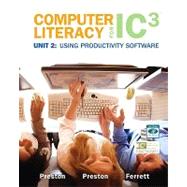
Note: Supplemental materials are not guaranteed with Rental or Used book purchases.
Purchase Benefits
Looking to rent a book? Rent Computer Literacy for IC3 Unit 2 Using Productivity Software [ISBN: 9780135064979] for the semester, quarter, and short term or search our site for other textbooks by Preston, John; Preston, Sally; Ferrett, Robert. Renting a textbook can save you up to 90% from the cost of buying.
Robert L. Ferrett recently retired as Director of the Center for Instructional Computing at Eastern Michigan University, where he provided computer training and support to faculty. He has authored or co-authored more than 80 books on Access, PowerPoint, Excel, Publisher, Windows Vista, WordPerfect, and Word. He has been designing, developing, and delivering computer workshops for nearly two decades. Bob has written for the GO! Series, and was a series editor for the Learn 97, Learn 2000, and Learn XP books. He has a BA in Psychology, an MS in Geography, and an MS in Interdisciplinary Technology from Eastern Michigan University. His doctoral studies are in Instructional Technology at Wayne State University. As a sidelight, Bob teaches a four-week Computers and Genealogy class, and has written genealogy and local history books.
Sally Preston teaches computing in a variety of settings, which provides her with ample opportunity to observe how people learn, what works best, and what challenges are present when learning a new software program. The diverse experience provides a complementary set of skills and knowledge that is blended into her writing. Sally has been writing computer textbooks for nearly ten years and has authored books for the GO! Series, the Learn Series, and for the Essential Series. Sally has an MBA from Eastern Michigan University. When she is away from her computer she is often found planting flowers in her garden.
John Preston is an Associate Professor at Eastern Michigan University in the College of Technology in the Technology Management program. He has been teaching, writing, and designing computer courses since the advent of PCs, and has authored and co-authored more than sixty books on computer applications and the relationship between technology and society. He teaches courses in global technologies, managing information systems, project management, and quantitative reasoning. He served as program coordinator of the Energy Management program and has trained commercial energy auditors for all of the major utilities in Michigan. Prior to his tenure at EMU, he was a partner in an energy management consulting firm.
| IC3-2009 Unit 2ndash;Key Applications Outline | |
| Starting with Office Applications | |
| Start an Application and Identify Common On-Screen Elements | |
| Open and Save a File, and Close Applications | |
| Navigate a Document and Insert, Select, and Edit Text | |
| Use Buttons and Dialog Boxes | |
| Check Spelling and Grammar | |
| Select and Format Text | |
| Copy, Paste, Cut and Move Text | |
| Use Galleries, Contextual Tabs, and the Quick Access Toolbar | |
| Print Documents | |
| Use Help | |
| Creating a New Word Document and Inserting Graphics and Tables | |
| Create a Document | |
| Create and Modify a Bulleted List | |
| Format, Align and Indent Text | |
| Create a Title with WordArt | |
| Insert and Modify Clip Art | |
| Insert and Modify Pictures | |
| Insert Tables | |
| Format Tables | |
| Create a Document from a Template | |
| Format and Organize Paragraphs and Documents | |
| Import and Modify Text | |
| Create, Apply, and Modify Styles | |
| Use Language Tools | |
| Create Footnotes | |
| Manage Citations | |
| Prepare Document for Printing | |
| Formatting Informational Documents | |
| Insert Data from Another Document | |
| Format a Multi-Column Document | |
| Save a Document as a Template | |
| Insert Data from Excel | |
| Create a Tabbed List | |
| Use the Format Painter | |
| Save a Document as a PDF Fil | |
| Save a File as a Web Page | |
| Work with Collaborative Tools | |
| Insert Comments into a Document | |
| Track Changes in a Document | |
| Review and Consolidate Changes | |
| Create a Document Template for Merging | |
| Insert Merge Fields into a Document | |
| Merge Document with a Data Source | |
| Transmit Files Electronically | |
| Creating a Formatting a Worksheet | |
| Navigate a Workbook, Select Cells, and Enter Text and Data | |
| Adjust Column Widths | |
| Insert or Delete Rows or Columns | |
| Sum a Column of N<$$$> | |
| Table of Contents provided by Publisher. All Rights Reserved. |
The New copy of this book will include any supplemental materials advertised. Please check the title of the book to determine if it should include any access cards, study guides, lab manuals, CDs, etc.
The Used, Rental and eBook copies of this book are not guaranteed to include any supplemental materials. Typically, only the book itself is included. This is true even if the title states it includes any access cards, study guides, lab manuals, CDs, etc.