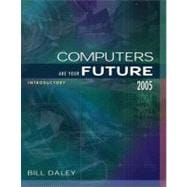
|
2 | (26) | |||
|
4 | (3) | |||
|
7 | (9) | |||
|
7 | (2) | |||
|
9 | (1) | |||
|
9 | (1) | |||
|
10 | (1) | |||
|
10 | (1) | |||
|
10 | (1) | |||
|
11 | (2) | |||
|
13 | (3) | |||
|
16 | (3) | |||
|
16 | (2) | |||
|
18 | (1) | |||
|
19 | (9) | |||
|
28 | (68) | |||
|
40 | (28) | |||
|
42 | (9) | |||
|
43 | (2) | |||
|
45 | (1) | |||
|
46 | (1) | |||
|
47 | (1) | |||
|
48 | (3) | |||
|
51 | (5) | |||
|
51 | (1) | |||
|
52 | (1) | |||
|
53 | (1) | |||
|
53 | (1) | |||
|
54 | (2) | |||
|
56 | (12) | |||
|
56 | (1) | |||
|
57 | (1) | |||
|
58 | (1) | |||
|
58 | (1) | |||
|
59 | (1) | |||
|
59 | (1) | |||
|
59 | (1) | |||
|
60 | (8) | |||
|
68 | (28) | |||
|
70 | (3) | |||
|
71 | (1) | |||
|
72 | (1) | |||
|
73 | (4) | |||
|
75 | (2) | |||
|
77 | (1) | |||
|
77 | (1) | |||
|
77 | (1) | |||
|
78 | (2) | |||
|
79 | (1) | |||
|
80 | (16) | |||
|
81 | (1) | |||
|
82 | (1) | |||
|
82 | (2) | |||
|
84 | (1) | |||
|
85 | (1) | |||
|
86 | (1) | |||
|
86 | (1) | |||
|
86 | (1) | |||
|
86 | (1) | |||
|
87 | (1) | |||
|
88 | (1) | |||
|
88 | (8) | |||
|
96 | (84) | |||
|
114 | (32) | |||
|
116 | (1) | |||
|
116 | (4) | |||
|
116 | (1) | |||
|
117 | (1) | |||
|
118 | (2) | |||
|
120 | (1) | |||
|
120 | (2) | |||
|
122 | (5) | |||
|
127 | (2) | |||
|
129 | (17) | |||
|
129 | (2) | |||
|
131 | (5) | |||
|
136 | (1) | |||
|
137 | (9) | |||
|
146 | (34) | |||
|
148 | (8) | |||
|
148 | (3) | |||
|
151 | (2) | |||
|
153 | (1) | |||
|
154 | (1) | |||
|
155 | (1) | |||
|
156 | (4) | |||
|
156 | (2) | |||
|
158 | (1) | |||
|
159 | (1) | |||
|
160 | (1) | |||
|
160 | (2) | |||
|
160 | (2) | |||
|
162 | (1) | |||
|
162 | (18) | |||
|
163 | (1) | |||
|
164 | (1) | |||
|
164 | (1) | |||
|
164 | (4) | |||
|
168 | (1) | |||
|
169 | (1) | |||
|
169 | (2) | |||
|
171 | (9) | |||
|
180 | (108) | |||
|
192 | (28) | |||
|
194 | (11) | |||
|
196 | (2) | |||
|
198 | (1) | |||
|
199 | (2) | |||
|
201 | (1) | |||
|
202 | (1) | |||
|
202 | (1) | |||
|
203 | (2) | |||
|
205 | (15) | |||
|
205 | (5) | |||
|
210 | (10) | |||
|
220 | (38) | |||
|
222 | (3) | |||
|
222 | (1) | |||
|
222 | (2) | |||
|
224 | (1) | |||
|
225 | (1) | |||
|
225 | (7) | |||
|
226 | (2) | |||
|
228 | (1) | |||
|
228 | (2) | |||
|
230 | (2) | |||
|
232 | (1) | |||
|
232 | (4) | |||
|
232 | (3) | |||
|
235 | (1) | |||
|
236 | (3) | |||
|
237 | (1) | |||
|
237 | (1) | |||
|
238 | (1) | |||
|
239 | (7) | |||
|
240 | (1) | |||
|
240 | (1) | |||
|
240 | (1) | |||
|
241 | (2) | |||
|
243 | (1) | |||
|
244 | (1) | |||
|
244 | (1) | |||
|
245 | (1) | |||
|
246 | (12) | |||
|
246 | (1) | |||
|
247 | (2) | |||
|
249 | (9) | |||
|
258 | (30) | |||
|
260 | (3) | |||
|
263 | (1) | |||
|
263 | (4) | |||
|
263 | (1) | |||
|
264 | (2) | |||
|
266 | (1) | |||
|
266 | (1) | |||
|
267 | (6) | |||
|
268 | (2) | |||
|
270 | (2) | |||
|
272 | (1) | |||
|
272 | (1) | |||
|
273 | (3) | |||
|
275 | (1) | |||
|
275 | (1) | |||
|
275 | (1) | |||
|
276 | (12) | |||
|
276 | (1) | |||
|
276 | (3) | |||
|
279 | (1) | |||
|
280 | (8) | |||
|
288 | (104) | |||
|
306 | (38) | |||
|
308 | (4) | |||
|
308 | (1) | |||
|
308 | (4) | |||
|
312 | (7) | |||
|
312 | (1) | |||
|
313 | (1) | |||
|
314 | (1) | |||
|
314 | (3) | |||
|
317 | (2) | |||
|
319 | (8) | |||
|
319 | (5) | |||
|
324 | (3) | |||
|
327 | (5) | |||
|
327 | (2) | |||
|
329 | (3) | |||
|
332 | (12) | |||
|
334 | (1) | |||
|
334 | (1) | |||
|
335 | (9) | |||
|
344 | (26) | |||
|
347 | (2) | |||
|
349 | (5) | |||
|
349 | (1) | |||
|
349 | (1) | |||
|
350 | (2) | |||
|
352 | (1) | |||
|
353 | (1) | |||
|
354 | (1) | |||
|
354 | (1) | |||
|
354 | (1) | |||
|
354 | (1) | |||
|
355 | (1) | |||
|
355 | (1) | |||
|
355 | (2) | |||
|
355 | (1) | |||
|
356 | (1) | |||
|
357 | (1) | |||
|
357 | (13) | |||
|
358 | (1) | |||
|
359 | (1) | |||
|
359 | (1) | |||
|
359 | (1) | |||
|
360 | (1) | |||
|
360 | (1) | |||
|
361 | (9) | |||
|
370 | (22) | |||
|
373 | (1) | |||
|
373 | (3) | |||
|
374 | (1) | |||
|
374 | (2) | |||
|
376 | (1) | |||
|
376 | (3) | |||
|
376 | (1) | |||
|
377 | (1) | |||
|
377 | (1) | |||
|
378 | (1) | |||
|
378 | (1) | |||
|
379 | (1) | |||
|
379 | (2) | |||
|
381 | (1) | |||
|
381 | (1) | |||
|
381 | (2) | |||
|
381 | (2) | |||
|
383 | (1) | |||
|
383 | (1) | |||
|
383 | (1) | |||
|
383 | (1) | |||
|
384 | (1) | |||
|
384 | (1) | |||
|
384 | (8) | |||
|
392 |
The New copy of this book will include any supplemental materials advertised. Please check the title of the book to determine if it should include any access cards, study guides, lab manuals, CDs, etc.
The Used, Rental and eBook copies of this book are not guaranteed to include any supplemental materials. Typically, only the book itself is included. This is true even if the title states it includes any access cards, study guides, lab manuals, CDs, etc.