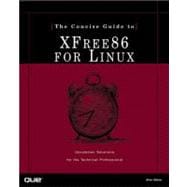
| Introduction | 1 | (5) | |||
| I X11R6, XFree86, and Linux | |||||
|
5 | (18) | |||
|
5 | (5) | |||
|
5 | (1) | |||
|
6 | (3) | |||
|
9 | (1) | |||
|
10 | (1) | |||
|
11 | (12) | |||
|
11 | (2) | |||
|
13 | (7) | |||
|
20 | (3) | |||
|
23 | (56) | |||
|
23 | (1) | |||
|
24 | (4) | |||
|
24 | (1) | |||
|
25 | (3) | |||
|
28 | (23) | |||
|
28 | (4) | |||
|
32 | (11) | |||
|
43 | (7) | |||
|
50 | (1) | |||
|
51 | (28) | |||
|
52 | (20) | |||
|
72 | (7) | |||
| II Starting and Using XFree86 | |||||
|
79 | (18) | |||
|
81 | (2) | |||
|
83 | (5) | |||
|
83 | (1) | |||
|
83 | (2) | |||
|
85 | (2) | |||
|
87 | (1) | |||
|
88 | (9) | |||
|
88 | (1) | |||
|
89 | (2) | |||
|
91 | (1) | |||
|
92 | (3) | |||
|
95 | (2) | |||
|
97 | (28) | |||
|
97 | (3) | |||
|
97 | (1) | |||
|
98 | (2) | |||
|
100 | (16) | |||
|
101 | (1) | |||
|
101 | (1) | |||
|
101 | (1) | |||
|
102 | (1) | |||
|
102 | (1) | |||
|
103 | (2) | |||
|
105 | (1) | |||
|
106 | (1) | |||
|
106 | (1) | |||
|
107 | (1) | |||
|
108 | (1) | |||
|
108 | (1) | |||
|
109 | (1) | |||
|
109 | (4) | |||
|
113 | (1) | |||
|
114 | (2) | |||
|
116 | (9) | |||
|
116 | (1) | |||
|
116 | (2) | |||
|
118 | (1) | |||
|
118 | (1) | |||
|
119 | (1) | |||
|
119 | (1) | |||
|
120 | (2) | |||
|
122 | (3) | |||
|
125 | (16) | |||
|
125 | (9) | |||
|
126 | (2) | |||
|
128 | (2) | |||
|
130 | (2) | |||
|
132 | (2) | |||
|
134 | (7) | |||
|
134 | (2) | |||
|
136 | (5) | |||
| III Configuring the XFree86 Runtime | |||||
|
141 | (6) | |||
|
142 | (3) | |||
|
142 | (2) | |||
|
144 | (1) | |||
|
145 | (1) | |||
|
145 | (2) | |||
|
145 | (1) | |||
|
146 | (1) | |||
|
147 | (30) | |||
|
147 | (13) | |||
|
148 | (4) | |||
|
152 | (5) | |||
|
157 | (3) | |||
|
160 | (1) | |||
|
160 | (17) | |||
|
161 | (4) | |||
|
165 | (3) | |||
|
168 | (4) | |||
|
172 | (5) | |||
|
177 | (18) | |||
|
177 | (12) | |||
|
178 | (1) | |||
|
179 | (6) | |||
|
185 | (4) | |||
|
189 | (6) | |||
|
189 | (2) | |||
|
191 | (2) | |||
|
193 | (2) | |||
|
195 | (52) | |||
|
196 | (2) | |||
|
196 | (1) | |||
|
197 | (1) | |||
|
197 | (1) | |||
|
198 | (1) | |||
|
198 | (2) | |||
|
199 | (1) | |||
|
199 | (1) | |||
|
199 | (1) | |||
|
200 | (28) | |||
|
201 | (1) | |||
|
202 | (1) | |||
|
203 | (1) | |||
|
204 | (4) | |||
|
208 | (3) | |||
|
211 | (3) | |||
|
214 | (1) | |||
|
215 | (3) | |||
|
218 | (1) | |||
|
219 | (3) | |||
|
222 | (1) | |||
|
222 | (4) | |||
|
226 | (2) | |||
|
228 | (1) | |||
|
228 | (19) | |||
|
229 | (1) | |||
|
230 | (2) | |||
|
232 | (3) | |||
|
235 | (2) | |||
|
237 | (1) | |||
|
238 | (3) | |||
|
241 | (1) | |||
|
242 | (1) | |||
|
243 | (4) | |||
| IV Integrated Linux Environments | |||||
|
247 | (8) | |||
|
247 | (1) | |||
|
248 | (2) | |||
|
250 | (2) | |||
|
252 | (1) | |||
|
253 | (2) | |||
|
255 | (18) | |||
|
255 | (4) | |||
|
256 | (1) | |||
|
256 | (1) | |||
|
257 | (1) | |||
|
257 | (2) | |||
|
259 | (9) | |||
|
259 | (3) | |||
|
262 | (2) | |||
|
264 | (4) | |||
|
268 | (3) | |||
|
269 | (1) | |||
|
269 | (1) | |||
|
270 | (1) | |||
|
271 | (2) | |||
|
273 | (22) | |||
|
273 | (6) | |||
|
275 | (2) | |||
|
277 | (1) | |||
|
277 | (2) | |||
|
279 | (9) | |||
|
279 | (5) | |||
|
284 | (2) | |||
|
286 | (2) | |||
|
288 | (5) | |||
|
289 | (1) | |||
|
290 | (1) | |||
|
291 | (1) | |||
|
291 | (1) | |||
|
292 | (1) | |||
|
293 | (2) | |||
|
295 | (10) | |||
|
295 | (4) | |||
|
296 | (1) | |||
|
297 | (1) | |||
|
297 | (1) | |||
|
298 | (1) | |||
|
299 | (6) | |||
|
299 | (3) | |||
|
302 | (3) | |||
| V Multiuser and Networked X | |||||
|
305 | (22) | |||
|
305 | (1) | |||
|
306 | (10) | |||
|
306 | (7) | |||
|
313 | (3) | |||
|
316 | (4) | |||
|
316 | (2) | |||
|
318 | (2) | |||
|
320 | (1) | |||
|
320 | (1) | |||
|
320 | (7) | |||
|
320 | (5) | |||
|
325 | (1) | |||
|
325 | (1) | |||
|
325 | (2) | |||
|
327 | (14) | |||
|
327 | (3) | |||
|
328 | (1) | |||
|
329 | (1) | |||
|
330 | (1) | |||
|
330 | (5) | |||
|
330 | (2) | |||
|
332 | (3) | |||
|
335 | (3) | |||
|
336 | (1) | |||
|
337 | (1) | |||
|
337 | (1) | |||
|
338 | (3) | |||
|
338 | (1) | |||
|
339 | (2) | |||
|
341 | (10) | |||
|
341 | (2) | |||
|
342 | (1) | |||
|
342 | (1) | |||
|
343 | (4) | |||
|
343 | (1) | |||
|
344 | (3) | |||
|
347 | (2) | |||
|
347 | (1) | |||
|
348 | (1) | |||
|
348 | (1) | |||
|
349 | (1) | |||
|
349 | (2) | |||
|
351 | (74) | |||
|
351 | (1) | |||
|
352 | (3) | |||
|
352 | (1) | |||
|
353 | (1) | |||
|
353 | (1) | |||
|
353 | (1) | |||
|
354 | (1) | |||
|
355 | (1) | |||
|
355 | (1) | |||
|
356 | (1) | |||
|
356 | (1) | |||
|
356 | (1) | |||
|
356 | (4) | |||
|
357 | (2) | |||
|
359 | (1) | |||
|
359 | (1) | |||
|
360 | (3) | |||
| VI Appendixes | |||||
|
363 | (32) | |||
|
363 | (4) | |||
|
367 | (4) | |||
|
371 | (6) | |||
|
377 | (6) | |||
|
383 | (5) | |||
|
388 | (7) | |||
|
395 | (26) | |||
|
395 | (17) | |||
|
412 | (1) | |||
|
412 | (4) | |||
|
416 | (1) | |||
|
417 | (1) | |||
|
417 | (1) | |||
|
418 | (3) | |||
|
421 | (4) | |||
|
423 | (1) | |||
|
423 | (1) | |||
|
424 | (1) | |||
| Index | 425 |
The New copy of this book will include any supplemental materials advertised. Please check the title of the book to determine if it should include any access cards, study guides, lab manuals, CDs, etc.
The Used, Rental and eBook copies of this book are not guaranteed to include any supplemental materials. Typically, only the book itself is included. This is true even if the title states it includes any access cards, study guides, lab manuals, CDs, etc.