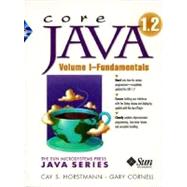
| Preface | xx | (4) | |||
| To the Reader | xx | (2) | |||
| About This Book | xxii | (2) | |||
| Conventions | xxiv | (1) | |||
| CD-ROM | xxv | ||||
| Acknowledgments | xxiv | ||||
|
1 | (20) | |||
|
2 | (1) | |||
|
3 | (1) | |||
|
4 | (7) | |||
|
5 | (1) | |||
|
6 | (1) | |||
|
6 | (1) | |||
|
7 | (1) | |||
|
7 | (2) | |||
|
9 | (1) | |||
|
9 | (1) | |||
|
10 | (1) | |||
|
10 | (1) | |||
|
11 | (1) | |||
|
11 | (1) | |||
|
11 | (3) | |||
|
12 | (2) | |||
|
14 | (2) | |||
|
16 | (5) | |||
|
21 | (22) | |||
|
21 | (3) | |||
|
22 | (1) | |||
|
23 | (1) | |||
|
24 | (1) | |||
|
25 | (6) | |||
|
25 | (2) | |||
|
27 | (1) | |||
|
28 | (1) | |||
|
29 | (1) | |||
|
30 | (1) | |||
|
31 | (1) | |||
|
32 | (2) | |||
|
32 | (1) | |||
|
32 | (2) | |||
|
34 | (2) | |||
|
36 | (7) | |||
|
43 | (62) | |||
|
44 | (3) | |||
|
47 | (1) | |||
|
48 | (4) | |||
|
48 | (2) | |||
|
50 | (1) | |||
|
50 | (2) | |||
|
52 | (1) | |||
|
52 | (1) | |||
|
53 | (3) | |||
|
54 | (1) | |||
|
55 | (1) | |||
|
56 | (3) | |||
|
56 | (1) | |||
|
56 | (1) | |||
|
57 | (1) | |||
|
58 | (1) | |||
|
59 | (1) | |||
|
59 | (15) | |||
|
60 | (1) | |||
|
60 | (1) | |||
|
61 | (1) | |||
|
62 | (3) | |||
|
65 | (2) | |||
|
67 | (6) | |||
|
73 | (1) | |||
|
74 | (12) | |||
|
74 | (1) | |||
|
75 | (3) | |||
|
78 | (3) | |||
|
81 | (2) | |||
|
83 | (1) | |||
|
84 | (2) | |||
|
86 | (6) | |||
|
90 | (1) | |||
|
90 | (2) | |||
|
92 | (13) | |||
|
93 | (2) | |||
|
95 | (1) | |||
|
96 | (2) | |||
|
98 | (7) | |||
|
105 | (58) | |||
|
106 | (8) | |||
|
108 | (1) | |||
|
109 | (1) | |||
|
110 | (2) | |||
|
112 | (2) | |||
|
114 | (14) | |||
|
114 | (3) | |||
|
117 | (4) | |||
|
121 | (1) | |||
|
122 | (4) | |||
|
126 | (2) | |||
|
128 | (25) | |||
|
129 | (2) | |||
|
131 | (1) | |||
|
132 | (2) | |||
|
134 | (4) | |||
|
138 | (1) | |||
|
138 | (1) | |||
|
139 | (5) | |||
|
144 | (5) | |||
|
149 | (4) | |||
|
153 | (6) | |||
|
154 | (5) | |||
|
159 | (4) | |||
|
163 | (62) | |||
|
164 | (9) | |||
|
169 | (1) | |||
|
170 | (1) | |||
|
170 | (2) | |||
|
172 | (1) | |||
|
173 | (3) | |||
|
176 | (6) | |||
|
182 | (1) | |||
|
182 | (22) | |||
|
186 | (9) | |||
|
195 | (5) | |||
|
200 | (1) | |||
|
201 | (3) | |||
|
204 | (2) | |||
|
206 | (16) | |||
|
222 | (3) | |||
|
225 | (34) | |||
|
226 | (12) | |||
|
226 | (3) | |||
|
229 | (3) | |||
|
232 | (1) | |||
|
233 | (3) | |||
|
236 | (2) | |||
|
238 | (21) | |||
|
240 | (11) | |||
|
251 | (4) | |||
|
255 | (4) | |||
|
259 | (56) | |||
|
260 | (4) | |||
|
264 | (3) | |||
|
267 | (3) | |||
|
270 | (6) | |||
|
276 | (2) | |||
|
278 | (3) | |||
|
281 | (11) | |||
|
292 | (2) | |||
|
294 | (4) | |||
|
298 | (2) | |||
|
300 | (5) | |||
|
305 | (2) | |||
|
307 | (8) | |||
|
315 | (58) | |||
|
316 | (14) | |||
|
318 | (9) | |||
|
327 | (1) | |||
|
328 | (2) | |||
|
330 | (2) | |||
|
332 | (1) | |||
|
333 | (3) | |||
|
336 | (16) | |||
|
336 | (2) | |||
|
338 | (1) | |||
|
338 | (6) | |||
|
344 | (8) | |||
|
352 | (8) | |||
|
360 | (2) | |||
|
362 | (11) | |||
|
363 | (1) | |||
|
363 | (4) | |||
|
367 | (6) | |||
|
373 | (158) | |||
|
374 | (6) | |||
|
379 | (1) | |||
|
380 | (7) | |||
|
383 | (1) | |||
|
384 | (3) | |||
|
387 | (21) | |||
|
387 | (6) | |||
|
393 | (6) | |||
|
399 | (5) | |||
|
404 | (2) | |||
|
406 | (1) | |||
|
406 | (2) | |||
|
408 | (33) | |||
|
408 | (3) | |||
|
411 | (4) | |||
|
415 | (5) | |||
|
420 | (18) | |||
|
438 | (3) | |||
|
441 | (21) | |||
|
446 | (10) | |||
|
456 | (6) | |||
|
462 | (25) | |||
|
465 | (3) | |||
|
468 | (6) | |||
|
474 | (2) | |||
|
476 | (1) | |||
|
476 | (1) | |||
|
476 | (1) | |||
|
477 | (1) | |||
|
477 | (3) | |||
|
480 | (1) | |||
|
481 | (4) | |||
|
485 | (2) | |||
|
487 | (18) | |||
|
488 | (3) | |||
|
491 | (1) | |||
|
492 | (2) | |||
|
494 | (1) | |||
|
495 | (2) | |||
|
497 | (2) | |||
|
499 | (6) | |||
|
505 | (26) | |||
|
505 | (11) | |||
|
516 | (4) | |||
|
520 | (4) | |||
|
524 | (7) | |||
|
531 | (52) | |||
|
532 | (3) | |||
|
535 | (3) | |||
|
538 | (3) | |||
|
541 | (2) | |||
|
543 | (3) | |||
|
546 | (1) | |||
|
547 | (13) | |||
|
549 | (1) | |||
|
550 | (2) | |||
|
552 | (1) | |||
|
553 | (1) | |||
|
553 | (2) | |||
|
555 | (5) | |||
|
560 | (2) | |||
|
562 | (2) | |||
|
562 | (1) | |||
|
563 | (1) | |||
|
564 | (12) | |||
|
565 | (1) | |||
|
565 | (2) | |||
|
567 | (4) | |||
|
571 | (1) | |||
|
572 | (4) | |||
|
576 | (7) | |||
|
583 | (40) | |||
|
584 | (8) | |||
|
585 | (2) | |||
|
587 | (3) | |||
|
590 | (1) | |||
|
591 | (1) | |||
|
592 | (8) | |||
|
594 | (2) | |||
|
596 | (1) | |||
|
597 | (3) | |||
|
600 | (3) | |||
|
603 | (13) | |||
|
603 | (3) | |||
|
606 | (3) | |||
|
609 | (4) | |||
|
613 | (3) | |||
|
616 | (7) | |||
|
623 | (74) | |||
|
623 | (4) | |||
|
624 | (3) | |||
|
627 | (18) | |||
|
629 | (4) | |||
|
633 | (4) | |||
|
637 | (8) | |||
|
645 | (7) | |||
|
652 | (12) | |||
|
653 | (1) | |||
|
653 | (2) | |||
|
655 | (9) | |||
|
|||||
|
664 | (25) | |||
|
665 | (4) | |||
|
669 | (4) | |||
|
673 | (5) | |||
|
678 | (3) | |||
|
681 | (4) | |||
|
685 | (4) | |||
|
689 | (8) | |||
|
697 | (2) | |||
|
697 | (2) | |||
|
699 | (6) | |||
|
699 | (6) | |||
|
699 | (1) | |||
|
700 | (1) | |||
|
701 | (1) | |||
|
702 | (1) | |||
|
702 | (1) | |||
|
703 | (1) | |||
|
703 | (2) | |||
|
705 | (8) | |||
|
705 | (8) | |||
|
705 | (1) | |||
|
705 | (1) | |||
|
705 | (1) | |||
|
706 | (1) | |||
|
707 | (2) | |||
|
709 | (1) | |||
|
709 | (1) | |||
|
709 | (1) | |||
|
709 | (1) | |||
|
710 | (1) | |||
|
710 | (1) | |||
|
710 | (1) | |||
|
710 | (1) | |||
|
710 | (1) | |||
|
711 | (1) | |||
|
711 | (2) | |||
| Index | 713 |
The New copy of this book will include any supplemental materials advertised. Please check the title of the book to determine if it should include any access cards, study guides, lab manuals, CDs, etc.
The Used, Rental and eBook copies of this book are not guaranteed to include any supplemental materials. Typically, only the book itself is included. This is true even if the title states it includes any access cards, study guides, lab manuals, CDs, etc.